How to Create a Concurrent List in Java
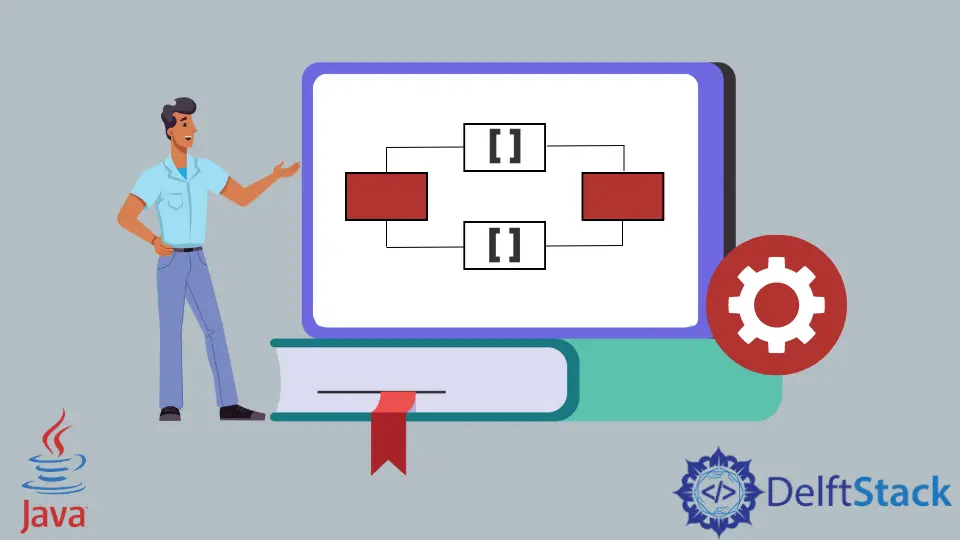
Concurrency is the process to run programs or functions in a parallel run. When multiple threads work on the same method, it allows a decreased time and an increased throughput.
Java provides the CopyOnWriteArrayList class that allows an efficient way of List operations, and the functions work in a thread-safe manner. It means that when two or more threads try to manipulate the list, then the given class allows read-write operations in a thread-safe way. Internally, when modifying methods of the list interface such as the add or remove functions, the content of the CopyOnWriteArrayList gets copied into the new internal copy. This feature allows it to be thread-safe and allows parallel processing.
The class CopyOnWriteArrayList is present in the java.util.concurrent package. Below is a code block example that demonstrates the operations on the given class.
import java.util.Arrays;
import java.util.List;
import java.util.concurrent.CopyOnWriteArrayList;
public class ConcurrentListOperations {
public static void main(String[] args) {
List<Integer> temp_list = Arrays.asList(1, 2, 3);
List<Integer> list = new CopyOnWriteArrayList<>(temp_list);
new WriteThread("Writer", list).start();
new ReadThread("Reader", list).start();
}
}
class WriteThread extends Thread {
private final List<Integer> list;
public WriteThread(String name, List<Integer> list) {
this.list = list;
super.setName(name);
}
public void run() {
int count = 4;
int counter = 0;
do {
try {
Thread.sleep(5000);
} catch (InterruptedException ex) {
ex.printStackTrace();
}
list.add(count++);
System.out.println(super.getName() + " done");
counter++;
} while (counter != 5);
}
}
class ReadThread extends Thread {
private final List<Integer> list;
public ReadThread(String name, List<Integer> list) {
this.list = list;
super.setName(name);
}
public void run() {
while (true) {
StringBuilder output = new StringBuilder("\n" + super.getName() + ":");
for (Integer nextVal : list) {
output.append(" ").append(nextVal);
}
System.out.println(output);
}
}
}
Driver Class in Java
In the program above, three classes are defined. The first one with the main method is the driver class, and others are there for functioning. In the ConcurrentListOperations class, the temporary list gets initialized with three integers initially. The temp_list formed is passed into the CopyOnWriteArrayList constructor, which is another type of ArrayList class.
The class initializes the array with the values defined above. Now, the instance of copyOnWriteArrayList gets passed to the thread classes created previously. This class will only make the list thread-safe; hence, allowing parallel operations on the list instance.
Thread Class in Java
The two thread classes are ReadThread and WriteThread. The actual work of the class is to read and write the same list simultaneously. The WriteThread class extends the Thread class, which is one way to declare the threads. It has a public constructor that assigns the list instance received to the local variable and initializes the thread name.
The actual business logic for threads is present in their run method. To start a thread, the start method is called over the thread class instance that’s newly created.
Use the run Method in Java
In the run method of the WriteThread class, a counter is initialized in the loop condition to track the iterations of the write class in the run method. The do-while loop gets used to keep track count of iteration runs.
Inside the conditional block, the sleep method of the Thread class gets called to make the thread sleep for the defined time. The function causes the parallel, executing the thread to sleep for a definite amount of milliseconds. It throws IllegalArgumentException if the milliseconds passed are negative and InterruptedException if any thread is interrupted.
The add method gets used to add elements in the list by concurrent threads. It throws UnsupportedOperationException if the operation is not allowed by the list instance. On the other hand, it throws ClassCastException if the class of the specified element is not of the same type of the list. It throws NullPointerException if the specified value is null and IllegalArgumentException if some property of this element prevents the element from addition.
Similarly, in the run method of the ReadThread class, a constructor is defined; it initializes the name and the list. The run method has the actual read logic. The StringBuilder class gets used to make manipulations in the output. The append method appends the output found in the write thread class with the existing one.
Hence, the read and write operations happen concurrently and get printed in the console in the above format. The write thread sleeps for some 5000 milliseconds, and the writer output will get displayed fewer times compared to the read thread. The ... signifies the threads running endlessly and printing the same output because no write operation has been made. Once the write process is a success, the read thread now prints the newly added value.
Output:
Reader: 1 2 3
..
Writer done
Reader: 1 2 3 4
...
Writer done
Reader: 1 2 3 4 5
Rashmi is a professional Software Developer with hands on over varied tech stack. She has been working on Java, Springboot, Microservices, Typescript, MySQL, Graphql and more. She loves to spread knowledge via her writings. She is keen taking up new things and adopt in her career.
LinkedIn