How to Iterate Over Each Element of Map in Java
-
How to Iterate
MapElements in Java -
Iterate
MapElements UsingforLoop in Java -
Iterate
MapElements Usingforeachin Java -
Iterate
MapElements UsingEntryandIteratorin Java -
Iterate
MapElements Usingfor-eachandkeySet()in Java -
Iterate
MapElements Usingwhile-loopin Java -
Iterate
MapElements UsingStreamandforEachin Java -
Iterate Map Elements Using
forEachandlambdain Java
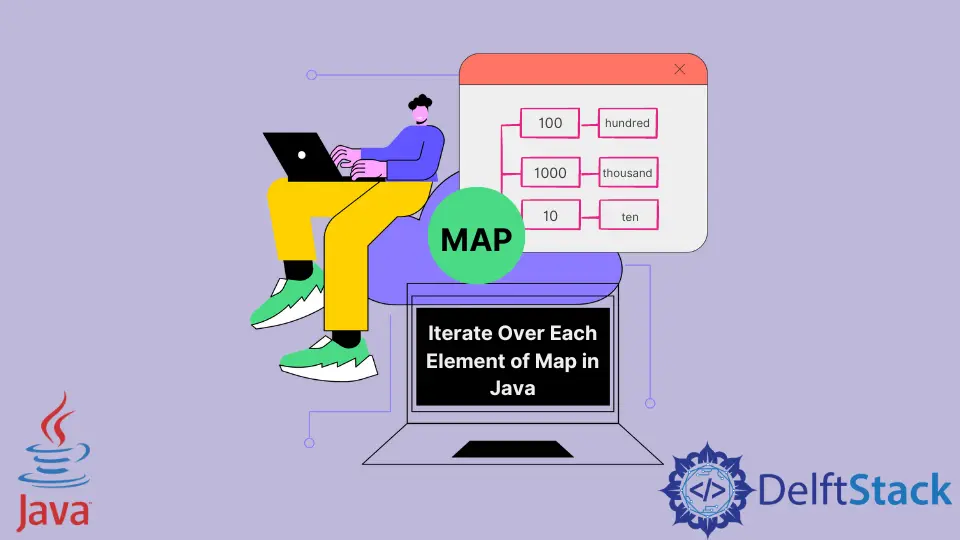
This tutorial introduces how to iterate over each element of map and lists some example codes to understand it.
How to Iterate Map Elements in Java
Map is an interface which is used to collect data in the form of key-value pair. Java provides several ways to iterate map elements such as for loop, for-each loop, while loop, forEach() method, etc. Let’s see the examples.
Iterate Map Elements Using for Loop in Java
We use simple for loop to iterate the Map elements. Here, in the loop iterator() method is used to get entries.
import java.util.HashMap;
import java.util.Iterator;
import java.util.Map;
public class SimpleTesting {
public static void main(String[] args) {
Map<Integer, String> map = new HashMap<>();
map.put(10, "Ten");
map.put(100, "Hundred");
map.put(1000, "Thousand");
for (Iterator<Map.Entry<Integer, String>> entries = map.entrySet().iterator();
entries.hasNext();) {
Map.Entry<Integer, String> entry = entries.next();
System.out.println(entry.getKey() + " : " + entry.getValue());
}
}
}
Output:
100 : Hundred
1000 : Thousand
10 : Ten
Iterate Map Elements Using foreach in Java
We use for-each loop and entrySet() method to iterate each entry of the map. The entrySet() returns a set of entries of the map.
import java.util.HashMap;
import java.util.Map;
public class SimpleTesting {
public static void main(String[] args) {
Map<Integer, String> map = new HashMap<>();
map.put(10, "Ten");
map.put(100, "Hundred");
map.put(1000, "Thousand");
for (Map.Entry<Integer, String> entry : map.entrySet()) {
System.out.println(entry.getKey() + ":" + entry.getValue());
}
}
}
Output:
100 : Hundred
1000 : Thousand
10 : Ten
Iterate Map Elements Using Entry and Iterator in Java
The iterator() method returns an Iterator to traverse the elements while Entry is used to collect entry of Map.
import java.util.HashMap;
import java.util.Iterator;
import java.util.Map;
public class SimpleTesting {
public static void main(String[] args) {
Map<Integer, String> map = new HashMap<>();
map.put(10, "Ten");
map.put(100, "Hundred");
map.put(1000, "Thousand");
Iterator<Map.Entry<Integer, String>> entries = map.entrySet().iterator();
while (entries.hasNext()) {
Map.Entry<Integer, String> entry = entries.next();
System.out.println(entry.getKey() + ":" + entry.getValue());
}
}
}
Output:
100 : Hundred
1000 : Thousand
10 : Ten
Iterate Map Elements Using for-each and keySet() in Java
The keySet() method is used to collect set of keys of Map that further is used to iterate using for-each loop.
import java.util.HashMap;
import java.util.Map;
public class SimpleTesting {
public static void main(String[] args) {
Map<Integer, String> map = new HashMap<>();
map.put(10, "Ten");
map.put(100, "Hundred");
map.put(1000, "Thousand");
for (Integer key : map.keySet()) {
System.out.println(key + " : " + map.get(key));
}
}
}
Output:
100 : Hundred
1000 : Thousand
10 : Ten
Iterate Map Elements Using while-loop in Java
Here, we used iterator() method to get iterator of keys and then iterating these keys using while-loop. To get value by a key, we used get() method.
import java.util.HashMap;
import java.util.Iterator;
import java.util.Map;
public class SimpleTesting {
public static void main(String[] args) {
Map<Integer, String> map = new HashMap<>();
map.put(10, "Ten");
map.put(100, "Hundred");
map.put(1000, "Thousand");
Iterator<Integer> itr = map.keySet().iterator();
while (itr.hasNext()) {
Integer key = itr.next();
System.out.println(key + " : " + map.get(key));
}
}
}
Output:
100 : Hundred
1000 : Thousand
10 : Ten
Iterate Map Elements Using Stream and forEach in Java
We can use stream to iterate the elements. Here, we used entrySet() to collect map entries that further traversed through forEach() method of Stream.
import java.util.HashMap;
import java.util.Map;
public class SimpleTesting {
public static void main(String[] args) {
Map<Integer, String> map = new HashMap<>();
map.put(10, "Ten");
map.put(100, "Hundred");
map.put(1000, "Thousand");
map.entrySet().stream().forEach(System.out::println);
}
}
Output:
100=Hundred
1000=Thousand
10=Ten
Iterate Map Elements Using forEach and lambda in Java
We can also use lambda expression to iterate the map elements. Here, we used lambda expression inside forEach() method.
import java.util.HashMap;
import java.util.Map;
public class SimpleTesting {
public static void main(String[] args) {
Map<Integer, String> map = new HashMap<>();
map.put(10, "Ten");
map.put(100, "Hundred");
map.put(1000, "Thousand");
map.forEach((key, value) -> System.out.println(key + " : " + value));
}
}
Output:
100 : Hundred
1000 : Thousand
10 : Ten
Related Article - Java Map
- Increment Map in Java
- How to Convert Stream Element to Map in Java
- How to Convert Map Values Into a List in Java
- How to Convert List to Map in Java
- How to Filter A Value From Map in Java
- How to Create Map in Java