How to Implement Key Value Pair in Java
- Importance of Implementing Key-Value Pairs in Java
- Methods in Implementing Key-Value Pairs
- Conclusion
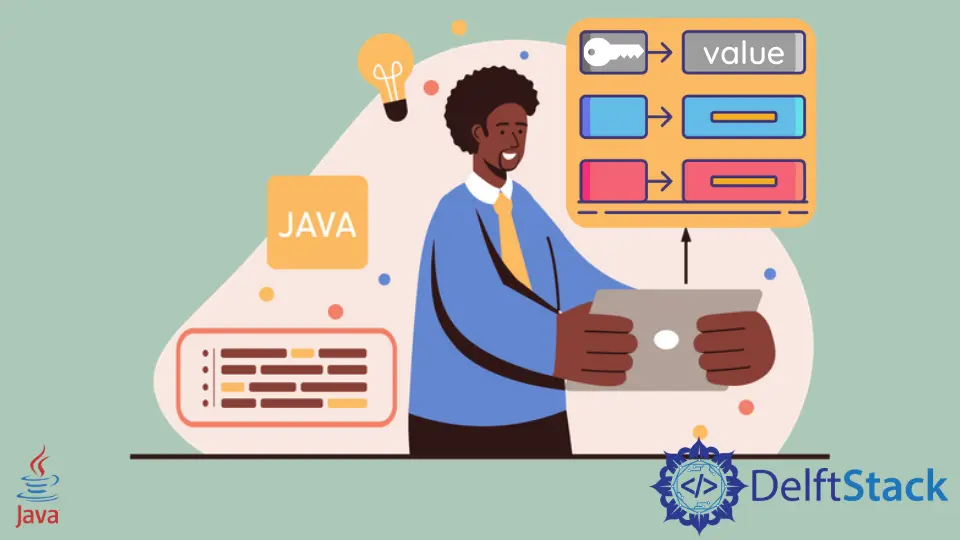
This tutorial introduces how to implement key-value pairs in Java.
In Java, to deal with the key-value pair, the Map interface and its implementation classes are used. We can use classes such as HashMap and TreeMap to store data into the key-value pair.
Apart from these built-in classes, we can create our own class that can hold the key-value pair.
Importance of Implementing Key-Value Pairs in Java
Implementing key-value pairs in Java is crucial for efficient data organization and retrieval. It allows developers to associate a unique identifier (key) with a corresponding value, facilitating quick and direct access to specific pieces of data.
This concept is fundamental in various scenarios, such as managing configuration settings, storing and retrieving data in collections, and creating relationships between different entities in a program. The simplicity and effectiveness of key-value pairs streamline data manipulation and enhance the overall organization and accessibility of information in Java applications.
Methods in Implementing Key-Value Pairs
Using the HashMap Method
The HashMap method provides an efficient and flexible way to implement key-value pairs in Java. Its simplicity, combined with fast access times, makes it a powerful tool for managing associative data structures.
By grasping this concept, developers can enhance the organization and retrieval of information within their Java applications.
Code Example:
import java.util.HashMap;
import java.util.Map;
public class KeyValuePairExample {
public static void main(String[] args) {
// Creating a HashMap to store key-value pairs
Map<String, Integer> keyValueMap = new HashMap<>();
// Adding key-value pairs to the HashMap
keyValueMap.put("John", 28);
keyValueMap.put("Alice", 35);
keyValueMap.put("Bob", 42);
// Retrieving values using keys
int johnsAge = keyValueMap.get("John");
int alicesAge = keyValueMap.get("Alice");
// Displaying the results
System.out.println("John's Age: " + johnsAge);
System.out.println("Alice's Age: " + alicesAge);
}
}
Initially, we import the necessary packages, bringing in the HashMap and Map classes from the java.util package, essential for efficient key-value pair implementation. Following that, we create a HashMap named keyValueMap, specifying that it will contain string keys and integer values.
We proceed to add key-value pairs to this map, where each key serves as a unique identifier (in this case, names), and the associated values represent relevant information, such as ages. Utilizing the get method, we retrieve specific values based on their corresponding keys, exemplified by fetching the ages of individuals named John and Alice.
Output:
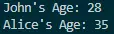
We showcase the results by displaying the ages associated with the keys John and Alice on the console. As we’ve seen in our example, implementing key-value pairs using HashMap is straightforward and offers a concise way to handle data relationships.
Using the TreeMap Method
The TreeMap method provides a sorted approach to implementing key-value pairs in Java. The TreeMap class, part of the Java Collections Framework, is a valuable tool that brings a sorted order to these pairs.
Its ability to maintain order based on keys makes it advantageous in scenarios where sorting is essential. By understanding and incorporating TreeMap into your Java applications, you gain a powerful tool for managing and retrieving data in a sorted manner.
Code Example:
import java.util.Map;
import java.util.TreeMap;
public class TreeMapExample {
public static void main(String[] args) {
// Creating a TreeMap to store key-value pairs
TreeMap<String, Integer> keyValueMap = new TreeMap<>();
// Adding key-value pairs to the TreeMap
keyValueMap.put("John", 28);
keyValueMap.put("Alice", 35);
keyValueMap.put("Bob", 42);
// Retrieving values using keys
int johnsAge = keyValueMap.get("John");
int alicesAge = keyValueMap.get("Alice");
// Displaying the results
System.out.println("John's Age: " + johnsAge);
System.out.println("Alice's Age: " + alicesAge);
}
}
Firstly, by importing the java.util package, we gain access to the TreeMap class functionalities. This class, along with the Map interface, forms the foundation for our key-value pair implementation.
Moving on, we create a TreeMap named keyValueMap, explicitly stating that it will contain String keys and Integer values within the angular brackets (< >).
As we populate our TreeMap with key-value pairs, it’s crucial to note that unlike HashMap, a TreeMap maintains a sorted order based on the natural ordering of its keys or a custom comparator if provided.
To retrieve values associated with specific keys, we employ the get method. In this context, we exemplify this process by fetching the ages of individuals identified by the keys John and Alice.
Output:
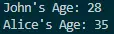
The output will showcase the ages corresponding to the keys John and Alice, emphasizing the ordered nature of the TreeMap. As demonstrated in our example, the TreeMap method offers a reliable way to handle key-value pairs while ensuring a well-ordered data structure.
Using the LinkedHashMap Method
The LinkedHashMap method provides a reliable way to implement key-value pairs in Java, maintaining the order of insertion. This feature can be advantageous in scenarios where the sequence of elements is crucial.
By incorporating LinkedHashMap into your Java applications, you gain a valuable tool for managing and retrieving data while preserving the order of insertion.
Code Example:
import java.util.LinkedHashMap;
import java.util.Map;
public class LinkedHashMapExample {
public static void main(String[] args) {
// Creating a LinkedHashMap to store key-value pairs
LinkedHashMap<String, Integer> keyValueMap = new LinkedHashMap<>();
// Adding key-value pairs to the LinkedHashMap
keyValueMap.put("John", 28);
keyValueMap.put("Alice", 35);
keyValueMap.put("Bob", 42);
// Retrieving values using keys
int johnsAge = keyValueMap.get("John");
int alicesAge = keyValueMap.get("Alice");
// Displaying the results
System.out.println("John's Age: " + johnsAge);
System.out.println("Alice's Age: " + alicesAge);
}
}
The LinkedHashMap class, belonging to the java.util package, is crucial for key-value pair implementation. By importing both Map and LinkedHashMap classes, we gain access to the essential functionalities required for this purpose.
In the code, we declare and instantiate a LinkedHashMap named keyValueMap with String keys and Integer values denoted by the angle brackets (< >). The distinct feature of LinkedHashMap lies in its ability to maintain the order of insertion, a valuable trait in scenarios where the sequence of elements holds significance.
Subsequently, we populate our LinkedHashMap with key-value pairs, and using the get method, we retrieve values associated with specific keys, exemplified by fetching the ages of John and Alice.
Output:
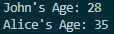
As exemplified in our code, the LinkedHashMap method offers an effective solution for scenarios where maintaining insertion order is a key requirement.
Using the Hashtable Method
The Hashtable method provides a synchronized and thread-safe way to implement key-value pairs in Java. Its classic nature makes it suitable for scenarios where thread safety is crucial.
By incorporating Hashtable into your Java applications, you gain a reliable tool for managing and retrieving data while ensuring thread safety.
Code Example:
import java.util.Hashtable;
import java.util.Map;
public class HashtableExample {
public static void main(String[] args) {
// Creating a Hashtable to store key-value pairs
Hashtable<String, Integer> keyValueTable = new Hashtable<>();
// Adding key-value pairs to the Hashtable
keyValueTable.put("John", 28);
keyValueTable.put("Alice", 35);
keyValueTable.put("Bob", 42);
// Retrieving values using keys
int johnsAge = keyValueTable.get("John");
int alicesAge = keyValueTable.get("Alice");
// Displaying the results
System.out.println("John's Age: " + johnsAge);
System.out.println("Alice's Age: " + alicesAge);
}
}
Initially, by importing the java.util package and specifically the Hashtable and Map classes.
We declare and instantiate a Hashtable named keyValueTable, with explicit specifications that it will have String keys and Integer values. As we populate our Hashtable with key-value pairs, it’s important to note that Hashtable ensures the uniqueness of keys, and its synchronized nature makes it thread-safe.
Using the get method, we retrieve values associated with specific keys, demonstrating this process by fetching the ages of individuals identified by the keys John and Alice.
Output:
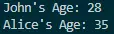
The output will distinctly showcase the ages corresponding to the keys John and Alice, highlighting the unique and synchronized features of the Hashtable method. As exemplified in our code, the Hashtable method offers an effective solution for scenarios where synchronization and thread safety are paramount considerations.
Using the Properties Method
The Properties method provides a concise and effective way to implement key-value pairs in Java, particularly for configuration settings. Its simplicity makes it an excellent choice for scenarios where you need to store and retrieve key-value pairs without the complexity of other data structures.
It is often used for reading and writing configuration files, making it a versatile tool for storing and retrieving key-value pairs. By using the Properties class, you gain a versatile tool for managing configuration settings and other key-value data in your Java applications.
Code Example:
import java.util.Properties;
public class PropertiesExample {
public static void main(String[] args) {
// Creating a Properties object to store key-value pairs
Properties properties = new Properties();
// Adding key-value pairs to the Properties object
properties.setProperty("Name", "John Doe");
properties.setProperty("Age", "30");
properties.setProperty("Location", "Cityville");
// Retrieving values using keys
String name = properties.getProperty("Name");
String age = properties.getProperty("Age");
// Displaying the results
System.out.println("Name: " + name);
System.out.println("Age: " + age);
}
}
Initially, by importing the Properties class from the Java standard library, we gain access to its functionalities. Then we create a Properties object, named properties, which acts as our container for key-value pairs.
As we populate this object using the setProperty method, each call adds or updates a key-value pair in a straightforward manner. To retrieve values associated with specific keys, we use the getProperty method, exemplified here by fetching the name and age.
Output:
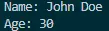
The output will distinctly showcase the values corresponding to the keys Name and Age, highlighting the simplicity and effectiveness of the Properties method for managing key-value pairs. As demonstrated in our example, the Properties method offers an efficient solution for scenarios where simplicity and ease of use are essential.
Using the EnumMap Method
The EnumMap method provides an efficient and type-safe way to implement key-value pairs in Java, especially when dealing with enums. Its specialization for enums makes it a precise and performant choice for scenarios where keys are predefined constants.
By utilizing EnumMap, developers can create well-structured and type-safe mappings, enhancing the readability and reliability of their code.
Code Example:
import java.util.EnumMap;
public class EnumMapExample {
// Enum representing days of the week
enum DayOfWeek { MONDAY, TUESDAY, WEDNESDAY, THURSDAY, FRIDAY, SATURDAY, SUNDAY }
public static void main(String[] args) {
// Creating an EnumMap to store key-value pairs with enum keys
EnumMap<DayOfWeek, String> dayOfWeekMap = new EnumMap<>(DayOfWeek.class);
// Adding key-value pairs to the EnumMap
dayOfWeekMap.put(DayOfWeek.MONDAY, "Start of the week");
dayOfWeekMap.put(DayOfWeek.TUESDAY, "Second day");
dayOfWeekMap.put(DayOfWeek.WEDNESDAY, "Midweek");
// Retrieving values using enum keys
String mondayDescription = dayOfWeekMap.get(DayOfWeek.MONDAY);
String wednesdayDescription = dayOfWeekMap.get(DayOfWeek.WEDNESDAY);
// Displaying the results
System.out.println("Monday: " + mondayDescription);
System.out.println("Wednesday: " + wednesdayDescription);
}
}
We define an enum DayOfWeek to represent the days of the week. Enums provide a concise way to represent a fixed set of constants, offering clarity in code.
Next, we declare and instantiate an EnumMap named dayOfWeekMap, tailored to use DayOfWeek enum keys and String values. The construction of the EnumMap involves specifying the enum class, ensuring a clear mapping.
As we populate our EnumMap with key-value pairs, the enum constants act as keys, and their corresponding descriptions as values, creating a structured association. Using enum constants as keys, we retrieve values from the EnumMap through the straightforward get method, showcasing the simplicity of accessing values based on enum keys.
Output:
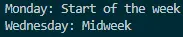
The output will distinctly showcase the descriptions corresponding to the enum keys MONDAY and WEDNESDAY, emphasizing the clarity and efficiency of this method in managing key-value pairs. As demonstrated in our example, the EnumMap method offers an effective solution for scenarios where enums are used as keys in key-value pair structures.
Using the Map.Entry Method
The Map.Entry method is a powerful way to interact with individual key-value pairs within a map. It allows developers to access, modify, or remove specific entries, providing fine-grained control over the map’s contents.
This concept is crucial for any Java developer working with maps, and mastering it enhances the ability to manipulate and understand data structures efficiently.
Code Example:
import java.util.HashMap;
import java.util.Map;
public class MapEntryExample {
public static void main(String[] args) {
// Creating a Map to store key-value pairs using Map.Entry
Map<String, Integer> keyValueMap = new HashMap<>();
// Adding key-value pairs using Map.Entry
keyValueMap.put("John", 28);
keyValueMap.put("Alice", 35);
keyValueMap.put("Bob", 42);
// Iterating through Map.Entry objects
for (Map.Entry<String, Integer> entry : keyValueMap.entrySet()) {
String key = entry.getKey();
int value = entry.getValue();
System.out.println(key + "'s Age: " + value);
}
}
}
To begin, we create a HashMap named keyValueMap designed to store key-value pairs with String keys and Integer values. We add key-value pairs to our map using the put operation, ensuring that each key is uniquely associated with its corresponding value.
We employ a for-each loop to iterate over the entrySet() of our map. The entrySet() method provides a set view of the mappings within the map.
Within each iteration, we retrieve the key and value from the Map.Entry object, allowing us to print and manipulate these pairs effectively.
Output:
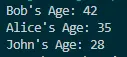
In our example, we showcased how to use Map.Entry in conjunction with a HashMap to iterate over key-value pairs and display their values.
Using the AbstractMap.SimpleEntry Method
The AbstractMap.SimpleEntry method provides a concise and convenient way to represent key-value pairs in Java. This concept is beneficial when you need to work with individual entries independently of a larger map structure.
By encapsulating key-value pairs into SimpleEntry objects, developers gain a flexible and efficient mechanism for managing and manipulating data.
Code Example:
import java.util.AbstractMap;
import java.util.Map;
public class SimpleEntryExample {
public static void main(String[] args) {
// Creating key-value pairs using AbstractMap.SimpleEntry
Map.Entry<String, Integer> entry1 = new AbstractMap.SimpleEntry<>("John", 28);
Map.Entry<String, Integer> entry2 = new AbstractMap.SimpleEntry<>("Alice", 35);
// Displaying the results
System.out.println(entry1.getKey() + "'s Age: " + entry1.getValue());
System.out.println(entry2.getKey() + "'s Age: " + entry2.getValue());
}
}
In this implementation, we utilize instances of AbstractMap.SimpleEntry to create key-value pairs. This class serves as a convenient container, encapsulating both a key and a value.
In the provided example, entry1 signifies the key-value pair for John and his age of 28, while entry2 represents Alice and her age of 35.
Moving forward, we proceed to display the results on the console. Leveraging the getKey() and getValue() methods from the Map.Entry interface, we easily retrieve the key and value from each entry.
Output:
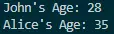
As demonstrated in our example, using AbstractMap.SimpleEntry allows for clear and direct access to the key and value components of each pair, streamlining the handling of key-value data.
Using the AbstractMap.SimpleImmutableEntry Method
The AbstractMap.SimpleImmutableEntry method provides a straightforward and effective way to create immutable key-value pairs in Java. This concept is crucial when dealing with scenarios where certain values should remain constant throughout the program’s execution.
By encapsulating key-value pairs into SimpleImmutableEntry objects, developers can ensure data integrity and prevent unintended modifications.
Code Example:
import java.util.AbstractMap;
import java.util.Map;
public class SimpleImmutableEntryExample {
public static void main(String[] args) {
// Creating immutable key-value pairs using AbstractMap.SimpleImmutableEntry
Map.Entry<String, Integer> immutableEntry = new AbstractMap.SimpleImmutableEntry<>("John", 28);
// Displaying the result
System.out.println(immutableEntry.getKey() + "'s Age: " + immutableEntry.getValue());
}
}
In this implementation, we initiate the creation of an immutable key-value pair by utilizing the AbstractMap.SimpleImmutableEntry class. This specific class is designed to encapsulate both a key and a value, ensuring that the resulting key-value pair remains unalterable.
In the provided example, the immutableEntry instance represents the key-value pair for John and his age of 28. Subsequently, we proceed to showcase the result by printing it to the console.
Leveraging the getKey() and getValue() methods from the Map.Entry interface, we retrieve the key and value from our immutable entry. This serves as a clear demonstration of the immutability feature, emphasizing that the values associated with this key cannot be modified.
Output:
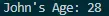
As demonstrated in our example, using AbstractMap.SimpleImmutableEntry guarantees that the values associated with the key remain immutable, offering a reliable solution for scenarios that demand unalterable key-value relationships.
Using the Map.immutableEntry Method
The Map.immutableEntry method provides a concise and efficient way to create immutable key-value pairs in Java. This concept is particularly useful when dealing with scenarios where certain values must remain constant throughout the program’s execution.
By using this method, developers can ensure data integrity and prevent unintended modifications to critical key-value relationships.
Code Example:
import java.util.Map;
public class ImmutableEntryExample {
public static void main(String[] args) {
// Creating an immutable key-value pair using Map.immutableEntry
Map.Entry<String, Integer> immutableEntry = Map.entry("John", 28);
// Displaying the result
System.out.println(immutableEntry.getKey() + "'s Age: " + immutableEntry.getValue());
}
}
The resulting immutableEntry encapsulates the key-value pair for John and his age of 28. To showcase the efficacy of the immutable key-value pair, we employ the getKey() and getValue() methods from the Map.Entry interface.
The immutableEntry object ensures that once set, these values remain unmodifiable.
Output:
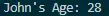
This short process highlights the simplicity and reliability of creating and displaying immutable key-value pairs in Java. As illustrated in our example, the resulting immutableEntry object ensures that the values associated with the key are immutable, making it a powerful tool for scenarios that demand unalterable data associations.
Conclusion
Implementing key-value pairs in Java is fundamental for efficient data organization and retrieval. The use of various methods, including HashMap, TreeMap, Hashtable, Properties, EnumMap, Map.entry, AbstractMap.SimpleEntry, AbstractMap.SimpleImmutableEntry, and Map.immutableEntry, provides developers with versatile tools to manage data effectively.
Whether it’s achieving flexibility with HashMap, maintaining order with TreeMap, ensuring thread-safety with Hashtable, managing configurations with Properties, or utilizing enum constants with EnumMap, these methods cater to diverse programming needs. The ability to create immutable key-value pairs further enhances data integrity.
Each method offers a unique approach, allowing developers to choose the most suitable solution based on the specific requirements of their Java applications.