How to Convert Byte Array to String in Java
- Method 1: Using the String Constructor
- Method 2: Using the String’s getBytes Method
- Method 3: Using ByteArrayInputStream and InputStreamReader
- Conclusion
- FAQ
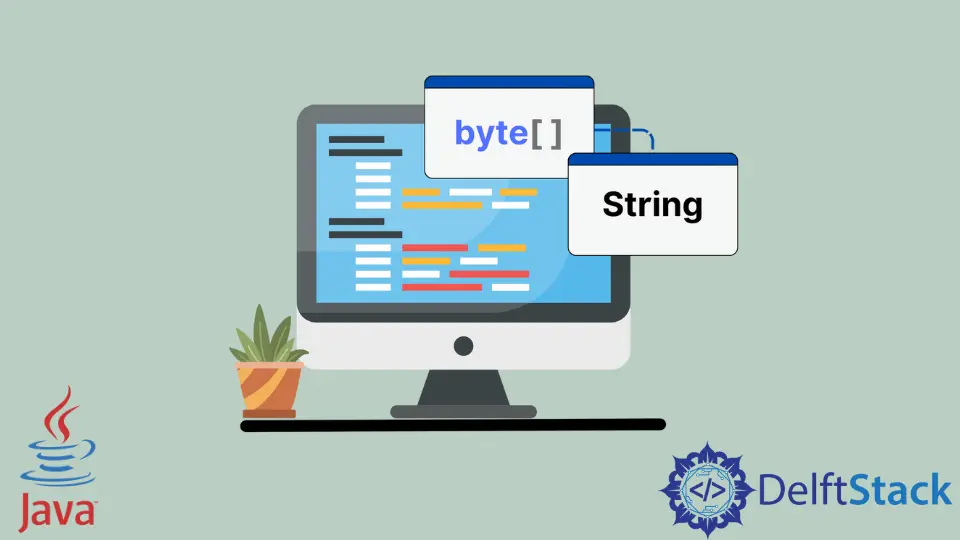
Converting a byte array to a String in Java is a common task encountered by developers, especially when dealing with data transmission or file handling. Understanding how to perform this conversion is crucial for effective programming in Java. Whether you’re reading binary data from a file, receiving bytes over a network, or processing data from an API, knowing how to convert byte arrays into human-readable Strings can significantly simplify your code and enhance its functionality.
In this article, we will explore various methods to achieve this conversion, complete with code examples and detailed explanations to help you grasp the concepts easily.
Method 1: Using the String Constructor
One of the simplest ways to convert a byte array to a String in Java is by using the String constructor. This method allows you to create a new String object by passing the byte array as a parameter. You can also specify the character encoding if needed.
byte[] byteArray = {72, 101, 108, 108, 111};
String str = new String(byteArray);
System.out.println(str);
Output:
Hello
In this example, we create a byte array that represents the ASCII values of the characters in the word “Hello.” By passing this byte array to the String constructor, we get a new String object, str, that contains the corresponding characters. This method is straightforward and works well for standard ASCII characters. However, if you’re dealing with non-ASCII characters, it’s a good practice to specify the character encoding, such as UTF-8, to ensure accurate conversion.
Method 2: Using the String’s getBytes Method
Another effective way to convert a byte array to a String is by using the getBytes method of the String class. This method is particularly useful when you want to convert a String back into a byte array and then back to a String.
String originalString = "Hello";
byte[] byteArray = originalString.getBytes();
String newString = new String(byteArray);
System.out.println(newString);
Output:
Hello
In this example, we first create a String called originalString. By calling getBytes(), we convert this String into a byte array. We then create a new String newString from this byte array. The result is the same as the original String. This method is beneficial when you need to manipulate byte data and then convert it back to a String. However, be cautious with character encodings, especially if your String contains special characters or symbols.
Method 3: Using ByteArrayInputStream and InputStreamReader
For more complex scenarios, such as reading from a byte stream, you can use ByteArrayInputStream in conjunction with InputStreamReader. This method provides more control over the character encoding and is suitable for larger byte arrays.
import java.io.ByteArrayInputStream;
import java.io.InputStreamReader;
import java.io.BufferedReader;
byte[] byteArray = {72, 101, 108, 108, 111};
ByteArrayInputStream byteArrayInputStream = new ByteArrayInputStream(byteArray);
InputStreamReader inputStreamReader = new InputStreamReader(byteArrayInputStream);
BufferedReader bufferedReader = new BufferedReader(inputStreamReader);
StringBuilder stringBuilder = new StringBuilder();
String line;
while ((line = bufferedReader.readLine()) != null) {
stringBuilder.append(line);
}
String resultString = stringBuilder.toString();
System.out.println(resultString);
Output:
Hello
In this approach, we utilize ByteArrayInputStream to create an input stream from the byte array. Then, we wrap it with InputStreamReader to read the byte data as characters. Using BufferedReader, we can read the data line by line, which is particularly useful for larger datasets. The final result is stored in a StringBuilder, which is then converted to a String. This method is advantageous when dealing with larger byte arrays or when you need to handle different character encodings effectively.
Conclusion
Converting a byte array to a String in Java can be done in several ways, each with its own advantages. Whether you choose to use the String constructor, the getBytes method, or the combination of ByteArrayInputStream and InputStreamReader, understanding these methods will enhance your ability to handle byte data efficiently. By mastering these techniques, you’ll be better equipped to work with various data formats and improve the robustness of your Java applications.
FAQ
- What is a byte array in Java?
A byte array in Java is a data structure that stores a sequence of bytes. It is often used for handling binary data.
-
Why do I need to specify character encoding when converting byte arrays to Strings?
Specifying character encoding ensures that the bytes are interpreted correctly as characters, especially for non-ASCII characters. -
Can I convert a String back to a byte array?
Yes, you can convert a String back to a byte array using thegetBytes()method of the String class. -
What happens if I don’t specify the character encoding?
If you don’t specify character encoding, the default encoding of the platform will be used, which may lead to incorrect character representation. -
Are there performance differences between these methods?
Yes, usingByteArrayInputStreamandBufferedReadercan be more efficient for larger byte arrays, while the String constructor is simpler for smaller arrays.