C# Parse JSON in C#
-
C# Program to Parse
JSON stringUsingJsonConvert.DeserializeObject()Method -
C# Program to Parse
JSONString UsingJObject.Parse()Method -
C# Program to Parse
JSONString UsingJavaScriptSerializer().Deserialize()Method
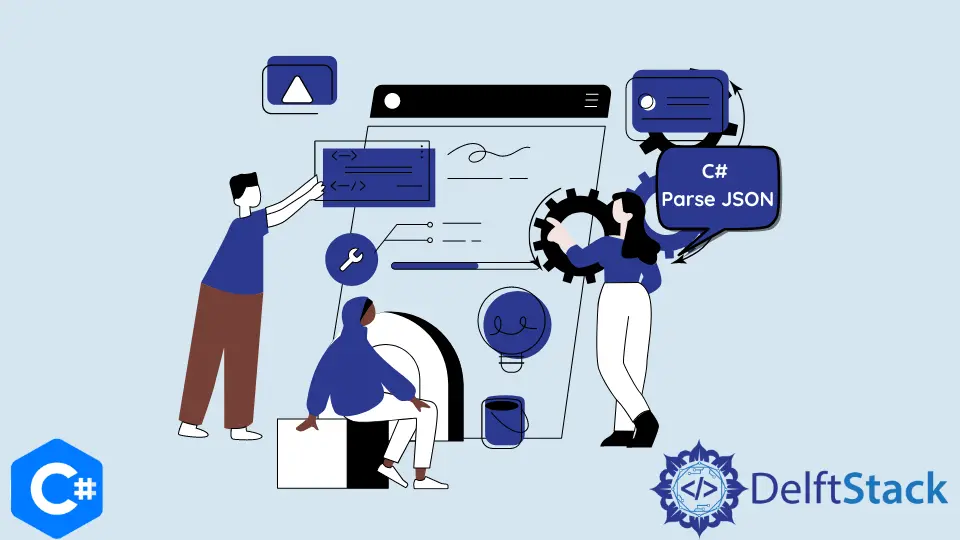
JavaScript Object Notation (JSON) is a format for exchanging data. It is easier to write for humans and simpler to process for machines. In C#, there are many methods to process JSON data.
In this article, we are going to discuss the methods by which you can parse JSON into a C# object.
C# Program to Parse JSON string Using JsonConvert.DeserializeObject() Method
The method JsonConvert.DeserializeObject() belongs to the JsonConvert class. It is used to convert a JSON string to a C# object. The object is of a custom class that is created by analyzing the JSON string.
The correct syntax to use this method is as follows:
JsonConvert.DeserializeObject<CustomClassName>(JsonStringName);
Example Code:
using System;
using Newtonsoft.Json;
namespace JSONParsing {
public class Parsing {
public static void Main(string[] args) {
var jsonString = @"{'FirstName': 'Olivia', 'LastName': 'Mason'}";
// Use of the method
var NameObject = JsonConvert.DeserializeObject<Name>(jsonString);
Console.WriteLine(string.Concat("The First Name and Last Name are, ", NameObject.FirstName,
" " + NameObject.LastName, "."));
}
// Creating custom class after analyzing JSON string
public class Name {
public string FirstName { get; set; }
public string LastName { get; set; }
}
}
}
Output:
The First Name and Last Name are: Olivia Mason.
This method throws JsonSerializationException if the conversion from JSON to C# object is not successful. This exception is then handled by using a try-catch block.
C# Program to Parse JSON String Using JObject.Parse() Method
The method JObject.Parse() is a JObject class method. This parse method is used to parse a JSON string into a C# object. It parses the data of string based on its key value. This key value is then used to retrieve the data.
The correct syntax to use this method is as follows:
Jobject.Parse(jsonStringName);
Example Code:
using System;
using Newtonsoft.Json.Linq;
namespace JSONParsing {
public class Parsing {
public static void Main(string[] args) {
string jsonString =
@"{
'FirstName':'Olivia',
'LastName':'Mason'
}";
// Use of the method
var Name = JObject.Parse(jsonString);
Console.WriteLine(string.Concat("The First Name and Last Name is: ", Name["FirstName"],
" " + Name["LastName"], "."));
}
}
}
Output:
The First Name and Last Name is: Olivia Mason.
JObject.Parse() method throws exceptions that could be handled by using a try-catch block.
C# Program to Parse JSON String Using JavaScriptSerializer().Deserialize() Method
This method can be implemented in the later versions of .NET. For earlier versions, the above two methods are the best. This method is used to convert a JSON string to a C# object.
The correct syntax to use this method is as follows:
JavaScriptSerializer().Deserialize<CustomClassName>(jsonString);
Example Code:
using System;
using System.Web.Script.Serialization;
class Parsing {
static void Main() {
var json = @"{""name"":""Olivia Mason"",""age"":19}";
var ObjectName = new JavaScriptSerializer().Deserialize<MyInfo>(json);
Console.WriteLine("The name is:", ObjectName.name, ".");
}
}
class MyInfo {
public string name { get; set; }
public int age { get; set; }
}
Output:
The name is: Olivia Mason.