How to Copy a List in C#
- Shallow Copy vs. Deep Copy
-
Copy a List in C# Using LINQ and
item.Clone() - Copy a List in C# Using the List Constructor
-
Copy a List in C# Using the
List<T>.AddRangeMethod -
Copy a List in C# Using LINQ
ToListExtension Method -
Copy a List in C# Using the
List<T>.GetRangeMethod - Performance Considerations
- Conclusion

Copying lists is a common operation in programming, and in C#, there are several approaches to achieve this task. Whether you need a shallow or deep copy or want to copy the entire list or just a portion of it, C# provides a variety of methods to suit your needs.
In this comprehensive guide, we will explore different techniques for copying lists in C# and discuss their use cases, advantages, and implementation details.
Shallow Copy vs. Deep Copy
Before delving into the various methods of copying lists in C#, it’s essential to distinguish between shallow and deep copies, as these concepts play a crucial role in determining the behavior of the copied data.
Shallow Copy
A shallow copy of a list duplicates its elements but with a significant caveat: if the list contains reference types (objects), the copied list only replicates references to those objects. In other words, both the original and copied lists will share references to the same underlying objects.
Shallow copying is a quick and efficient way to duplicate the structure of a list, making it useful in scenarios where you only need a copy of the list’s layout without creating entirely independent copies of its elements.
Deep Copy
In contrast, a deep copy creates an entirely new copy of both the list and its elements. When dealing with reference types within the list, a deep copy generates new instances of those objects, ensuring that the original and copied lists have no shared references.
Deep copying is especially relevant when working with complex objects that implement the ICloneable interface. This approach ensures complete independence between the original and copied lists, making it suitable for scenarios where modifications to one list should not affect the other.
Copy a List in C# Using LINQ and item.Clone()
One efficient approach to copying lists in C# involves leveraging LINQ alongside the item.Clone() method. LINQ (Language-Integrated Query) allows SQL-like queries on data structures in C#, and when combined with the ICloneable interface, it enables the creation of a deep copy of a list.
The syntax of item.Clone() is rooted in the ICloneable interface in C#. The ICloneable interface declares a single method named Clone(), which is responsible for creating a new object that is a copy of the current instance.
Here is the basic syntax:
public interface ICloneable {
object Clone();
}
In the context of item.Clone(), assuming item is an instance of a class that implements ICloneable, the syntax would be:
object clonedItem = item.Clone();
It’s important to note that the return type of Clone() is object. Therefore, if you are working with specific types, you may need to cast the result to the appropriate type:
SomeType clonedItem = (SomeType)item.Clone();
In the LINQ example provided below, the syntax is extended to include a cast to the generic type T:
public static List<T> Clone<T>(this List<T> listToClone)
where T : ICloneable {
return listToClone.Select(item => (T)item.Clone()).ToList();
}
Here, the item.Clone() is used within the LINQ Select function to create a new object for each item in the list, and the result is cast to type T, which is the type of element in the list.
Let’s delve into an example showcasing how to copy a list using LINQ with the item.Clone() method:
using System;
using System.Collections.Generic;
using System.Linq;
namespace CopyListWithLINQ {
static class Extensions {
public static List<T> Clone<T>(this List<T> listToClone)
where T : ICloneable {
return listToClone.Select(item => (T)item.Clone()).ToList();
}
}
class Program {
static void Main(string[] args) {
// Original list
List<string> originalList = new List<string> { "Apple", "Banana", "Orange" };
// Copying the list using LINQ and item.Clone()
List<string> copiedList = originalList.Clone();
// Displaying the copied list
Console.WriteLine("Original List:");
originalList.ForEach(item => Console.WriteLine(item));
Console.WriteLine("\nCopied List:");
copiedList.ForEach(item => Console.WriteLine(item));
}
}
}
In this example, we begin by defining an extension method named Clone() within a static class called Extensions. This method is generic, allowing it to work with lists containing any type that implements ICloneable.
Inside the Clone() method, LINQ’s Select function is used to iterate over each item in the original list. For each item, the (T)item.Clone() expression invokes the Clone() method on that item, ensuring a deep copy.
Finally, the result is converted to a new list using ToList().
In the Main method, we instantiate an original list of strings (originalList) and use the Clone() method to create a copied list (copiedList). The original and copied lists are then displayed, demonstrating the successful copy operation.
Code Output:

Using LINQ with the item.Clone() method provides an elegant solution for copying lists in C#, ensuring a thorough duplication of each element. This method is particularly useful when dealing with complex objects that require a deep copy to avoid unintended sharing of references between the original and copied lists.
Copy a List in C# Using the List Constructor
When it comes to copying lists in C#, the list constructor offers another straightforward and efficient approach. This method involves passing the original list as an argument to the constructor of a new list, creating an entirely separate copy.
The syntax for copying lists in C# using the list constructor involves creating a new list and passing the existing list as an argument to the constructor:
List<T> copiedList = new List<T>(originalList);
In this syntax:
List<T>is the type of the list you want to create (replaceTwith the actual type of elements in your list, e.g.,List<int>).new List<T>initializes a new list.(originalList)is the existing list that you want to copy. You pass it as an argument to the constructor.
Let’s dive into a comprehensive example showcasing how to copy a list using the list constructor:
using System;
using System.Collections.Generic;
namespace CopyListWithConstructor {
class Program {
static void Main(string[] args) {
// Original list
List<string> originalList = new List<string> { "Laptop", "Desktop", "Tablet" };
// Copying the list using the list constructor
List<string> copiedList = new List<string>(originalList);
// Displaying the copied list
Console.WriteLine("Original List:");
originalList.ForEach(item => Console.WriteLine(item));
Console.WriteLine("\nCopied List:");
copiedList.ForEach(item => Console.WriteLine(item));
}
}
}
In this C# code snippet, we begin by creating an original list named originalList of type List<string>. This list is initialized with three string elements: Laptop, Desktop, and Tablet.
Next, we create a new list called copiedList using the list constructor. The constructor takes the originalList as an argument, initializing the new list with the same elements as the original list. This process effectively creates a copy of the original list.
Now, we proceed to display both the original and copied lists. The ForEach method is used to iterate through each item in the lists and print them to the console.
First, the Original List is displayed, printing each item from originalList. Then, a line break is added for clarity, and the Copied List is displayed, printing each item from the newly created copiedList.
Code Output:

This code demonstrates a simple and effective way to copy a list in C# using the list constructor. The resulting output in the console will show the elements of both the original and copied lists, verifying the successful duplication of the list’s content.
Copy a List in C# Using the List<T>.AddRange Method
Another approach we can use for copying lists in C# is the List<T>.AddRange method. This method allows us to append the elements of one list to another, effectively creating a copy.
The List<T>.AddRange method is part of the System.Collections.Generic namespace in C# and is designed to add the elements of a collection to the end of the List<T> on which it is called.
The syntax is straightforward:
List<T>.AddRange(IEnumerable<T> collection);
Here, collection is the IEnumerable containing the elements to be added to the list. When used for list copying, the original list becomes the target, and the list to be copied is the collection.
Let’s explore a comprehensive example demonstrating how to copy a list using List<T>.AddRange:
using System;
using System.Collections.Generic;
namespace CopyListWithAddRange {
class Program {
static void Main(string[] args) {
// Original list
List<string> originalList = new List<string> { "Chair", "Table", "Couch" };
// Creating a new list to copy into
List<string> copiedList = new List<string>();
// Copying the list using List<T>.AddRange
copiedList.AddRange(originalList);
// Displaying the copied list
Console.WriteLine("Original List:");
originalList.ForEach(item => Console.WriteLine(item));
Console.WriteLine("\nCopied List:");
copiedList.ForEach(item => Console.WriteLine(item));
}
}
}
In this example, we start by creating the original list (originalList) with three string elements: Chair, Table, and Couch. We then initialize an empty list (copiedList) that we will use to store the copied elements.
copiedList.AddRange(originalList);
The key operation occurs with the AddRange method, where we append the elements of originalList to the end of copiedList. This action effectively duplicates the content of the original list into the new list.
The subsequent code displays both lists using ForEach to iterate through the items and print them to the console. The Original List is displayed first, followed by a line break for clarity, and then the Copied List is presented.
Code Output:

Using List<T>.AddRange provides a concise and efficient method for copying lists in C#. The result is two separate lists with identical content, as demonstrated by the output displaying the elements of both the original and copied lists.
Copy a List in C# Using LINQ ToList Extension Method
Another powerful technique for copying lists in C# involves leveraging LINQ and its ToList extension method. This method provides a concise and readable way to create a new list containing the same elements as the original list.
The ToList extension method can be applied to any IEnumerable collection, including lists, and is used to create a new List<T> containing the same elements as the original collection. The syntax is straightforward:
IEnumerable<T>.ToList();
Here, IEnumerable<T> is the original collection, and the ToList method creates a new List<T> containing the elements from the original collection.
Let’s delve into a comprehensive example demonstrating how to copy a list using the LINQ ToList extension method:
using System;
using System.Collections.Generic;
using System.Linq;
namespace CopyListWithLINQ {
class Program {
static void Main(string[] args) {
// Original list
List<string> originalList = new List<string> { "Chair", "Table", "Couch" };
// Copying the list using LINQ ToList extension method
List<string> copiedList = originalList.ToList();
// Displaying the copied list
Console.WriteLine("Original List:");
originalList.ForEach(item => Console.WriteLine(item));
Console.WriteLine("\nCopied List:");
copiedList.ForEach(item => Console.WriteLine(item));
}
}
}
In this C# code snippet, we begin by creating the original list named originalList of type List<string>. This list is initialized with three string elements: Chair, Table, and Couch.
List<string> copiedList = originalList.ToList();
The key operation for list copying occurs in this line, where we use the LINQ ToList extension method on the originalList. This method creates a new list named copiedList containing the same elements as the original list.
The LINQ extension methods provide a clean and readable syntax for common operations on collections.
We then proceed to display both the original and copied lists using ForEach to iterate through the items and print them to the console. The Original List is displayed first, printing each item from originalList.
Following a line break for clarity, the Copied List is displayed, printing each item from the newly created copiedList. This demonstrates that the LINQ ToList extension method successfully duplicated the content of the original list into the new list.
Code Output:

The LINQ ToList extension method offers an elegant and concise approach for copying lists in C#. The output demonstrates that both the original and copied lists contain identical elements, affirming the success of the list copying operation.
Copy a List in C# Using the List<T>.GetRange Method
In C#, the List<T>.GetRange method provides another effective way to copy a portion or the entirety of a list. This method allows us to create a new list containing elements from the original list within a specified range.
The List<T>.GetRange method is a part of the System.Collections.Generic namespace in C#. It is designed to extract a range of elements from the list and return them as a new List<T>.
The syntax is as follows:
List<T> GetRange(int index, int count);
Here, index represents the starting index of the range, and count specifies the number of elements to include in the new list. This method is particularly useful when you need to copy a specific segment of a list.
Here’s an example demonstrating how to copy a list using the List<T>.GetRange method:
using System;
using System.Collections.Generic;
namespace CopyListWithGetRange {
class Program {
static void Main(string[] args) {
// Original list
List<string> originalList = new List<string> { "Chair", "Table", "Couch", "Lamp", "Rug" };
// Copying a portion of the list using List<T>.GetRange
List<string> copiedList = originalList.GetRange(1, 3);
// Displaying the copied list
Console.WriteLine("Original List:");
originalList.ForEach(item => Console.WriteLine(item));
Console.WriteLine("\nCopied List (GetRange):");
copiedList.ForEach(item => Console.WriteLine(item));
}
}
}
In this example, we start by creating the original list (originalList) with five string elements: Chair, Table, Couch, Lamp, and Rug.
List<string> copiedList = originalList.GetRange(1, 3);
The pivotal operation for list copying occurs in this line, where we use the GetRange method on the originalList. We specify the starting index as 1 and the count as 3, which means we want to copy elements starting from index 1 (inclusive) and include the next 3 elements.
The result is a new list (copiedList) containing the elements Table, Couch, and Lamp.
The subsequent code displays both lists using ForEach to iterate through the items and print them to the console. The Original List is displayed first, printing each item from originalList.
Console.WriteLine("\nCopied List (GetRange):");
copiedList.ForEach(item => Console.WriteLine(item));
Following a line break for clarity, the Copied List (GetRange) is displayed, printing each item from the newly created copiedList. This demonstrates that the List<T>.GetRange method successfully copied a specified portion of the original list into the new list.
Code Output:
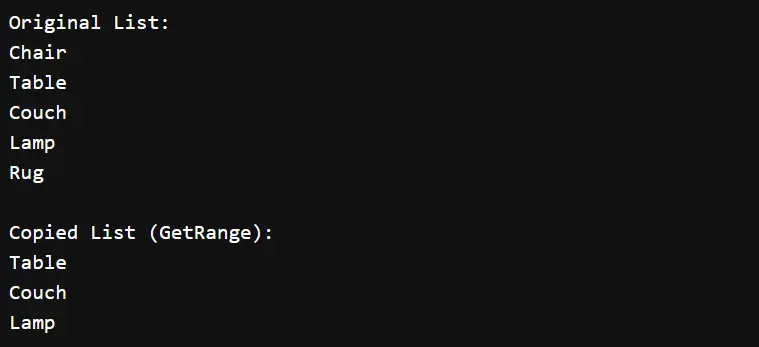
The List<T>.GetRange method provides a flexible way to copy a specific range of elements from a list in C#. The output confirms that the Copied List (GetRange) contains the desired segment from the original list.
Performance Considerations
When choosing a method for copying lists, consider the performance implications, especially when dealing with large datasets. Methods like List<T>.AddRange and List<T>.GetRange operate in O(n) time complexity, where n is the number of elements to copy.
On the other hand, LINQ operations and the List<T> constructor can have different performance characteristics based on the size and complexity of the elements.
For deep copying, the performance may depend on the implementation of the ICloneable interface and the complexity of the cloning process.
Conclusion
Copying lists in C# is a fundamental operation, and understanding the various methods available empowers developers to choose the most suitable approach for their specific scenarios. Whether you need a quick, shallow copy or a thorough, deep copy, C# provides flexible and efficient methods to meet your requirements.
By considering factors such as performance, readability, and the depth of copying needed, you can make informed decisions when implementing list copying in your C# applications.
Maisam is a highly skilled and motivated Data Scientist. He has over 4 years of experience with Python programming language. He loves solving complex problems and sharing his results on the internet.
LinkedIn