Python os.supports_bytes_environ Object
- Understanding Environment Variables
-
Purpose of
os.supports_bytes_environ - Understanding the Importance of Bytes in Environment Variables
-
Syntax of Python
os.supports_bytes_environObject -
Example 1: Use the
os.supports_bytes_environObject in Python -
Example 2: Use the
os.supports_bytes_environObject for an OS Environment - Practical Use Cases
- Conclusion
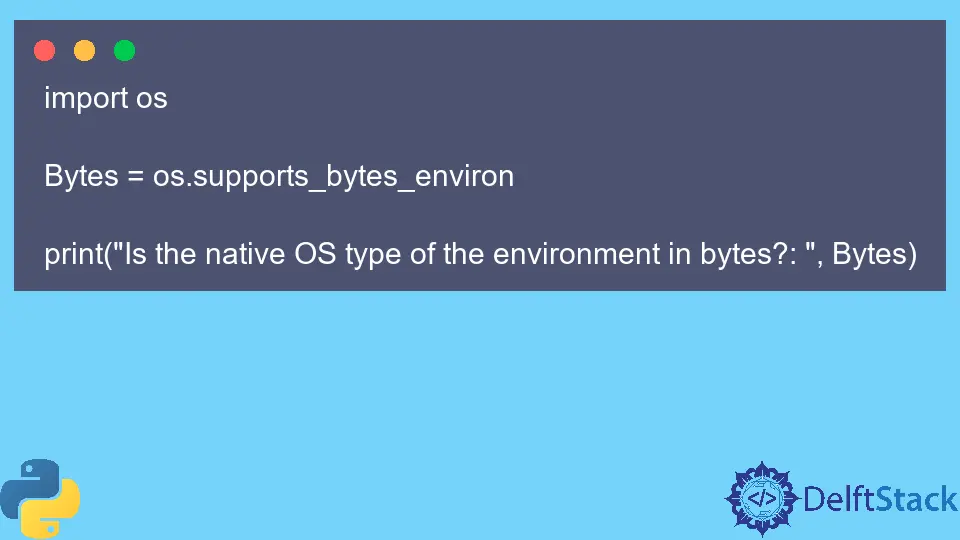
The os module in Python provides a wealth of functionalities for interacting with the underlying operating system. Among its many features, the os.supports_bytes_environ object stands out as a vital component that influences the handling of environment variables in a Python script.
Python os.supports_bytes_environ object is an efficient way of checking whether the OS type of the environment is bytes or not. Some Python methods like os.getenvb() are available in Python only if the return value of the os.supports_bytes_environ is True.
This article aims to unravel the intricacies of os.supports_bytes_environ, shedding light on its purpose, behavior, and practical applications.
Understanding Environment Variables
Before delving into os.supports_bytes_environ, it is crucial to comprehend the role of environment variables in Python. Environment variables are dynamic values that can affect the behavior of processes running on an operating system.
They are often used to store configuration settings, system paths, and other information that processes may need to access.
Purpose of os.supports_bytes_environ
The os.supports_bytes_environ object is designed to indicate whether the underlying operating system supports the use of bytes in the environment variable names and values. In simpler terms, it provides information about the encoding capabilities of the environment variables.
The presence of this object allows Python scripts to adapt their behavior based on the encoding support provided by the operating system.
Understanding the Importance of Bytes in Environment Variables
In Python, environment variables are traditionally stored and manipulated as strings. However, there are scenarios where the use of bytes becomes essential.
For instance, when dealing with non-ASCII characters or encoding-sensitive data, bytes can offer a more flexible and robust representation.
Syntax of Python os.supports_bytes_environ Object
os.supports_bytes_environ
Parameters
It is a non-callable object, so no parameter is required.
Return
The return type of this object is a Boolean value. The Boolean value True is returned if the native OS type of the environment is in bytes; otherwise, False is returned.
Example 1: Use the os.supports_bytes_environ Object in Python
This code checks whether the native environment of the operating system supports the use of bytes in environment variable names and values. It utilizes the os.supports_bytes_environ attribute, which is a Boolean indicating this capability.
The result is printed to the console, providing information on whether bytes are supported in the native environment. This feature is valuable when handling encoding-sensitive data or non-ASCII characters in environment variables.
import os
Bytes = os.supports_bytes_environ
print("Is the native OS type of the environment in bytes?: ", Bytes)
Output:
Is the native OS type of the environment in bytes?: True
Note that the OS type of the environment on Windows is not bytes. So, the object will return False if the code is run in Windows OS.
Example 2: Use the os.supports_bytes_environ Object for an OS Environment
This code uses the os module to obtain information about the native operating system and environment variables. It prints the name of the native OS type, checks if the OS environment supports bytes, and demonstrates retrieving and printing the type of an item from the environment variables, specifically the "PATH" variable.
import os
print("The name of the native OS type:%s" % os.name)
print(
"Is the native OS type of the environment in bytes?:%d" % os.supports_bytes_environ
)
print(
"The type of an item from the OS environment:",
type(os.environb.__getitem__("PATH".encode())),
)
Output:
The name of the native OS type:posix
Is the native OS type of the environment in bytes?:1
The type of an item from the OS environment: <class 'bytes'>
In the above output, the integer value 1 is equivalent to True in Boolean.
Practical Use Cases
- Cross-Platform Compatibility:
os.supports_bytes_environis particularly valuable in situations where a Python script needs to run on multiple operating systems. By checking this object, the script can dynamically adapt its behavior, ensuring compatibility across different environments. - Encoding-Sensitive Operations: When dealing with environment variables that contain non-ASCII characters or binary data, the ability to use bytes provides a more versatile and accurate representation. This is crucial for applications where encoding plays a significant role.
- Migration and Transition: As systems evolve, the underlying operating system might undergo changes in its environment variable handling.
os.supports_bytes_environallows scripts to smoothly transition between different encoding paradigms, avoiding unexpected issues during migration.
Conclusion
In conclusion, os.supports_bytes_environ is a valuable feature in Python’s os module, providing a mechanism to query the operating system’s support for bytes in environment variables. Its presence enables developers to write more robust and adaptable scripts that can handle a variety of encoding scenarios, fostering cross-platform compatibility and easing transitions between different environment variable representations.
Incorporating an awareness of os.supports_bytes_environ into Python scripts ensures a more resilient and future-proof approach to handling environment variables.
Musfirah is a student of computer science from the best university in Pakistan. She has a knack for programming and everything related. She is a tech geek who loves to help people as much as possible.
LinkedIn