Pandas DataFrame.isnull() and notnull() Function
Minahil Noor
Jan 30, 2023
Pandas
Pandas DataFrame
-
Syntax of
pandas.DataFrame.isnull()andpandas.DataFrame.notnull(): -
Example Codes:
DataFrame.isnull()Method to Check for Null Values -
Example Codes:
DataFrame.notnull()Method to Check for Not Null Values
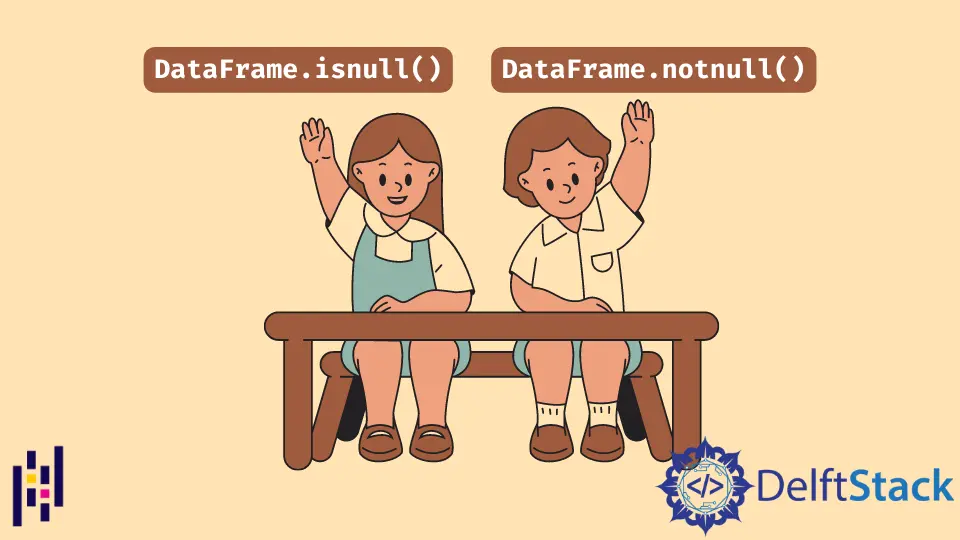
Python Pandas DataFrame.isnull() function detects the missing value of an object and the DataFrame.notnull() function detects the non-missing value of an object.
Syntax of pandas.DataFrame.isnull() and pandas.DataFrame.notnull():
DataFrame.isnull()
DataFrame.notnull()
Return
Both the functions return scalar boolean for scalar input. For array input, both return an array of boolean indicating whether each corresponding element is valid.
Example Codes: DataFrame.isnull() Method to Check for Null Values
import pandas as pd
import numpy as np
dataframe=pd.DataFrame({'Attendance': {0: 60, 1: np.nan, 2: 80,3: 78,4: 95},
'Name': {0: 'Olivia', 1: 'John', 2: 'Laura',3: 'Ben',4: 'Kevin'},
'Obtained Marks': {0: np.nan, 1: 75, 2: 82, 3: np.nan, 4: 45}})
print("The Original Data frame is: \n")
print(dataframe)
dataframe1 = dataframe.isnull()
print("The output is: \n")
print(dataframe1)
Output:
The Original Data frame is:
Attendance Name Obtained Marks
0 60.0 Olivia NaN
1 NaN John 75.0
2 80.0 Laura 82.0
3 78.0 Ben NaN
4 95.0 Kevin 45.0
The output is:
Attendance Name Obtained Marks
0 False False True
1 True False False
2 False False False
3 False False True
4 False False False
For null values, the function has returned True.
Example Codes: DataFrame.notnull() Method to Check for Not Null Values
import pandas as pd
import numpy as np
dataframe=pd.DataFrame({'Attendance': {0: 60, 1: np.nan, 2: 80,3: 78,4: 95},
'Name': {0: 'Olivia', 1: 'John', 2: 'Laura',3: 'Ben',4: 'Kevin'},
'Obtained Marks': {0: np.nan, 1: 75, 2: 82, 3: np.nan, 4: 45}})
print("The Original Data frame is: \n")
print(dataframe)
dataframe1 = dataframe.notnull()
print("The output is: \n")
print(dataframe1)
Output:
The Original Data frame is:
Attendance Name Obtained Marks
0 60.0 Olivia NaN
1 NaN John 75.0
2 80.0 Laura 82.0
3 78.0 Ben NaN
4 95.0 Kevin 45.0
The output is:
Attendance Name Obtained Marks
0 True True False
1 False True True
2 True True True
3 True True False
4 True True True
The function has returned True for not null values.
Enjoying our tutorials? Subscribe to DelftStack on YouTube to support us in creating more high-quality video guides. Subscribe