Pandas DataFrame.isnull() und notnull() Funktion
Minahil Noor
30 Januar 2023
Pandas
Pandas DataFrame
-
Syntax von
pandas.DataFrame.isnull()undpandas.DataFrame.notnull(): -
Beispiel-Codes:
DataFrame.isnull()Methode zur Prüfung auf Nullwerte -
Beispiel Codes:
DataFrame.notnull()Methode zur Prüfung auf Nicht-Null-Werte
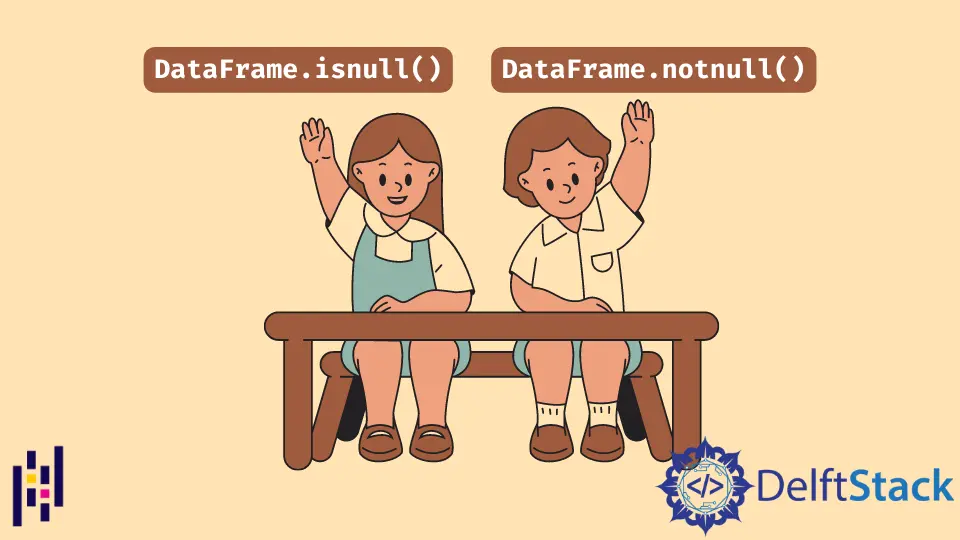
Die Python Pandas-Funktion DataFrame.isnull() erkennt den fehlenden Wert eines Objekts und die Funktion DataFrame.notnull() erkennt den nicht fehlenden Wert eines Objekts.
Syntax von pandas.DataFrame.isnull() und pandas.DataFrame.notnull():
DataFrame.isnull()
DataFrame.notnull()
Zurück
Beide Funktionen geben bei skalarer Eingabe einen booleschen Wert zurück. Für Array-Eingaben geben beide ein Array von Boolean zurück, das angibt, ob jedes entsprechende Element gültig ist.
Beispiel-Codes: DataFrame.isnull() Methode zur Prüfung auf Nullwerte
import pandas as pd
import numpy as np
dataframe=pd.DataFrame({'Attendance': {0: 60, 1: np.nan, 2: 80,3: 78,4: 95},
'Name': {0: 'Olivia', 1: 'John', 2: 'Laura',3: 'Ben',4: 'Kevin'},
'Obtained Marks': {0: np.nan, 1: 75, 2: 82, 3: np.nan, 4: 45}})
print("The Original Data frame is: \n")
print(dataframe)
dataframe1 = dataframe.isnull()
print("The output is: \n")
print(dataframe1)
Ausgabe:
The Original Data frame is:
Attendance Name Obtained Marks
0 60.0 Olivia NaN
1 NaN John 75.0
2 80.0 Laura 82.0
3 78.0 Ben NaN
4 95.0 Kevin 45.0
The output is:
Attendance Name Obtained Marks
0 False False True
1 True False False
2 False False False
3 False False True
4 False False False
Bei Null-Werten hat die Funktion True zurückgegeben.
Beispiel Codes: DataFrame.notnull() Methode zur Prüfung auf Nicht-Null-Werte
import pandas as pd
import numpy as np
dataframe=pd.DataFrame({'Attendance': {0: 60, 1: np.nan, 2: 80,3: 78,4: 95},
'Name': {0: 'Olivia', 1: 'John', 2: 'Laura',3: 'Ben',4: 'Kevin'},
'Obtained Marks': {0: np.nan, 1: 75, 2: 82, 3: np.nan, 4: 45}})
print("The Original Data frame is: \n")
print(dataframe)
dataframe1 = dataframe.notnull()
print("The output is: \n")
print(dataframe1)
Ausgabe:
The Original Data frame is:
Attendance Name Obtained Marks
0 60.0 Olivia NaN
1 NaN John 75.0
2 80.0 Laura 82.0
3 78.0 Ben NaN
4 95.0 Kevin 45.0
The output is:
Attendance Name Obtained Marks
0 True True False
1 False True True
2 True True True
3 True True False
4 True True True
Die Funktion hat True für Nicht-Null-Werte zurückgegeben.
Genießen Sie unsere Tutorials? Abonnieren Sie DelftStack auf YouTube, um uns bei der Erstellung weiterer hochwertiger Videoanleitungen zu unterstützen. Abonnieren