How to Get Ramp Input Response in MATLAB
- Introduction
-
Using the
step()Function -
Using the
lsim()Function for Detailed Ramp Response - Conclusion
- FAQ
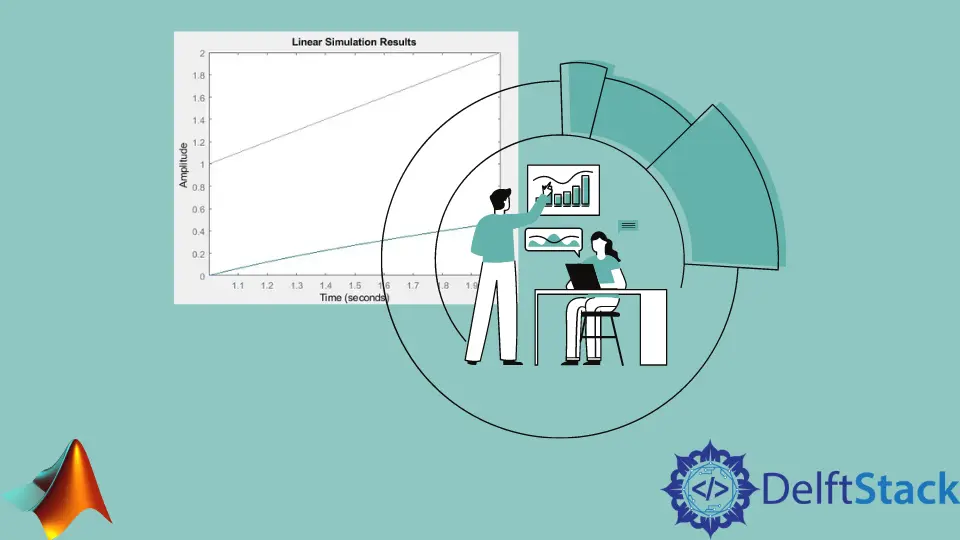
Introduction
Understanding system responses is a cornerstone of control theory and signal processing. In MATLAB, you can easily analyze how systems react to different inputs, including step and ramp functions. This article will guide you through the process of plotting the ramp input response of a closed-loop system using MATLAB’s powerful functions: step() and lsim(). By the end, you will have a solid grasp of how to visualize these responses, which can be crucial for designing and analyzing control systems. Whether you’re a student or a seasoned engineer, this guide will enhance your MATLAB skills and deepen your understanding of system dynamics.
Using the step() Function
The step() function in MATLAB is primarily used to visualize the step response of a system. However, it can be very informative when analyzing how a system responds to a ramp input by first utilizing the step response. To plot the ramp response, you can simulate the ramp input using the lsim() function in conjunction with the step() function. Here’s how you can do it:
num = [1];
den = [1, 3, 2];
sys = tf(num, den);
t = 0:0.01:10;
ramp_input = t;
figure;
lsim(sys, ramp_input, t);
title('Ramp Response of the System');
xlabel('Time (seconds)');
ylabel('Response');
grid on;
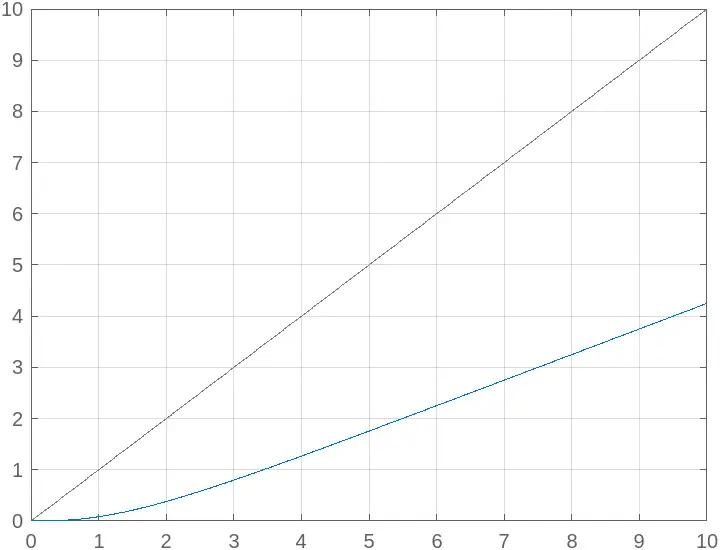
This code snippet begins by defining a transfer function for your system using the numerator and denominator coefficients. The tf() function creates the transfer function model. Next, we define a time vector t and generate a ramp input by simply letting it equal t. The lsim() function then simulates the response of the system to the ramp input over the defined time vector. This results in a graph that visually represents how the system reacts to the ramp input.
The output plot will show how the system’s response evolves over time, providing insights into its stability and performance. This method is particularly useful for engineers looking to analyze real-world systems where ramp inputs are common.
Using the lsim() Function for Detailed Ramp Response
While step() provides a quick glimpse into system responses, lsim() allows for a more detailed examination of how a system responds to arbitrary inputs, including ramp inputs. This method is particularly advantageous when you want to simulate the effects of different input signals on your system. Here’s how you can implement it:
num = [1];
den = [1, 3, 2];
sys = tf(num, den);
t = 0:0.01:10;
ramp_input = t;
figure;
lsim(sys, ramp_input, t);
title('Ramp Input Response Using lsim');
xlabel('Time (seconds)');
ylabel('System Response');
grid on;
Output:
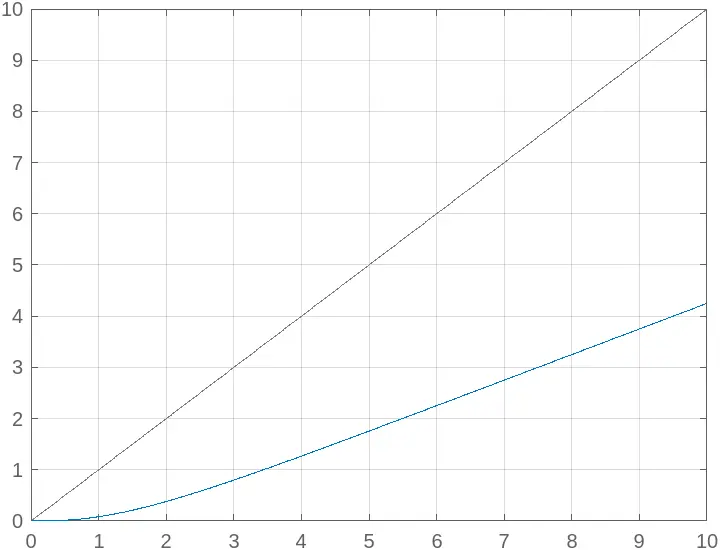
In this example, the code is quite similar to the previous one, but it emphasizes the use of lsim() for simulating the ramp input response. The lsim() function takes the defined transfer function sys, the ramp input, and the time vector t as arguments. This function is particularly powerful because it allows you to explore how the system behaves under different conditions and input types.
The resulting plot will provide a comprehensive view of the system’s performance, showcasing how quickly and effectively it responds to the ramp input. This method is essential for control system analysis and design, as it can reveal critical information about system stability and response time.
Conclusion
In this article, we explored how to obtain the ramp input response of a closed-loop system in MATLAB using the step() and lsim() functions. By following the provided code examples, you can easily visualize how your system reacts to ramp inputs, which is crucial for understanding system dynamics and performance. Whether you’re working on academic projects or professional applications, mastering these techniques will enhance your MATLAB skills and improve your ability to analyze control systems effectively.
By leveraging the power of MATLAB, you can simulate various input responses and gain valuable insights into your system’s behavior. So go ahead, experiment with different systems and inputs, and deepen your understanding of control theory.
FAQ
-
What is the difference between step response and ramp response?
The step response measures how a system reacts to a sudden change in input, while the ramp response evaluates how it handles a continuously increasing input over time. -
Can I use other input signals with lsim()?
Yes,lsim()can simulate responses to various input signals, including sine waves, pulse inputs, and more. -
Do I need to install any specific toolboxes to use these functions in MATLAB?
No, bothstep()andlsim()are part of the Control System Toolbox, which is included in standard MATLAB installations. -
How can I modify the transfer function for my specific system?
You can change thenumanddenvariables in the code to represent the numerator and denominator of your system’s transfer function. -
Is there a way to analyze the stability of the system using MATLAB?
Yes, you can use functions likepole()andzero()to analyze the poles and zeros of your system, which can provide insights into its stability.
By following the guidance in this article, you can effectively analyze and visualize the ramp input response of your systems in MATLAB, enhancing your understanding of control theory and system dynamics.
