JavaFX setFill()メソッド

setFill() メソッドは、JavaFX の図形やその他の要素の色を塗りつぶすために使用されます。このチュートリアルでは、JavaFX で setFill() メソッドを使用する方法を示します。
JavaFX setFill() メソッド
setFill() メソッドは、均一な画像パターンとグラデーションパターンを JavaFX の形状に塗りつぶすことができます。setFill() メソッドを使用するには、JavaFX.scene.paint パッケージが必要です。
setFill() を使用して、Shape、Text などのクラスに色を塗りつぶすことができます。
構文:
//Setting color to the text
Color color = new Color.Red
text.setFill(color);
上記の構文では、paint パッケージの Color クラスを使用して色を指定し、setFill() メソッドを使用してテキストに塗りつぶします。以下は、setFill メソッドを使用してシーンに色を塗りつぶす手順です。
- Application クラスを拡張し、
start()メソッドを実装するクラスを作成します。 Groupクラスをインスタンス化してグループを作成します。Sceneクラスをインスタンス化し、groupをそれに渡すことにより、シーンを作成します。setFillメソッドを使用してシーンに色を塗りつぶします。- 図形、円、長方形などを作成し、その図形を
グループに追加します。 Sceneをステージに渡し、Showメソッドでステージを表示します。mainメソッドでアプリケーションを起動します。
上記の手順に基づいた例を見てみましょう。
サンプルコード:
package delftstack;
import javafx.application.Application;
import javafx.scene.*;
import javafx.scene.paint.Color;
import javafx.scene.shape.*;
import javafx.stage.Stage;
public class JavaFX_SetFill extends Application {
@Override
public void start(Stage DemoStage) {
Group DemoGroup = new Group();
Scene DemoScene = new Scene(DemoGroup, 200, 150);
DemoScene.setFill(Color.LIGHTBLUE);
Circle DemoCircle = new Circle(100, 100, 80, Color.RED);
DemoGroup.getChildren().add(DemoCircle);
DemoStage.setScene(DemoScene);
DemoStage.show();
}
public static void main(String[] args) {
launch(args);
}
}
上記のコードは、円の形をしたシーンを作成します。setFill メソッドを使用して、シーンに色を塗りつぶします。
出力:
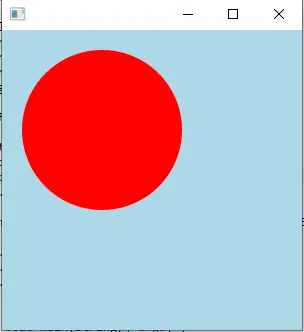
setFill() メソッドを使用して、図形とテキストに色を塗りつぶしてみましょう。
サンプルコード:
package delftstack;
import javafx.application.Application;
import javafx.scene.Group;
import javafx.scene.Scene;
import javafx.scene.paint.Color;
import javafx.scene.shape.Rectangle;
import javafx.scene.text.Font;
import javafx.scene.text.Text;
import javafx.stage.Stage;
public class JavaFX_SetFill extends Application {
@Override
public void start(Stage DemoStage) {
// Draw a Square
Rectangle Square = new Rectangle();
// Set the properties of the Square
Square.setX(200.0f);
Square.setY(200.0f);
Square.setWidth(300.0f);
Square.setHeight(300.0f);
// Set color to the Square
Square.setFill(Color.LIGHTBLUE);
// Set the stroke width
Square.setStrokeWidth(3);
// Set color to the stroke
Square.setStroke(Color.LIGHTGREEN);
// Draw a text
Text DemoText = new Text("This is a colored Square");
// Set the font of the text
DemoText.setFont(Font.font("Edwardian Script ITC", 60));
// Set the position of the text
DemoText.setX(155);
DemoText.setY(50);
// Set color to the text
DemoText.setFill(Color.BEIGE);
DemoText.setStrokeWidth(2);
DemoText.setStroke(Color.LIGHTBLUE);
// Create a Group object
Group Group_Root = new Group(Square, DemoText);
// Create a scene object
Scene DemoScene = new Scene(Group_Root, 600, 300);
// Set title to the Stage
DemoStage.setTitle("SetFill Example");
// Add scene to the stage
DemoStage.setScene(DemoScene);
// Display the contents of the stage
DemoStage.show();
}
public static void main(String args[]) {
launch(args);
}
}
上記のコードは、正方形とテキストを作成し、setfill メソッドを使用して正方形を色で塗りつぶします。また、境界線に setStroke メソッドを使用します。
出力:
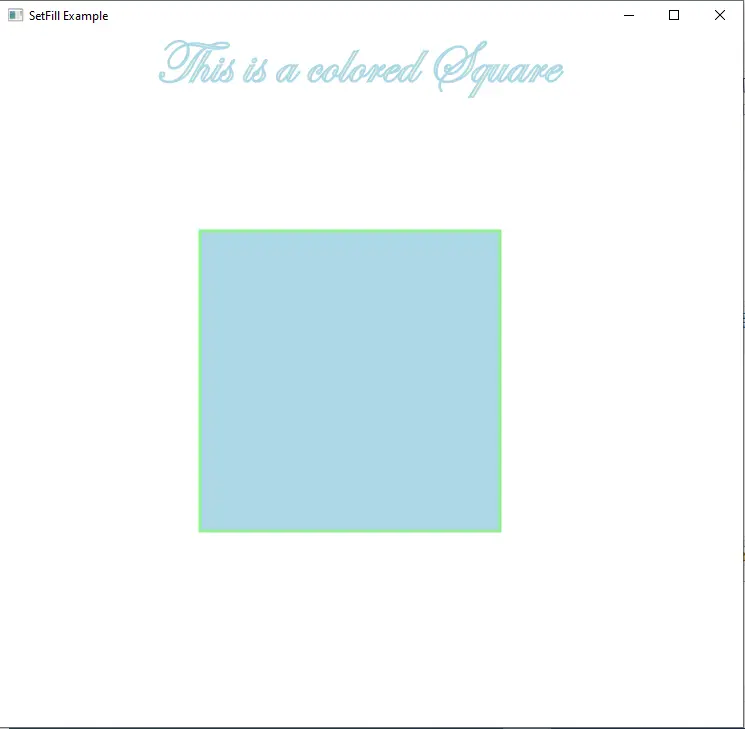
setFill メソッドは、画像のグラデーションを図形またはテキストに塗りつぶすこともできます。
サンプルコード:
package delftstack;
import java.io.FileInputStream;
import java.io.FileNotFoundException;
import javafx.application.Application;
import javafx.scene.Group;
import javafx.scene.Scene;
import javafx.scene.image.Image;
import javafx.scene.paint.Color;
import javafx.scene.paint.ImagePattern;
import javafx.scene.shape.Rectangle;
import javafx.scene.text.Font;
import javafx.scene.text.Text;
import javafx.stage.Stage;
public class JavaFX_SetFill extends Application {
@Override
public void start(Stage DemoStage) throws FileNotFoundException {
// Draw a Square
Rectangle Square = new Rectangle();
// Set the properties of the Square
Square.setX(200.0f);
Square.setY(200.0f);
Square.setWidth(300.0f);
Square.setHeight(300.0f);
// Draw a text
Text DemoText = new Text("This is a Gradient Square");
// Set the font of the text
DemoText.setFont(Font.font("Edwardian Script ITC", 60));
// Set the position of the text
DemoText.setX(155);
DemoText.setY(50);
// Set the image pattern
Image DemoImage = new Image(new FileInputStream("Delftstack.png"));
ImagePattern Image_Gradient = new ImagePattern(DemoImage, 80, 80, 160, 160, false);
// Set the linear gradient to the Square
Square.setFill(Image_Gradient);
// Create a Group object
Group Group_Root = new Group(Square, DemoText);
// Create a scene object
Scene DemoScene = new Scene(Group_Root, 600, 300);
// Set title to the Stage
DemoStage.setTitle("SetFill Example");
// Add scene to the stage
DemoStage.setScene(DemoScene);
// Display the contents of the stage
DemoStage.show();
}
public static void main(String args[]) {
launch(args);
}
}
上記のコードは、画像のグラデーションを正方形に塗りつぶします。
出力:
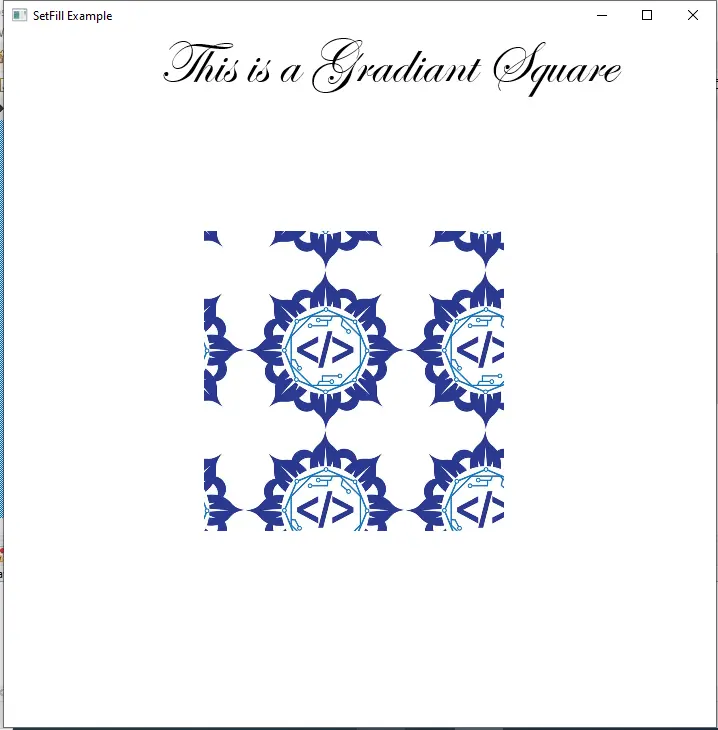
Sheeraz is a Doctorate fellow in Computer Science at Northwestern Polytechnical University, Xian, China. He has 7 years of Software Development experience in AI, Web, Database, and Desktop technologies. He writes tutorials in Java, PHP, Python, GoLang, R, etc., to help beginners learn the field of Computer Science.
LinkedIn Facebook