TypeScript in Operator
- Understanding the in Operator
- Using the in Operator with Union Types
- Checking for Nested Properties
- Conclusion
- FAQ
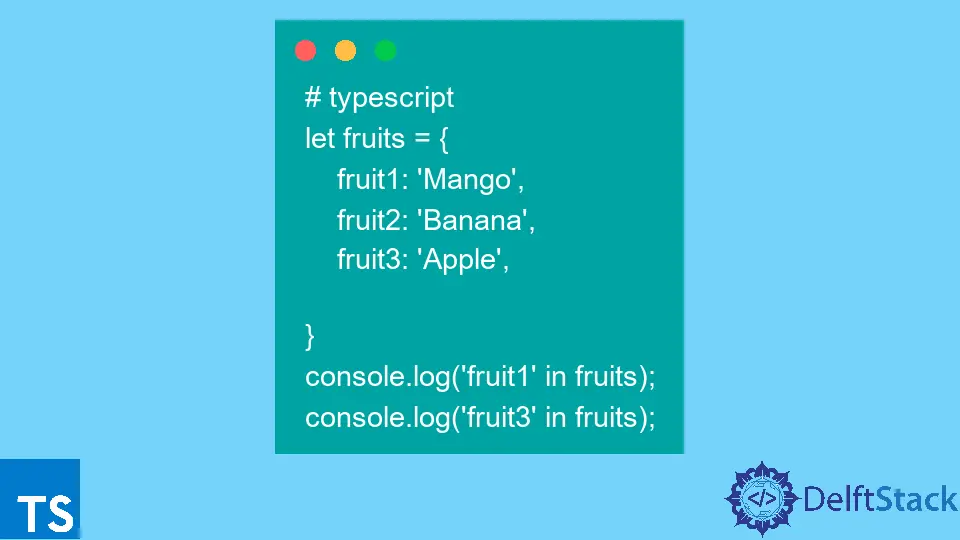
TypeScript, a superset of JavaScript, enhances the development experience by adding static types to the language. One of the powerful features in TypeScript is the in operator, which allows developers to check if a specific property exists within an object. This can be particularly useful when working with dynamic data structures or when you want to ensure that certain properties are present before accessing them.
In this article, we will explore how to effectively use the in operator in TypeScript, providing clear examples and explanations along the way. Whether you’re a seasoned developer or just starting with TypeScript, understanding the in operator will enhance your coding skills and improve the robustness of your applications.
Understanding the in Operator
The in operator in TypeScript is used to determine whether a specified property exists in an object. This operator returns a boolean value: true if the property exists and false if it does not. It’s a straightforward yet powerful tool for checking object properties, making your code more resilient against runtime errors.
Here’s a simple example to illustrate its basic use:
interface Person {
name: string;
age: number;
occupation?: string;
}
const person: Person = {
name: "Alice",
age: 30,
};
const hasOccupation = "occupation" in person;
console.log(hasOccupation);
Output:
false
In this example, we define a Person interface with an optional occupation property. We then create a person object without the occupation property. When we check for the existence of occupation using the in operator, it returns false, as expected. This helps prevent potential errors when trying to access properties that may not be defined.
Using the in Operator with Union Types
One of the most powerful aspects of TypeScript is its ability to handle union types. This feature allows you to define a variable that can hold multiple types. When working with union types, the in operator becomes even more useful. It helps you determine which type of object you are dealing with, allowing you to safely access properties unique to each type.
Consider the following example:
interface Car {
wheels: number;
engine: string;
}
interface Bicycle {
wheels: number;
type: string;
}
type Vehicle = Car | Bicycle;
function getVehicleInfo(vehicle: Vehicle) {
if ("engine" in vehicle) {
console.log(`Car with ${vehicle.wheels} wheels and an engine of type ${vehicle.engine}`);
} else {
console.log(`Bicycle with ${vehicle.wheels} wheels and type ${vehicle.type}`);
}
}
const myCar: Car = { wheels: 4, engine: "V8" };
const myBike: Bicycle = { wheels: 2, type: "mountain" };
getVehicleInfo(myCar);
getVehicleInfo(myBike);
Output:
Car with 4 wheels and an engine of type V8
Bicycle with 2 wheels and type mountain
In this example, we define two interfaces, Car and Bicycle, and a union type Vehicle. The getVehicleInfo function uses the in operator to check whether the vehicle is a Car or a Bicycle. Depending on the result, it logs different messages to the console. This approach ensures that we safely access properties specific to each type, reducing the risk of runtime errors.
Checking for Nested Properties
The in operator is also handy when dealing with nested objects. It allows you to check for the existence of properties at various levels of an object structure. This can be particularly useful when working with complex data models, such as those often found in APIs.
Here’s an example of how to use the in operator for nested properties:
interface UserProfile {
username: string;
profile?: {
email?: string;
phone?: string;
};
}
const user: UserProfile = {
username: "johnDoe",
profile: {
email: "john@example.com",
},
};
if ("profile" in user && "phone" in user.profile) {
console.log(`User's phone number: ${user.profile.phone}`);
} else {
console.log("Phone number not provided.");
}
Output:
Phone number not provided.
In this case, we define a UserProfile interface that includes an optional profile object. We check if the profile exists and then check for the phone property. Since the phone property is not defined in the user object, the output indicates that the phone number is not provided. This kind of checking is essential for ensuring that your code handles optional properties gracefully.
Conclusion
The in operator in TypeScript is a versatile tool that allows developers to check for the existence of properties in objects. Whether you’re dealing with simple objects, union types, or nested structures, the in operator can help you write more robust and error-free code. By using this operator wisely, you can enhance your TypeScript applications, making them more resilient and easier to maintain. As you continue to explore TypeScript, keep the in operator in mind as a valuable asset in your coding toolkit.
FAQ
-
What is the in operator in TypeScript?
The in operator is used to check if a specific property exists within an object in TypeScript. -
Can the in operator be used with union types?
Yes, the in operator is particularly useful with union types, allowing you to determine which type of object you’re dealing with. -
How do I check for nested properties using the in operator?
You can use the in operator successively to check for nested properties by first checking the existence of the parent property. -
Is the in operator type-safe?
Yes, the in operator is type-safe in TypeScript, helping to prevent runtime errors by ensuring that properties are checked before access. -
Can I use the in operator with arrays?
The in operator can be used with arrays to check for the existence of specific indices, but it’s more commonly used with object properties.
Rana is a computer science graduate passionate about helping people to build and diagnose scalable web application problems and problems developers face across the full-stack.
LinkedIn