Difference Between Route Exact Path and Route Path
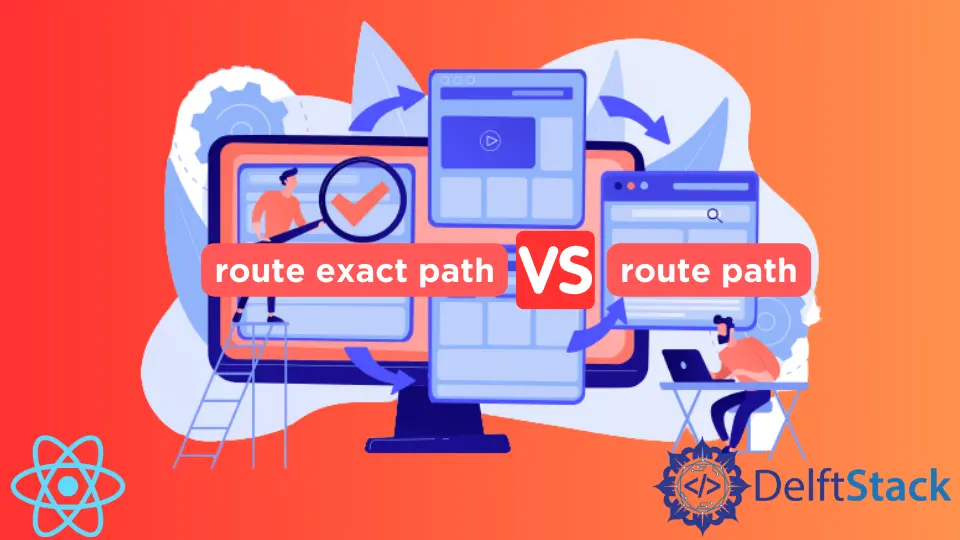
The react router is a way to create multi-page applications in React; when applied, it creates the functionality that allows users to click on a link that takes them to a new page.
When we create two or more links within a component, things become tricky, and we need to improvise.
Difference Between Route Exact Path and Route Path
When we have two or more links within a component and use route path, the page will render the items on both links if we only want to render the second link. But when we use the route exact path, the page only renders the details in the second link.
Let us look at the example below.
First, we have created a new React project; next, we will navigate into the project folder in our terminal and install react router; we will use npm install react-router-dom@5.2.0.
Then we will put some codes inside our App.js file like below.
Code Snippet - App.js:
import './App.css';
import React, {Component} from 'react';
import {BrowserRouter as Router} from 'react-router-dom';
import Route from 'react-router-dom/Route';
class App extends Component {
render() {
return (
<Router>
<div className='App'>
<Route path='/' render={
() => {
return (<h1>Welcome Home</h1>);
}
} />
<Route path='/about' render={
() => {
return (<h1>About</h1>);
}
} />
</div>
</Router>
);
}
}
export default App;
Output:
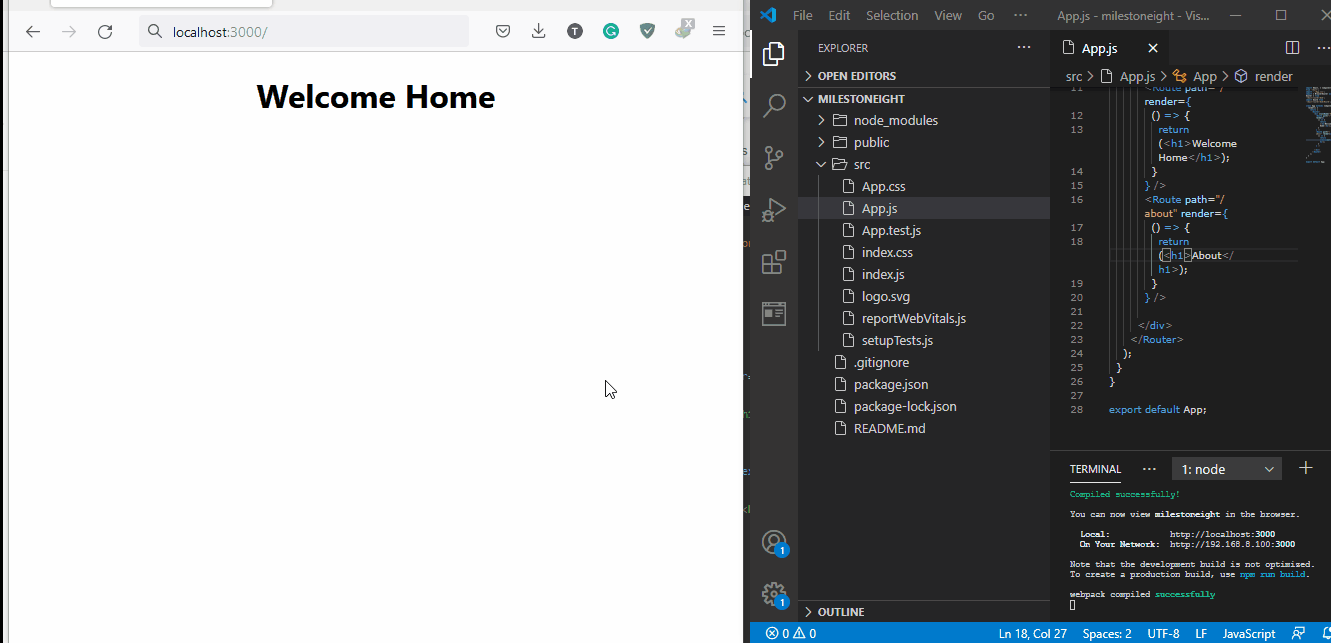
When we run the app, we see "Welcome Home" on the page, but when we try to navigate to the "about" page with this address, "localhost:3000/about", we see that the page loads both routes and we see both "Welcome Home" and "About".
This is because React reads the URL from the "/" since we did not specify otherwise in our code.
But with the help of the exact path, we can specify what we want React to read, so we do this in our code.
Code Snippet - App.js:
import './App.css';
import React, {Component} from 'react';
import {BrowserRouter as Router} from 'react-router-dom';
import Route from 'react-router-dom/Route';
class App extends Component {
render() {
return (
<Router>
<div className='App'>
<Route exact path='/' render={
() => {
return (<h1>Welcome Home</h1>);
}
} />
<Route exact path='/about' render={
() => {
return (<h1>About</h1>);
}
} />
</div>
</Router>
);
}
}
export default App;
Output:
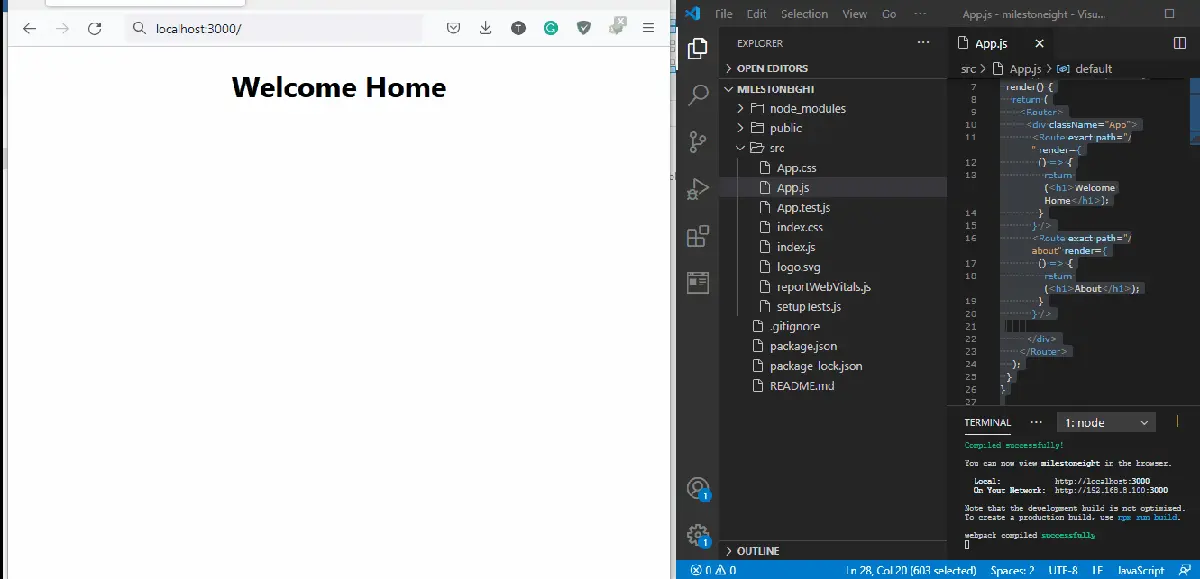
We add the exact path to both components and see that when we go to the "About", it renders only the "about" page.
Conclusion
Without the exact path function, React developers will constantly need to create separate components for each link; this will lead to codes getting cluttered, website rendering will be slower, not to mention it will be a rigorous and repetitive exercise.
Fisayo is a tech expert and enthusiast who loves to solve problems, seek new challenges and aim to spread the knowledge of what she has learned across the globe.
LinkedIn