How to Create Stacked Histogram in R
- Understanding Stacked Histograms
- Preparing Your Data
- Creating a Stacked Histogram Using ggplot2
- Customizing Your Stacked Histogram
- Conclusion
- FAQ
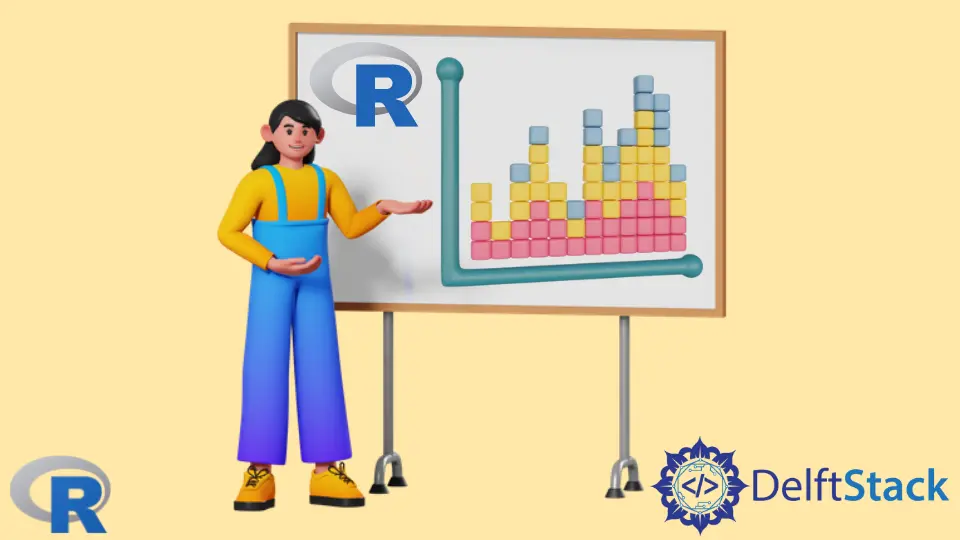
Creating visualizations is a crucial aspect of data analysis, and histograms are one of the simplest yet most effective ways to display the distribution of data.
In this tutorial, we will focus on creating stacked histograms in R. Stacked histograms allow you to visualize the distribution of multiple groups of data on the same plot, making it easier to compare and analyze different datasets. Whether you’re a seasoned data analyst or a beginner, this guide will walk you through the steps necessary to create stunning stacked histograms in R. Let’s dive in and discover how you can enhance your data visualization skills!
Understanding Stacked Histograms
Before we jump into the code, it’s essential to understand what stacked histograms are. A stacked histogram is a graphical representation that allows you to visualize the frequency of different groups within the same histogram. This type of visualization is particularly useful when you want to compare distributions across multiple categories. For instance, if you have data on the sales of different products across various regions, a stacked histogram can help you see how each product contributes to total sales in each region.
Preparing Your Data
To create a stacked histogram, you first need to prepare your data. In R, data is often stored in data frames, which makes it easy to manipulate and visualize. Let’s assume you have a dataset that contains the sales figures for different products across various regions. Here’s a simple example of how you might structure your data:
# Sample data
data <- data.frame(
Region = rep(c("North", "South", "East", "West"), each = 10),
ProductA = sample(1:100, 40, replace = TRUE),
ProductB = sample(1:100, 40, replace = TRUE)
)
In this example, we created a data frame that includes sales data for two products across four regions. Each region has ten entries, and the sales figures are randomly generated.
Output:
Region ProductA ProductB
1 North 12 22
2 North 45 67
3 North 34 56
...
With our data prepared, we can now move on to creating the stacked histogram.
Creating a Stacked Histogram Using ggplot2
One of the most popular packages for data visualization in R is ggplot2. This package provides a powerful and flexible way to create various types of plots, including stacked histograms. Here’s how you can create a stacked histogram using ggplot2:
library(ggplot2)
# Transforming the data to long format
library(reshape2)
data_long <- melt(data, id.vars = "Region")
# Creating the stacked histogram
ggplot(data_long, aes(x = value, fill = variable)) +
geom_histogram(position = "stack", bins = 10) +
labs(title = "Stacked Histogram of Sales Data", x = "Sales", y = "Frequency") +
theme_minimal()
In this code, we first load the necessary libraries: ggplot2 for visualization and reshape2 for transforming the data into a long format. The melt function reshapes the data frame, allowing ggplot2 to plot it correctly. The geom_histogram function creates the histogram, and we specify position = "stack" to stack the bars. Finally, we add labels and a minimal theme for better aesthetics.
This stacked histogram provides a clear visual representation of how sales for ProductA and ProductB vary across regions. Each color represents a different product, allowing for easy comparison.
Customizing Your Stacked Histogram
Customization is key to making your visualizations informative and appealing. With ggplot2, you have numerous options to modify your stacked histogram. You can change colors, adjust bin sizes, and add labels or themes. Here’s an example that demonstrates some customization:
ggplot(data_long, aes(x = value, fill = variable)) +
geom_histogram(position = "stack", bins = 15, color = "black") +
scale_fill_manual(values = c("blue", "orange")) +
labs(title = "Customized Stacked Histogram", x = "Sales", y = "Frequency") +
theme_light() +
theme(plot.title = element_text(hjust = 0.5))
In this example, we changed the number of bins to 15 and added a border color to the bars. The scale_fill_manual function allows us to specify custom colors for each product. We also switched to a light theme and centered the title for better presentation.
Output:
A customized stacked histogram with blue and orange colors for ProductA and ProductB, respectively.
By adjusting these parameters, you can create a stacked histogram that not only conveys information effectively but also aligns with your aesthetic preferences.
Conclusion
Creating stacked histograms in R is a straightforward process that can significantly enhance your data visualization capabilities. By using the ggplot2 package, you can easily create informative and visually appealing histograms that allow for effective comparison across different groups. Remember to customize your visualizations to match your specific needs and audience preferences. With practice, you’ll find that stacked histograms can be an invaluable tool in your data analysis toolkit.
FAQ
-
What is a stacked histogram?
A stacked histogram is a graphical representation that shows the frequency of different groups within the same histogram, allowing for easy comparison. -
Why use ggplot2 for creating histograms in R?
ggplot2 is a powerful and flexible visualization package in R that allows for easy customization and the creation of complex plots. -
Can I customize the colors of my stacked histogram?
Yes, you can customize the colors using thescale_fill_manualfunction in ggplot2. -
How do I convert my data into a long format for ggplot2?
You can use themeltfunction from thereshape2package to convert your data into a long format. -
What are some common mistakes to avoid when creating histograms?
Common mistakes include using too few or too many bins, not labeling axes, and failing to provide a clear title for the histogram.
Manav is a IT Professional who has a lot of experience as a core developer in many live projects. He is an avid learner who enjoys learning new things and sharing his findings whenever possible.
LinkedIn