How to Print % Sign in Python
-
Print
%Sign in Python -
Print
%Sign With Escape Characters in Python -
Print
%Sign With thestr.format()Function in Python
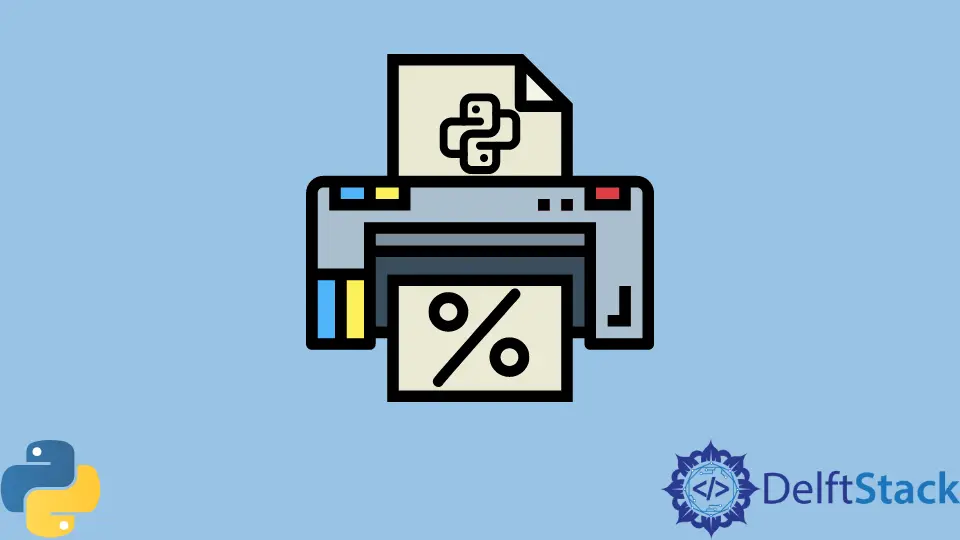
This tutorial will introduce the methods to print the % sign with Python’s print() function.
Print % Sign in Python
Normally, as shown in the following code snippet, we don’t need any special tricks to write the % sign to the console with the print() function in Python.
print("This is the % sign")
Output:
This is the % sign
We printed the % sign to console with Python’s print() function. The issue occurs when we write a string with the %s placeholder and another % sign in the same print() function. The following code runs without an error.
text = "some text"
print("this is %s" % text)
Output:
this is some text
But, when we try to combine the above two codes, the following resultant code snippet gives us an error.
text = "some text"
print("this is a % sign with %s" % text)
Error:
---------------------------------------------------------------------------
TypeError Traceback (most recent call last)
<ipython-input-4-6006ad4bf52e> in <module>()
1 text = "some text"
----> 2 print("this is a % sign with %s"%text)
TypeError: not enough arguments for format string
This error is thrown because we haven’t used any escape character for writing the % sign.
Print % Sign With Escape Characters in Python
In this case, our escape character is also a % character instead of a \ character. The following code snippet shows us how to escape a % sign with another % escape character.
text = "some text"
print("this is a %% sign with %s" % text)
Output:
this is a % sign with some text
We printed both % sign and a string variable with the print() function and % escape character in the above code.
Print % Sign With the str.format() Function in Python
We can also use string formatting to print a % sign with a string variable inside a single print() function. The str.format() function can be used for this purpose. The str is a string that contains our output with {} in place of string variables, and the format() function contains all the string variables that we want to print. The following code snippet shows how to print the % sign with string formatting in Python.
text = "some text"
print("this is a % sign with {0}".format(text))
Output:
this is a % sign with some text
In the above code, we used str.format() function to write a % sign with a string variable inside a single print() function in Python.
This method is preferable because the previous method has been deprecated and will soon become obsolete.
Maisam is a highly skilled and motivated Data Scientist. He has over 4 years of experience with Python programming language. He loves solving complex problems and sharing his results on the internet.
LinkedIn