在 Python 中列印 % 符號
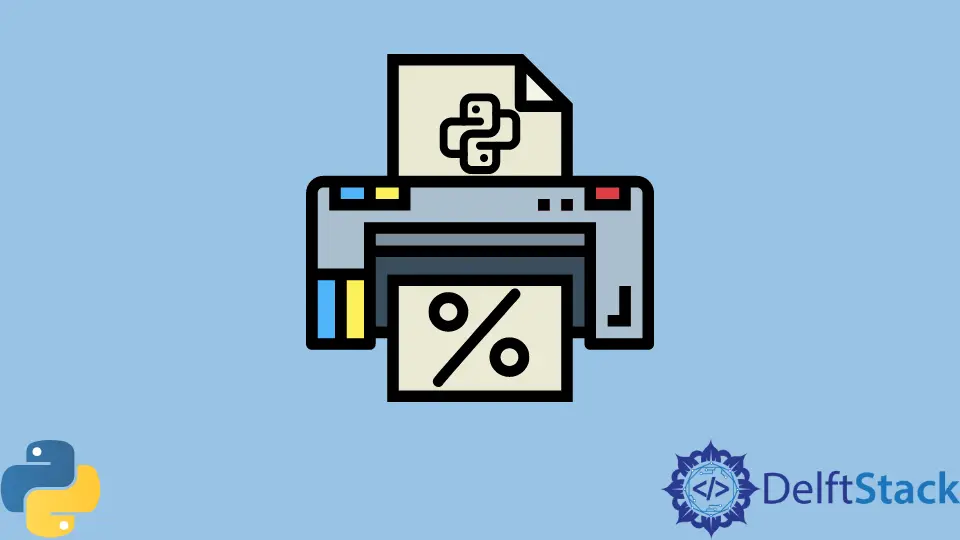
本教程將介紹使用 Python 的 print() 函式列印 % 符號的方法。
列印 % 登入 Python
通常,如以下程式碼片段所示,我們不需要任何特殊技巧即可使用 Python 中的 print() 函式將 % 符號寫入控制檯。
print("This is the % sign")
輸出:
This is the % sign
我們使用 Python 的 print() 函式將 % 符號列印到控制檯。當我們在同一個 print() 函式中編寫帶有 %s 佔位符和另一個 % 符號的字串時,就會出現問題。下面的程式碼執行沒有錯誤。
text = "some text"
print("this is %s" % text)
輸出:
this is some text
但是,當我們嘗試組合上述兩個程式碼時,以下結果程式碼片段給了我們一個錯誤。
text = "some text"
print("this is a % sign with %s" % text)
錯誤:
---------------------------------------------------------------------------
TypeError Traceback (most recent call last)
<ipython-input-4-6006ad4bf52e> in <module>()
1 text = "some text"
----> 2 print("this is a % sign with %s"%text)
TypeError: not enough arguments for format string
丟擲此錯誤是因為我們沒有使用任何轉義字元來編寫 % 符號。
在 Python 中使用轉義字元列印 % 符號
在這種情況下,我們的轉義字元也是 % 字元而不是 \ 字元。以下程式碼片段向我們展示瞭如何使用另一個 % 轉義字元轉義 % 符號。
text = "some text"
print("this is a %% sign with %s" % text)
輸出:
this is a % sign with some text
我們在上面的程式碼中使用 print() 函式和 % 轉義字元列印了 % 符號和字串變數。
在 Python 中使用 str.format() 函式列印 % 符號
我們還可以使用字串格式在單個 print() 函式中列印帶有字串變數的 % 符號。str.format() 函式可用於此目的。str 是一個字串,其中包含我們使用 {} 代替字串變數的輸出,而 format() 函式包含我們想要列印的所有字串變數。以下程式碼片段顯示瞭如何在 Python 中使用字串格式列印 % 符號。
text = "some text"
print("this is a % sign with {0}".format(text))
輸出:
this is a % sign with some text
在上面的程式碼中,我們使用 str.format() 函式在 Python 中的單個 print() 函式中編寫一個帶有字串變數的 % 符號。
這種方法更可取,因為以前的方法已被棄用,很快就會過時。
Maisam is a highly skilled and motivated Data Scientist. He has over 4 years of experience with Python programming language. He loves solving complex problems and sharing his results on the internet.
LinkedIn