How to Fix Error - NoneType Object Has No Attribute Append in Python
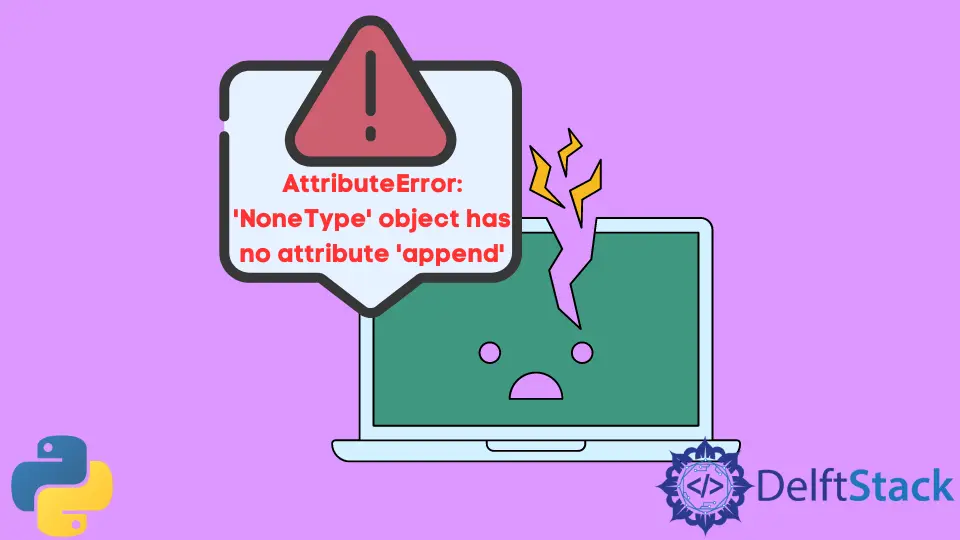
We will learn, with this explanation, about the NoneType error and see what reasons can be to get this error. We will also learn how to fix this error in Python.
Fix the AttributeError: NoneType Object Has No Attribute Append Error in Python
Let’s start by creating a list called product_list and adding a few items inside this list, then append one more item. If we check the items, it works properly, but if we assign None to the product_list and then try to append an item inside this list, it throws a NoneType error.
>>> product_list=['x1','x2']
>>> product_list.append('x3')
>>> product_list
['x1', 'x2', 'x3']
>>> product_list=None
>>> product_list.append('x4')
Traceback (most recent call last):
File "<stdin>", line 1, in <module>
AttributeError: 'NoneType' object has no attribute 'append'
This is because the product_list is NoneType, so we can not access this object to append the item, and we can check this object type using the following command.
>>> type(product_list)
<class 'NoneType'>
There can be many reasons for getting this error. One of them is when you try to append an item inside the list and store it to that list variable in which you are appending a new item.
So that the next time you try to append a new item, it throws an error that would be a Nonetype error.
>>> product_list=product_list.append('x3')
>>> product_list.append('x4')
Traceback (most recent call last):
File "<stdin>", line 1, in <module>
AttributeError: 'NoneType' object has no attribute 'append'
An attribute can be different not only append, but we can also get this error by accessing another object. If we are getting this error (‘NoneType’ object has no attribute ‘xyz’), the xyz attribute does not exist in an object.
We can check using dir() whether the object we are trying to access exists or not. The append() attribute does not exist inside this list.
>>> dir(product_list)
['__bool__', '__class__', '__delattr__', '__dir__', '__doc__', '__eq__', '__format__', '__ge__', '__getattribute__', '__gt__', '__hash__', '__init__', '__init_subclass__', '__le__', '__lt__', '__ne__', '__new__', '__reduce__', '__reduce_ex__', '__repr__', '__setattr__', '__sizeof__', '__str__', '__subclasshook__']
For any reason, in Python, you get an AttributeError; you can double-check the official documentation to ensure that what you are trying to do is something that exists. Sometimes when writing a Python script, that could be against Python rules; that is why we get this kind of error.
Hello! I am Salman Bin Mehmood(Baum), a software developer and I help organizations, address complex problems. My expertise lies within back-end, data science and machine learning. I am a lifelong learner, currently working on metaverse, and enrolled in a course building an AI application with python. I love solving problems and developing bug-free software for people. I write content related to python and hot Technologies.
LinkedInRelated Article - Python Error
- Can Only Concatenate List (Not Int) to List in Python
- How to Fix Value Error Need More Than One Value to Unpack in Python
- How to Fix ValueError Arrays Must All Be the Same Length in Python
- Invalid Syntax in Python
- How to Fix the TypeError: Object of Type 'Int64' Is Not JSON Serializable
- How to Fix the TypeError: 'float' Object Cannot Be Interpreted as an Integer in Python
