How to Fix MemoryError in Python
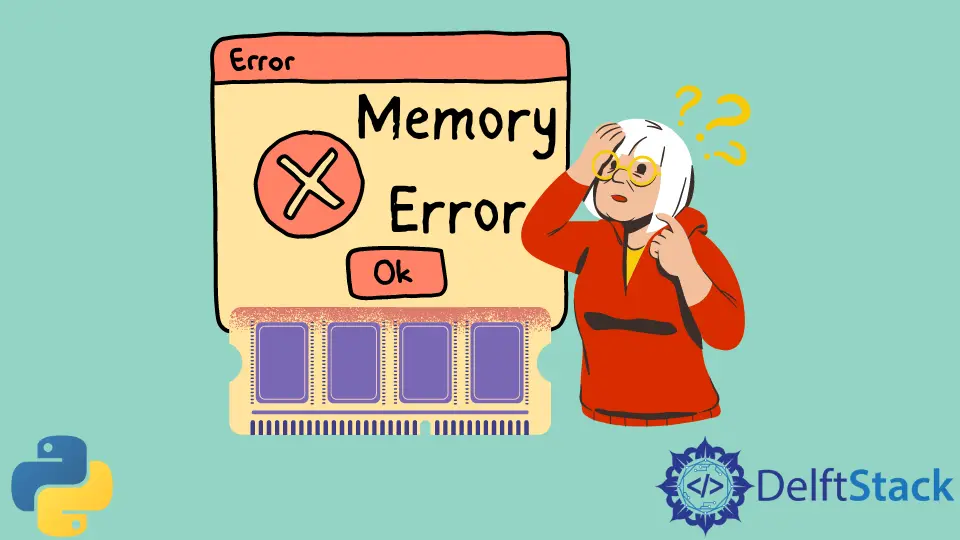
A programming language will raise a memory error when a computer system runs out of RAM Random Access Memory or memory to execute code.
If it fails to execute a Python script, the Python interpreter will present a MemoryError exception for the Python programming. This article will talk about the MemoryError in Python.
the MemoryError in Python
A memory error is raised when a Python script fills all the available memory in a computer system. One of the most obvious ways to fix this issue is to increase the machine's RAM.
But buying a new RAM stick is not the only solution for such a situation. Let us look at some other possible solutions to this problem.
Switch to 64-bit Installation of Python
Commonly, a MemoryError exception occurs when using a 32-bit installation. A 32-bit Python installation can only access RAM approximately equal to 4 GB.
If the computer system is also 32-bit, the available memory is even less. In most cases, even 4 GB of memory is enough. Still, Python programming is a multi-purpose language.
It gets used in significant domains such as machine learning, data science, web development, app development, GUI Graphical User Interface, and artificial intelligence.
One should not get limited due to this threshold. To fix this, all you have to do is install the 64-bit version of the Python programming language.
A 64-bit computer system can access 2⁶⁴ different memory addresses or 18-Quintillion bytes of RAM. If you have a 64-bit computer system, you must use the 64-bit version of Python to play with its full potential.
Generator Functions in Python
When working on machine learning and data science projects, one must deal with massive datasets. Loading such gigantic datasets directly into the memory, performing operations over them, and saving the modifications can quickly fill up a system’s RAM.
This anomaly can cause substantial performance issues in an application. One way to fix this is to use generators. Generators generate data on the fly or whenever needed.
Python libraries such as Tensorflow and Keras provide utilities to create generators efficiently. One can also build generators using any libraries using pure Python.
To thoroughly learn about Python generators, refer to this article.
Optimizing Your Code in Python
One can resolve a MemoryError exception by optimizing their Python code. The optimization includes tasks such as:
-
Getting rid of the garbage and unused data by deallocating or freeing the new or allocated memory.
-
Saving fewer data to the memory and using
generatorsinstead. -
Using the batching technique
breaking a massive dataset into smaller chunks of datato compute smaller pieces of data to obtain the final result.This technique is generally used while training gigantic machine learning models such as image
classifiers,chatbots,unsupervised learning, anddeep learning. -
To solve problems, use state-of-the-art algorithms and robust and advanced data structures such as graphs, trees, dictionaries, or maps.
-
Using
dynamic programmingto retain pre-calculated results. -
Using powerful and efficient libraries such as Numpy, Keras, PyTorch, and Tensorflow to work with data.
Note that these techniques apply to all programming languages, such as Java, JavaScript, C, and C++.
Additionally, optimization improves the time complexity of a Python script, drastically improving the performance.
Related Article - Python Error
- Can Only Concatenate List (Not Int) to List in Python
- How to Fix Value Error Need More Than One Value to Unpack in Python
- How to Fix ValueError Arrays Must All Be the Same Length in Python
- Invalid Syntax in Python
- How to Fix the TypeError: Object of Type 'Int64' Is Not JSON Serializable
- How to Fix the TypeError: 'float' Object Cannot Be Interpreted as an Integer in Python
