How to Fix NameError: Name Python Is Not Defined
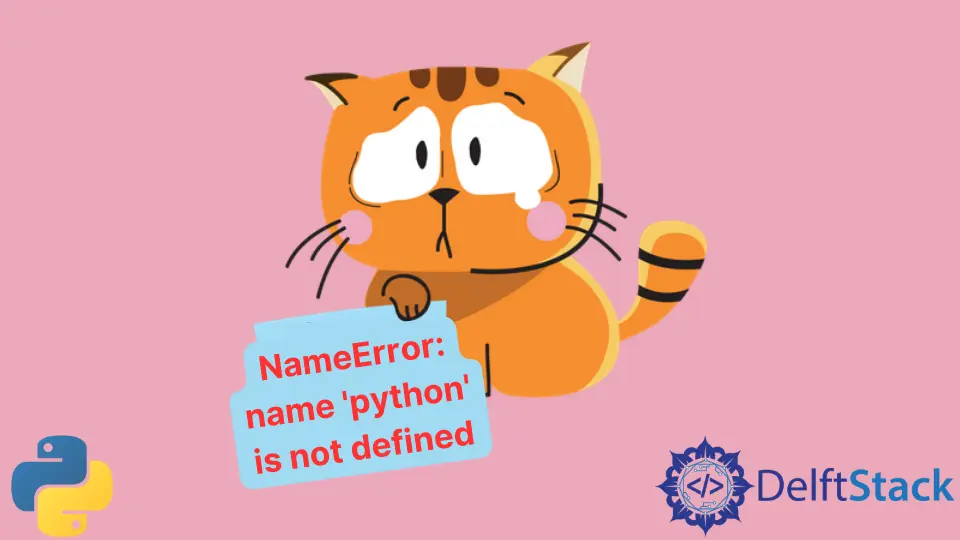
We will learn what is NameError and how to fix it. We will also learn how to fix the NameError: name 'python' is not defined when we call Python inside the interpreter instead of the terminal in Python.
Fix the NameError: name 'python' is not defined in Python
Sometimes we encounter a NameError in Python because we have written a variable in our code, but we have not told Python what that variable is.
Now we have written a Python script to demonstrate how to raise the error.
name = "Bob"
fave_animal = "dog"
print("Hi", name, "Your favorite animal is a", fave_animal)
print("Your favorite film is", film)
In this code, we have defined name and fave_animal but have not defined film, so when we run this, we get name 'film' is not defined error. It means Python does not know what 'film' is.
NameError: name 'film' is not defined
We can fix this by defining film, and we can do that by running this script.
film = "John Wick"
print("Your favorite film is", film)
Output:
Your favorite film is John Wick
Another reason you might get the error is when you unintentionally wrote the variable wrong like: films, so if we run this, it will raise the same error.
film = "John Wick"
print("Your favorite film is", films)
Output:
NameError: name 'films' is not defined
Another way of getting the error is supposing you forgot to put a word inside the quotation when you defined a string anywhere. In our case, we are doing a silly mistake in our Python script, and if we run this code, we get the same error.
python
Output:
NameError: name 'Your' is not defined
Most beginners make these types of mistakes and sometimes find it hard to find a solution.
One more thing that beginners make this silly mistake is they try to call python inside the Python interpreter, and when they execute this command inside the interpreter, they get the same error we discussed.
C:\Users\Dell>python
Python 3.9.1 (tags/v3.9.1:1e5d33e, Dec 7 2020, 17:08:21) [MSC v.1927 64 bit (AMD64)] on win32
Type "help", "copyright", "credits" or "license" for more information.
>>> python
Traceback (most recent call last):
File "<stdin>", line 1, in <module>
NameError: name 'python' is not defined
When we run the CMD and type python, it starts the Python interpreter but typing it again tries to interpret python as a variable name and that name is not defined, so we get the error.
In CMD, you don’t need to call it again to start Python. The Python interpreter has already started, so there is no need to call python to start.
Hello! I am Salman Bin Mehmood(Baum), a software developer and I help organizations, address complex problems. My expertise lies within back-end, data science and machine learning. I am a lifelong learner, currently working on metaverse, and enrolled in a course building an AI application with python. I love solving problems and developing bug-free software for people. I write content related to python and hot Technologies.
LinkedInRelated Article - Python Error
- Can Only Concatenate List (Not Int) to List in Python
- How to Fix Value Error Need More Than One Value to Unpack in Python
- How to Fix ValueError Arrays Must All Be the Same Length in Python
- Invalid Syntax in Python
- How to Fix the TypeError: Object of Type 'Int64' Is Not JSON Serializable
- How to Fix the TypeError: 'float' Object Cannot Be Interpreted as an Integer in Python
