How to Get Absolute Path in Python
-
Method 1: Using
os.path.abspath() -
Method 2: Using
os.getcwd() -
Method 3: Using
pathlib.Path - Conclusion
- FAQ
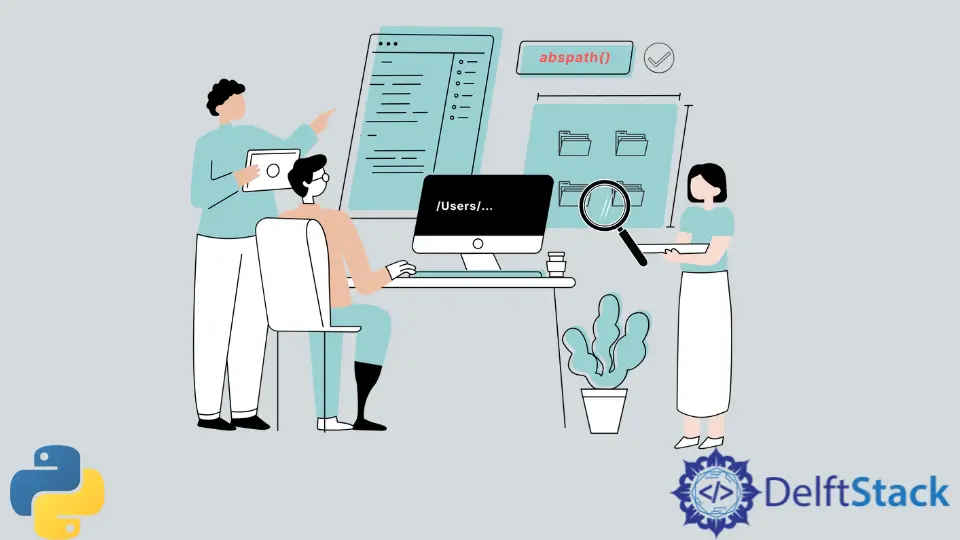
When working with files in Python, understanding how to get the absolute path is crucial. The absolute path provides the complete location of a file or directory in your system, which can help avoid confusion and errors in file manipulation. Whether you’re reading data, writing files, or setting up a project structure, knowing how to retrieve the absolute path can save you time and frustration.
In this article, we’ll explore various methods to obtain the absolute path of a file in Python, complete with code examples and detailed explanations. Let’s dive into the world of Python file handling and discover how to get that absolute path with ease!
Method 1: Using os.path.abspath()
The os module is a built-in Python library that provides a way of interacting with the operating system. One of its functions, os.path.abspath(), allows you to obtain the absolute path of a file. This method is straightforward and works well for most use cases.
import os
relative_path = 'myfile.txt'
absolute_path = os.path.abspath(relative_path)
print(absolute_path)
Output:
/home/user/myproject/myfile.txt
In this code snippet, we first import the os module. Then, we define a relative path to a file named myfile.txt. By passing this relative path to os.path.abspath(), we get the absolute path of the file. The output will vary depending on your current working directory. This method is especially useful when you need to convert a relative path into an absolute one, ensuring that your file operations will work regardless of where your script is executed.
Method 2: Using os.getcwd()
Another way to get the absolute path is by combining os.getcwd() with the relative path. This method allows you to manually construct the absolute path using the current working directory.
import os
relative_path = 'myfile.txt'
current_directory = os.getcwd()
absolute_path = os.path.join(current_directory, relative_path)
print(absolute_path)
Output:
/home/user/myproject/myfile.txt
Here, we first obtain the current working directory using os.getcwd(). This gives us the base path from which we can build our absolute path. Then, we use os.path.join() to concatenate the current directory with our relative path. This method is particularly useful when you want to ensure that your path is constructed correctly, as os.path.join() handles different operating system path separators for you.
Method 3: Using pathlib.Path
In Python 3.4 and later, the pathlib module offers an object-oriented approach to handling filesystem paths. Using Path from the pathlib module is a modern and elegant way to get the absolute path of a file.
from pathlib import Path
relative_path = Path('myfile.txt')
absolute_path = relative_path.resolve()
print(absolute_path)
Output:
/home/user/myproject/myfile.txt
In this example, we import Path from the pathlib module and create a Path object for our relative file path. By calling the resolve() method on this object, we obtain the absolute path. This method is not only concise but also enhances readability, making it easier to work with paths in a more intuitive way. The pathlib module also provides many additional features for file and directory manipulation, making it a great choice for modern Python development.
Conclusion
Getting the absolute path of a file in Python is a fundamental skill that can significantly streamline your file handling processes. Whether you choose to use the os module, construct paths manually, or opt for the modern pathlib approach, each method has its advantages. By understanding these techniques, you can avoid common pitfalls associated with file operations. Remember, the absolute path is your friend when it comes to ensuring that your scripts run smoothly, regardless of the environment in which they are executed.
FAQ
-
What is an absolute path?
An absolute path is the complete path to a file or directory from the root of the filesystem. It provides the exact location, making file access unambiguous. -
Can I get the absolute path of a directory using the same methods?
Yes, you can use the same methods outlined in this article to obtain the absolute path of a directory. -
Is
pathlibbetter thanosfor path manipulation?
Both modules have their strengths.pathliboffers a more modern and object-oriented approach, whileosprovides a more traditional method. The choice depends on your project requirements and personal preference. -
Does the output of these methods change based on the operating system?
The absolute path format may vary between operating systems (e.g., Windows uses backslashes while Unix-based systems use forward slashes), but the methods will still work correctly.
- Can I use these methods in Python 2?
While theosmethods are available in Python 2,pathlibis not. If you’re using Python 2, stick with theosmodule for path manipulation.
Skilled in Python, Java, Spring Boot, AngularJS, and Agile Methodologies. Strong engineering professional with a passion for development and always seeking opportunities for personal and career growth. A Technical Writer writing about comprehensive how-to articles, environment set-ups, and technical walkthroughs. Specializes in writing Python, Java, Spring, and SQL articles.
LinkedIn