How to Fix SyntaxError: Can't Assign to Literal Error in Python
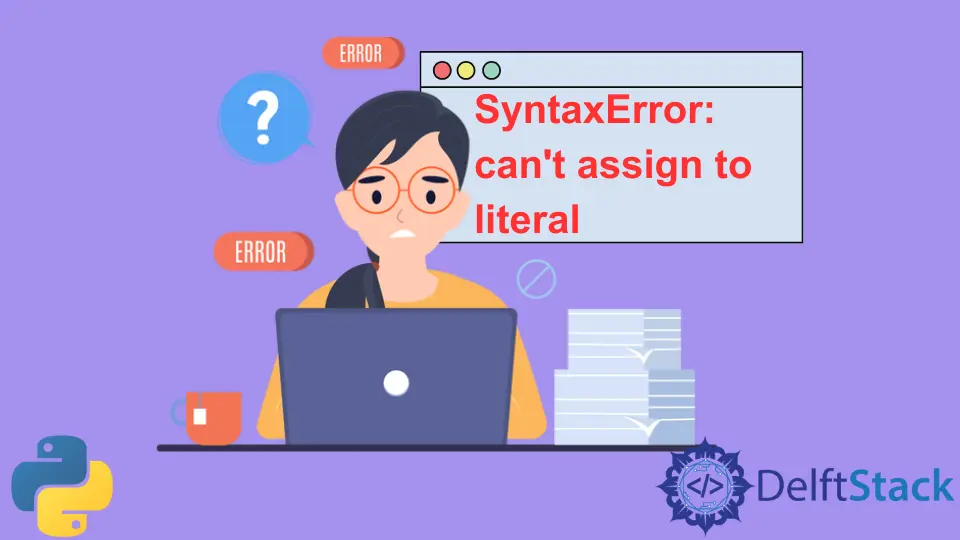
This short tutorial will discuss the SyntaxError: Can't assign to literal error in Python.
In Python, literals are constant values used to represent data. It includes numbers, strings, and booleans, and since literals are immutable, you cannot assign a value to them directly - you can use variables to store and manipulate these values.
This syntax error is encountered when we try to assign some value to a literal. It is a SyntaxError because it violates the syntax of Python.
Here are examples of Python literals:
Numeric Literals:
- Integer literals:
42,0,-123 - Float literals:
3.14,-0.5,2e3
String Literals:
- Single-quoted string:
'Hello, World!' - Double-quoted string:
"Python is awesome"
Boolean Literals
TrueandFalse
None Literal:
None
Code Example:
5 = "Hello"
"Hello" = 5
Output:
SyntaxError: can't assign to literal
Both lines in the above code will generate this error because both are literal values (an integer and a string), not a variable.
We can assign values only to variables. Variables are assigned using the = operator in Python.
We follow some provided conventions while naming the variable, and the variable name should begin with a letter or the underscore character. It can follow any alpha-numeric characters.
Fix the SyntaxError: can't assign to literal in Python
The way to fix this is to follow the proper naming convention and create a variable for literals. Variables allow you to store and manipulate data in a program.
When you create a variable, you are essentially allocating a space in the computer’s memory to store a specific type of data, and you can refer to that data by using the variable name.
Code Example:
a5 = "Hello"
Hello = 5
print(a5, Hello)
Output:
Hello 5
In the above example, we create proper variables, assign them the required values, and print them.
Note: The variable names are case-sensitive in Python.
Conclusion
To resolve the SyntaxError: can't assign to literal in Python, ensure that the correct variable is being assigned a value. This error often occurs when attempting to assign a value to a constant or literal, such as a number or string.
Double-check the assignment statement and verify that it targets a valid variable. If needed, use a variable or an appropriate data structure for the assignment.
This straightforward approach ensures adherence to Python’s syntax rules and resolves the specific error, promoting clean and error-free code execution.
Manav is a IT Professional who has a lot of experience as a core developer in many live projects. He is an avid learner who enjoys learning new things and sharing his findings whenever possible.
LinkedInRelated Article - Python Error
- Can Only Concatenate List (Not Int) to List in Python
- How to Fix Value Error Need More Than One Value to Unpack in Python
- How to Fix ValueError Arrays Must All Be the Same Length in Python
- Invalid Syntax in Python
- How to Fix the TypeError: Object of Type 'Int64' Is Not JSON Serializable
- How to Fix the TypeError: 'float' Object Cannot Be Interpreted as an Integer in Python
