How to Show an Image Using OpenCV in Python
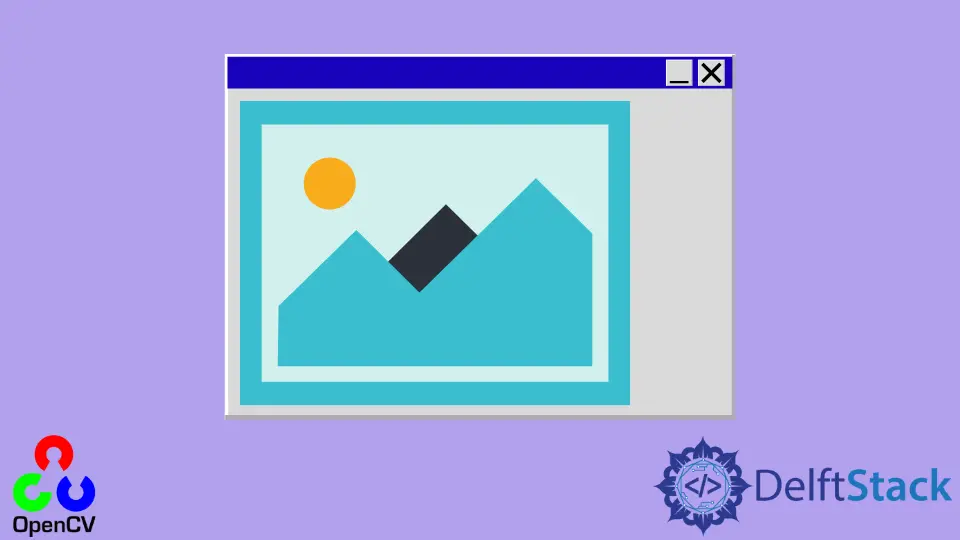
In Python, we perform various Computer Vision tasks using the OpenCV library. This library has implemented various techniques and can process images very efficiently.
One of the basic tasks in processing images is displaying them. This tutorial will discuss showing an image using the OpenCV library in Python.
Use the imshow() Function to Show an Image Using the OpenCV Library in Python
The imshow() function from the OpenCV library shows images. This function does not return anything directly but creates a new window that displays the image.
Images are read as numpy arrays in Python. We can pass this object to the imshow() function, which will display it.
We can also add a title to the window name in this function using the window_name parameter. See the code below.
import cv2
img = cv2.imread("obj.png")
cv2.imshow("Show image", img)
cv2.waitKey(0)
cv2.destroyAllWindows()
Output:
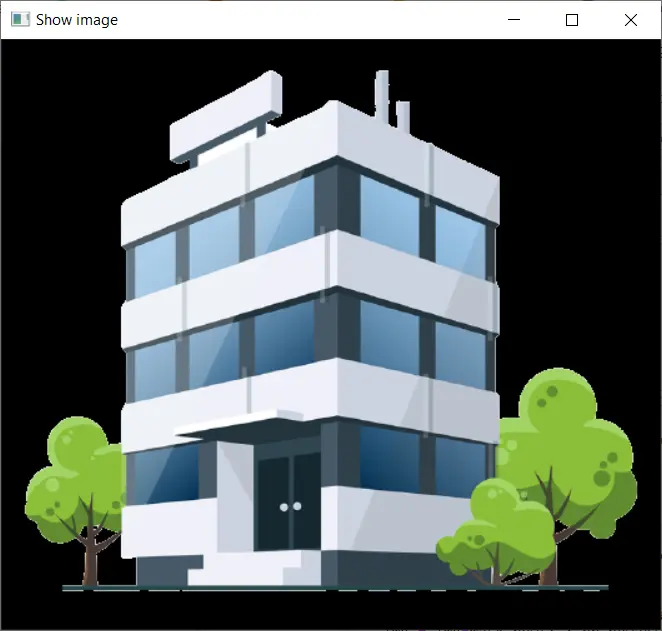
In the above code, we read an image using the imread() function to create an object that stores this image.
This object is passed to the imshow() function, and the image is displayed in a new window. We also added a title to this window.
We used two functions, waitKey() and destroyAllWindows(), after the imshow() method, which prevented the newly created window from closing automatically. It waits for the user to press some key before closing it.
Manav is a IT Professional who has a lot of experience as a core developer in many live projects. He is an avid learner who enjoys learning new things and sharing his findings whenever possible.
LinkedIn