How to Fix No Module Named CV2 in Mac in Python
- Understanding the CV2 Module
- Method 1: Installing OpenCV with pip
- Method 2: Using a Virtual Environment
- Method 3: Checking Python and Pip Versions
- Conclusion
- FAQ
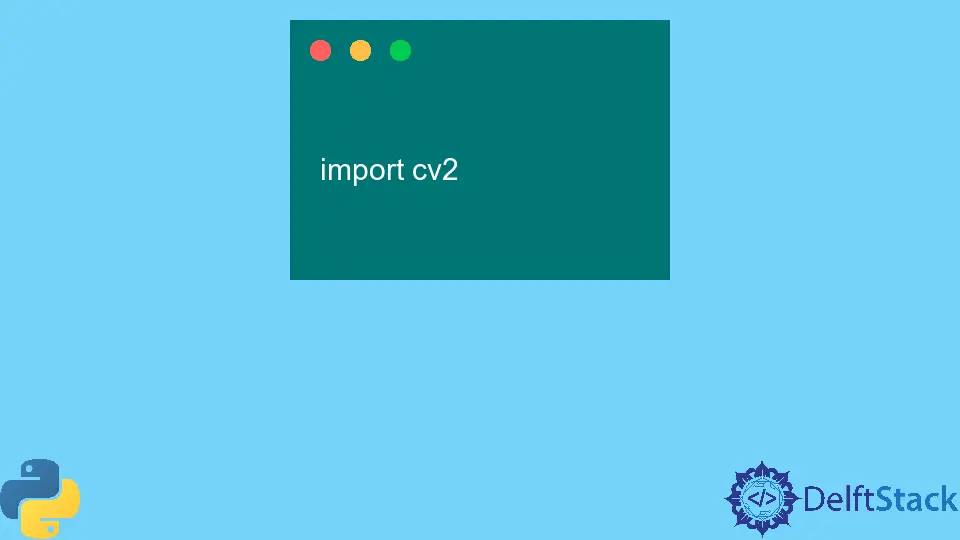
When working with Python, especially in the realm of computer vision, you may encounter the frustrating error: “No module named cv2.” This issue arises when the OpenCV library, which is essential for image processing tasks, is not installed or not recognized in your Python environment. If you’re on a Mac, this guide will help you troubleshoot and resolve this error efficiently. We will explore several methods to ensure that OpenCV is properly installed and configured on your system. Whether you are a beginner or an experienced developer, these steps will help you get back on track with your Python projects.
Understanding the CV2 Module
Before diving into the solutions, it’s important to understand what the CV2 module is. CV2 is part of OpenCV, an open-source computer vision library that provides a vast array of tools for image processing, video capture, and analysis. It allows developers to build applications that can recognize faces, detect objects, and manipulate images in real-time. If you’re seeing the “No module named cv2” error, it means that your Python interpreter cannot find the OpenCV library, which is a common issue that can occur for various reasons.
Method 1: Installing OpenCV with pip
One of the simplest ways to resolve the “No module named cv2” error is to install OpenCV using pip, Python’s package installer. This method is straightforward and can be executed in the terminal.
Open your terminal and run the following command:
pip install opencv-python
Output:
Collecting opencv-python
Downloading opencv_python-4.x.x.x-cp39-cp39-macosx_10_9_x86_64.whl (x.x MB)
Installing collected packages: opencv-python
Successfully installed opencv-python-4.x.x.x
After running this command, pip will download and install the OpenCV library. Make sure you have a stable internet connection, as the installation requires downloading files from the Python Package Index (PyPI). Once the installation is complete, you can verify it by opening a Python shell and trying to import the cv2 module:
import cv2
If there are no errors, congratulations! You have successfully installed OpenCV on your Mac. If you still encounter issues, consider checking your Python environment or the version of pip you are using.
Method 2: Using a Virtual Environment
Sometimes, the issue may arise due to conflicts between different Python packages or versions. A virtual environment can help isolate your project and its dependencies, ensuring that you have a clean workspace. Here’s how to create a virtual environment and install OpenCV within it.
First, navigate to your project directory in the terminal. Then, create a new virtual environment by running:
python3 -m venv myenv
Output:
Creating virtual environment...
Next, activate the virtual environment:
source myenv/bin/activate
Output:
(myenv) Your-Mac:project-directory user$
Now, install OpenCV using pip:
pip install opencv-python
Output:
Collecting opencv-python
Downloading opencv_python-4.x.x.x-cp39-cp39-macosx_10_9_x86_64.whl (x.x MB)
Installing collected packages: opencv-python
Successfully installed opencv-python-4.x.x.x
With OpenCV installed in your virtual environment, you can run your Python scripts without encountering the “No module named cv2” error. Remember to activate your virtual environment each time you work on your project. This method not only resolves the issue but also keeps your project dependencies organized.
Method 3: Checking Python and Pip Versions
In some cases, the error might be due to a mismatch between the Python version and the pip version you are using. It’s essential to ensure that you are using the correct versions to avoid compatibility issues. You can check your Python and pip versions by running the following commands in your terminal:
python --version
Output:
Python 3.x.x
pip --version
Output:
pip x.x.x from /path/to/python/site-packages (python 3.x)
If you find that you have multiple versions of Python installed, you may need to specify which version of pip to use. For example, if you are using Python 3, you might want to use:
pip3 install opencv-python
Output:
Collecting opencv-python
Downloading opencv_python-4.x.x.x-cp39-cp39-macosx_10_9_x86_64.whl (x.x MB)
Installing collected packages: opencv-python
Successfully installed opencv-python-4.x.x.x
This command ensures that the OpenCV library is installed for the correct version of Python. After installation, try importing cv2 again to see if the issue is resolved. Keeping your Python and pip versions aligned is crucial for a smooth development experience.
Conclusion
Encountering the “No module named cv2” error on your Mac can be frustrating, but with the right approach, you can quickly resolve it. By using pip to install OpenCV, creating a virtual environment to manage dependencies, and ensuring that your Python and pip versions are compatible, you can get back to developing your computer vision applications in no time. Remember, having a clean and organized workspace is key to avoiding such issues in the future. Happy coding!
FAQ
-
What is the CV2 module in Python?
CV2 is part of the OpenCV library, which is used for computer vision tasks such as image processing and object detection. -
How can I install OpenCV on my Mac?
You can install OpenCV using the commandpip install opencv-pythonin your terminal. -
What should I do if I still see the error after installation?
Check if you are using the correct Python environment or version. Consider using a virtual environment to isolate dependencies. -
Can I use OpenCV with other programming languages?
Yes, OpenCV supports multiple programming languages, including C++, Java, and Python. -
How do I check my Python version?
You can check your Python version by running the commandpython --versionin your terminal.
Rana is a computer science graduate passionate about helping people to build and diagnose scalable web application problems and problems developers face across the full-stack.
LinkedIn