Error: Can't Find Python Executable Python, You Can Set the PYTHON Env Variable
- Understanding the PYTHON Environment Variable
- Method 1: Setting the PYTHON Environment Variable in Git Bash
- Method 2: Verifying Python Installation Path
- Method 3: Adding Python to the System PATH
- Conclusion
- FAQ
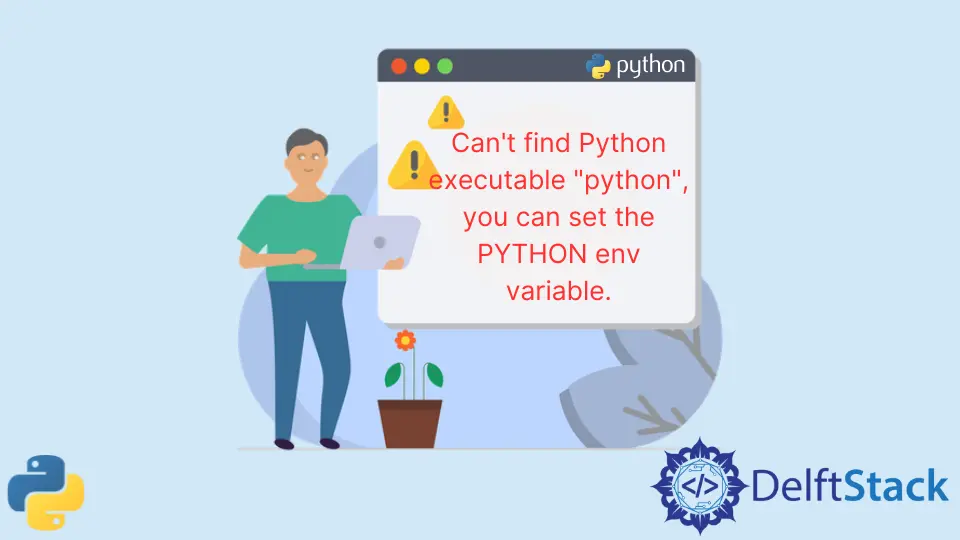
When working with Python, encountering the error message “Can’t find Python executable python” can be frustrating. This issue often arises when your system fails to locate the Python executable, which is crucial for running Python scripts. Whether you’re a seasoned developer or a beginner, this error can halt your workflow. Fortunately, there’s a straightforward solution: setting the PYTHON environment variable.
In this tutorial, we will explore how to resolve this error effectively, particularly in the context of using Git. By following the steps outlined here, you’ll be back on track in no time, ensuring that your Python projects run smoothly.
Understanding the PYTHON Environment Variable
The PYTHON environment variable is a system-level variable that tells your operating system where to locate the Python interpreter. If this variable is not set correctly, your system may struggle to find Python, leading to the dreaded error. Before diving into solutions, it’s essential to understand the role of environment variables in your system’s configuration.
When you execute a command that requires Python, your system searches through a list of directories defined in the PATH environment variable. If Python is not in one of these directories, you’ll encounter errors. Setting the PYTHON environment variable correctly allows your system to locate the Python executable seamlessly.
Method 1: Setting the PYTHON Environment Variable in Git Bash
If you’re using Git Bash on Windows and facing the “Can’t find Python executable python” error, you can easily set the PYTHON environment variable through the command line. Here’s how to do it:
echo 'export PYTHON=/c/Python39/python.exe' >> ~/.bashrc
source ~/.bashrc
This command appends the export statement to your .bashrc file, which is executed every time you open Git Bash. The source command reloads the configuration, applying the changes immediately.
By executing this command, you’re effectively telling Git Bash where to find the Python executable. The path provided should point to the actual location of your Python installation. After setting this variable, you should be able to run Python commands without encountering the error. If you still face issues, double-check the path you provided to ensure it matches your Python installation directory.
Method 2: Verifying Python Installation Path
Before setting the PYTHON environment variable, it’s crucial to verify that Python is installed correctly and locate its installation path. You can do this using the following Git command:
where python
This command will return the path(s) where Python is installed on your system. Make sure to note the correct path, as you’ll need it for the next steps.
Output:
C:\Python39\python.exe
If the where python command returns a valid path, you can use that path to set the PYTHON environment variable as shown in Method 1. If it does not return any path, you may need to reinstall Python or check your installation to ensure it was completed successfully.
By confirming the installation path, you can avoid potential errors and ensure that your system recognizes the Python executable. This verification step is essential in troubleshooting the “Can’t find Python executable python” error effectively.
Method 3: Adding Python to the System PATH
Another effective method to resolve the “Can’t find Python executable python” error is to add the Python installation directory to your system’s PATH variable. This process varies slightly depending on your operating system. Here’s how to do it on Windows:
- Open the Start Menu and search for “Environment Variables.”
- Click on “Edit the system environment variables.”
- In the System Properties window, click on the “Environment Variables” button.
- In the Environment Variables window, find the “Path” variable in the “System variables” section and click “Edit.”
- Click “New” and add the path to your Python installation, such as
C:\Python39\. - Click “OK” to close all dialog boxes.
By adding Python to your system’s PATH, you ensure that your operating system can locate the Python executable from any command line interface, including Git Bash. This method is particularly useful as it eliminates the need for setting the PYTHON environment variable manually. After making these changes, open a new command prompt or Git Bash window and try running a Python command to see if the error persists.
Conclusion
Encountering the “Can’t find Python executable python” error can be a roadblock in your development journey, but it doesn’t have to be. By setting the PYTHON environment variable, verifying your Python installation path, and ensuring Python is included in your system’s PATH, you can resolve this issue effectively. Each method outlined in this article provides a clear path to troubleshooting and overcoming this common error. With these solutions, you can focus on what truly matters: developing your Python applications without interruptions.
FAQ
-
What does the error “Can’t find Python executable python” mean?
This error indicates that your system cannot locate the Python executable, which is necessary for running Python scripts. -
How do I check if Python is installed on my system?
You can check if Python is installed by running the commandwhere pythonin your command line interface. -
Why is setting the PYTHON environment variable important?
Setting the PYTHON environment variable helps your system locate the Python executable, preventing errors when trying to run Python commands. -
Can I run Python scripts without setting the PYTHON variable?
Yes, if Python is correctly installed and included in your system’s PATH, you can run Python scripts without explicitly setting the PYTHON variable.
- What should I do if the error persists after following these steps?
If the error continues, ensure that the path to the Python executable is correct, and consider reinstalling Python if necessary.
Manav is a IT Professional who has a lot of experience as a core developer in many live projects. He is an avid learner who enjoys learning new things and sharing his findings whenever possible.
LinkedInRelated Article - Python Error
- Can Only Concatenate List (Not Int) to List in Python
- How to Fix Value Error Need More Than One Value to Unpack in Python
- How to Fix ValueError Arrays Must All Be the Same Length in Python
- Invalid Syntax in Python
- How to Fix the TypeError: Object of Type 'Int64' Is Not JSON Serializable
- How to Fix the TypeError: 'float' Object Cannot Be Interpreted as an Integer in Python
