How to Convert Column Values to String in Pandas
Suraj Joshi
Feb 02, 2024
Pandas
Pandas DataFrame Column
-
Convert the Data Type of Column Values of a DataFrame to String Using the
apply()Method -
Convert the Data Type of All DataFrame Columns to
stringUsing theapplymap()Method -
Convert the Data Type of Column Values of a DataFrame to
stringUsing theastype()Method
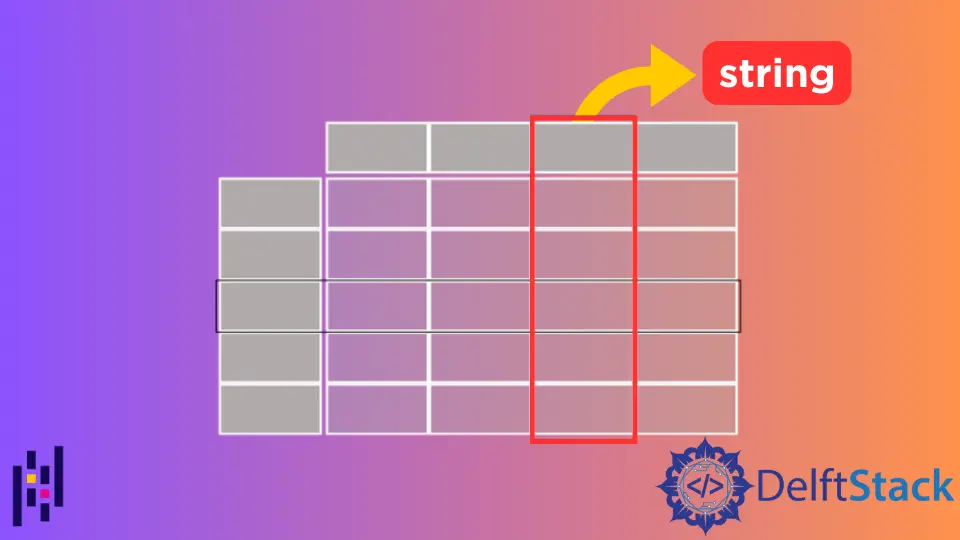
This tutorial explains how we can convert the data type of column values of a DataFrame to the string.
import pandas as pd
employees_df = pd.DataFrame(
{
"Name": ["Ayush", "Bikram", "Ceela", "Kusal", "Shanty"],
"Score": [31, 38, 33, 39, 35],
"Age": [33, 34, 38, 45, 37],
}
)
print(employees_df)
Output:
Name Score Age
0 Ayush 31 33
1 Bikram 38 34
2 Ceela 33 38
3 Kusal 39 45
4 Shanty 35 37
We will use the DataFrame displayed in the above example to explain how we can convert the data type of column values of a DataFrame to the string.
Convert the Data Type of Column Values of a DataFrame to String Using the apply() Method
import pandas as pd
employees_df = pd.DataFrame(
{
"Name": ["Ayush", "Bikram", "Ceela", "Kusal", "Shanty"],
"Score": [31, 38, 33, 39, 35],
"Age": [33, 34, 38, 45, 37],
}
)
print("DataFrame before Conversion:")
print(employees_df, "\n")
print("Datatype of columns before conversion:")
print(employees_df.dtypes, "\n")
employees_df["Age"] = employees_df["Age"].apply(str)
print("DataFrame after conversion:")
print(employees_df, "\n")
print("Datatype of columns after conversion:")
print(employees_df.dtypes)
Output:
DataFrame before Conversion:
Name Score Age
0 Ayush 31 33
1 Bikram 38 34
2 Ceela 33 38
3 Kusal 39 45
4 Shanty 35 37
Datatype of columns before conversion:
Name object
Score int64
Age int64
dtype: object
DataFrame after conversion:
Name Score Age
0 Ayush 31 33
1 Bikram 38 34
2 Ceela 33 38
3 Kusal 39 45
4 Shanty 35 37
Datatype of columns after conversion:
Name object
Score int64
Age object
dtype: object
It changes the data type of the Age column from int64 to object type representing the string.
Convert the Data Type of All DataFrame Columns to string Using the applymap() Method
If we want to change the data type of all column values in the DataFrame to the string type, we can use the applymap() method.
import pandas as pd
employees_df = pd.DataFrame(
{
"Name": ["Ayush", "Bikram", "Ceela", "Kusal", "Shanty"],
"Score": [31, 38, 33, 39, 35],
"Age": [33, 34, 38, 45, 37],
}
)
print("DataFrame before Conversion:")
print(employees_df, "\n")
print("Datatype of columns before conversion:")
print(employees_df.dtypes, "\n")
employees_df = employees_df.applymap(str)
print("DataFrame after conversion:")
print(employees_df, "\n")
print("Datatype of columns after conversion:")
print(employees_df.dtypes)
Output:
DataFrame before Conversion:
Name Score Age
0 Ayush 31 33
1 Bikram 38 34
2 Ceela 33 38
3 Kusal 39 45
4 Shanty 35 37
zeppy@zeppy-G7-7588:~/test/Week-01/taddaa$ python3 1.py
DataFrame before Conversion:
Name Score Age
0 Ayush 31 33
1 Bikram 38 34
2 Ceela 33 38
3 Kusal 39 45
4 Shanty 35 37
Datatype of columns before conversion:
Name object
Score int64
Age int64
dtype: object
DataFrame after conversion:
Name Score Age
0 Ayush 31 33
1 Bikram 38 34
2 Ceela 33 38
3 Kusal 39 45
4 Shanty 35 37
Datatype of columns after conversion:
Name object
Score object
Age object
dtype: object
It converts the datatype of all DataFrame columns to the string type denoted by object in the output.
Convert the Data Type of Column Values of a DataFrame to string Using the astype() Method
import pandas as pd
employees_df = pd.DataFrame(
{
"Name": ["Ayush", "Bikram", "Ceela", "Kusal", "Shanty"],
"Score": [31, 38, 33, 39, 35],
"Age": [33, 34, 38, 45, 37],
}
)
print("DataFrame before Conversion:")
print(employees_df, "\n")
print("Datatype of columns before conversion:")
print(employees_df.dtypes, "\n")
employees_df["Score"] = employees_df["Score"].astype(str)
print("DataFrame after conversion:")
print(employees_df, "\n")
print("Datatype of columns after conversion:")
print(employees_df.dtypes)
Output:
DataFrame before Conversion:
Name Score Age
0 Ayush 31 33
1 Bikram 38 34
2 Ceela 33 38
3 Kusal 39 45
4 Shanty 35 37
Datatype of columns before conversion:
Name object
Score int64
Age int64
dtype: object
DataFrame after conversion:
Name Score Age
0 Ayush 31 33
1 Bikram 38 34
2 Ceela 33 38
3 Kusal 39 45
4 Shanty 35 37
Datatype of columns after conversion:
Name object
Score object
Age int64
dtype: object
It converts the data type of the Score column in the employees_df Dataframe to the string type.
Enjoying our tutorials? Subscribe to DelftStack on YouTube to support us in creating more high-quality video guides. Subscribe
Author: Suraj Joshi
Suraj Joshi is a backend software engineer at Matrice.ai.
LinkedIn