How to Get the Sum of Pandas Column
-
Method to Get the Sum of Pandas
DataFrameColumn -
Cumulative Sum With
groupby - Method to Get the Sum of Columns Based on Conditional of Other Column Values
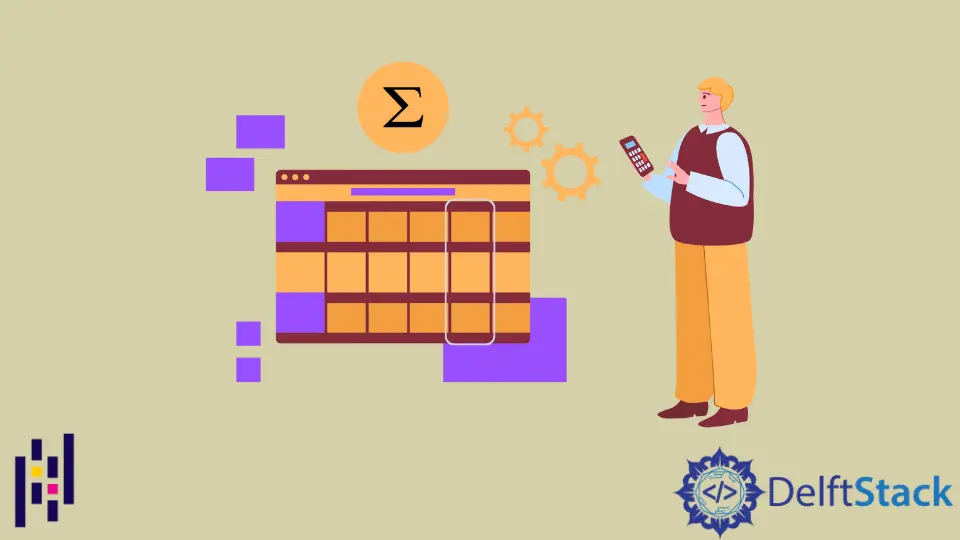
We will introduce how to get the sum of pandas dataframe column. It includes methods like calculating cumulative sum with groupby, and dataframe sum of columns based on conditional of other column values.
Method to Get the Sum of Pandas DataFrame Column
First, we create a random array using the NumPy library and then get each column’s sum using the sum() function.
import numpy as np
import pandas as pd
df = pd.DataFrame(np.random.randint(0, 10, size=(10, 4)), columns=list("1234"))
print(df)
Total = df["1"].sum()
print("Column 1 sum:", Total)
Total = df["2"].sum()
print("Column 2 sum:", Total)
Total = df["3"].sum()
print("Column 3 sum:", Total)
Total = df["4"].sum()
print("Column 4 sum:", Total)
Pandas DataFrame sum() method sums the Pandas column.
If you run this code, you will get the output as follows.
1 2 3 4
0 2 2 3 8
1 9 4 3 1
2 8 5 6 0
3 9 5 7 4
4 2 7 3 7
5 9 4 1 3
6 6 7 7 3
7 0 4 2 8
8 0 6 6 4
9 5 8 7 2
Column 1 sum: 50
Column 2 sum: 52
Column 3 sum: 45
Column 4 sum: 40
Cumulative Sum With groupby
We can get the Pandas cumulative sum by using the groupby method. Consider the following DataFrame with Date, Fruit, and Sale columns:
import pandas as pd
df = pd.DataFrame(
{
"Date": ["08/09/2018", "10/09/2018", "08/09/2018", "10/09/2018"],
"Fruit": ["Apple", "Apple", "Banana", "Banana"],
"Sale": [34, 12, 22, 27],
}
)
If we want to calculate the cumulative sum of Sale per Fruit and for every date, we can do:
import pandas as pd
df = pd.DataFrame(
{
"Date": ["08/09/2018", "10/09/2018", "08/09/2018", "10/09/2018"],
"Fruit": ["Apple", "Apple", "Banana", "Banana"],
"Sale": [34, 12, 22, 27],
}
)
print(df.groupby(by=["Fruit", "Date"]).sum().groupby(level=[0]).cumsum())
After running the above codes, we will get the following output, which shows the cumulative sum of Fruit for each date:
Fruit Date Sale
Apple 08/09/2018 34
10/09/2018 46
Banana 08/09/2018 22
10/09/2018 49
Method to Get the Sum of Columns Based on Conditional of Other Column Values
This method provides functionality to get the sum if the given condition is True and replace the sum with given value if the condition is False. Consider the following code,
import numpy as np
import pandas as pd
df = pd.DataFrame(np.random.randn(5, 3), columns=list("xyz"))
df["sum"] = df.loc[df["x"] > 0, ["x", "y"]].sum(axis=1)
df["sum"].fillna(0, inplace=True)
print(df)
In above code, we add new column sum to DataFrame. sum element is the sum of first two columns ['x','y'] if ['x'] is greater than 1, otherwise we replace sum with 0.
After running the code, we will get the following output (values might differ in your case).
x y z sum
0 -1.067619 1.053494 0.179490 0.000000
1 -0.349935 0.531465 -1.350914 0.000000
2 -1.650904 1.534314 1.773287 0.000000
3 2.486195 0.800890 -0.132991 3.287085
4 1.581747 -0.667217 -0.182038 0.914530