PHP Validate ExecutablePath in VSCode
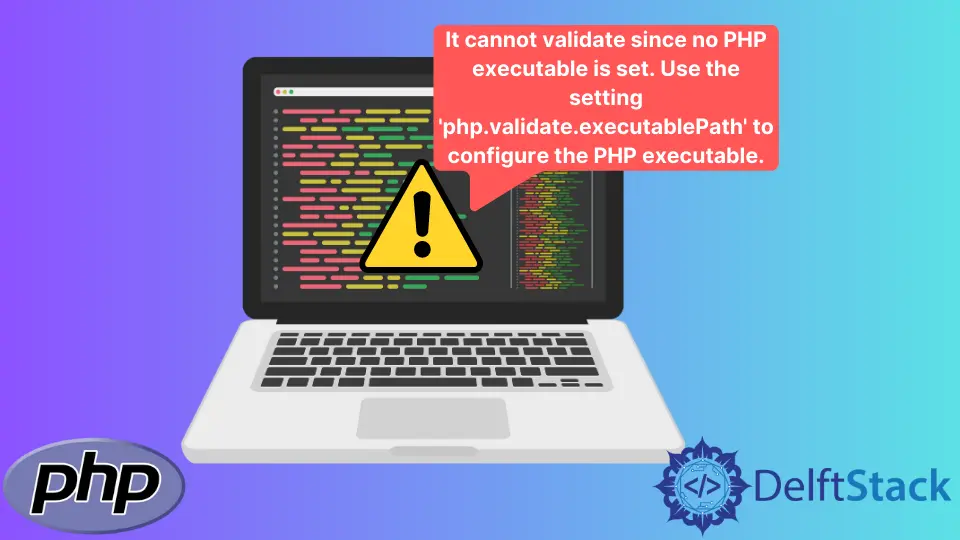
This tutorial demonstrates how to validate the PHP executable path in VSCode.
PHP Validate ExecutablePath in VSCode
When working with PHP in VSCode, the following error commonly occurs:
It cannot validate since no PHP executable is set. Use the setting 'php.validate.executablePath' to configure the PHP executable.
It is because the PHP executable path is not set in the VSCode. Validating the executable path is a simple operation and can be done by following the instructions below:
Open settings.json of your VSCode. Add the following line with your php.exe path at the end of the settings.json.
"php.validate.executablePath": "C:/php74/php.exe"
In the case of using XAMPP, the PHP path will be:
"php.validate.executablePath": "C:/xampp/php/php.exe"
Save the settings.json and exit. It will solve the problem. If you cannot find the settings.json, you can also do it from the VSCode.
-
Open VSCode and Go to the
File -> Preferences -> Settings. -
Open the
Settings; it will open theUser Settingstab. -
On the right side of the
User Settingspage, you will findPlace your settings here to overwrite the Default Settings. -
Under that option, paste the following code with your PHP path:
{ "php.validate.executablePath": "C:/php74/php.exe" }
Done with all the above steps? Save it, and you are ready to work.
Sheeraz is a Doctorate fellow in Computer Science at Northwestern Polytechnical University, Xian, China. He has 7 years of Software Development experience in AI, Web, Database, and Desktop technologies. He writes tutorials in Java, PHP, Python, GoLang, R, etc., to help beginners learn the field of Computer Science.
LinkedIn Facebook