PHP VSCode で ExecutablePath を検証する
Sheeraz Gul
2023年6月20日
PHP
PHP Error
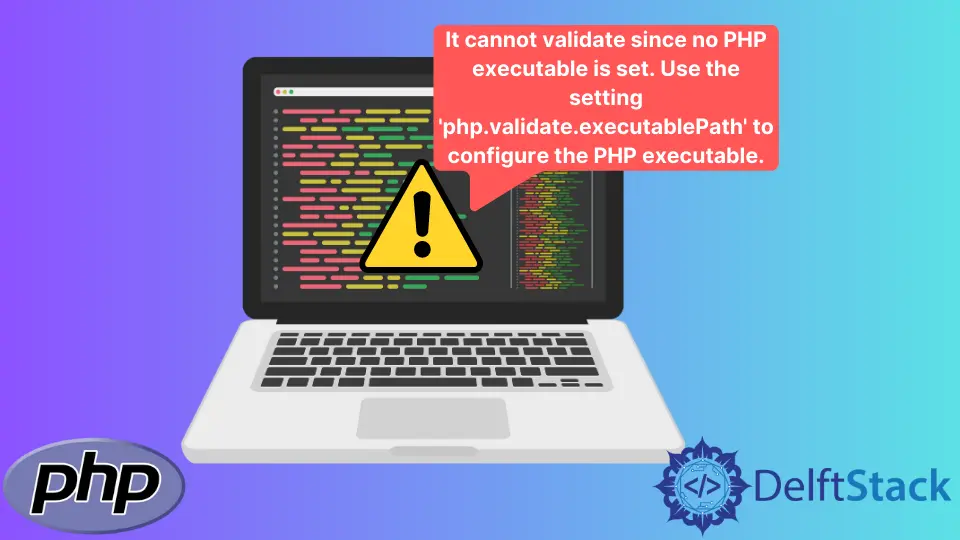
このチュートリアルでは、VSCode で PHP 実行可能パスを検証する方法を示します。
PHP VSCode で ExecutablePath を検証する
VSCode で PHP を使用している場合、一般的に次のエラーが発生します。
It cannot validate since no PHP executable is set. Use the setting 'php.validate.executablePath' to configure the PHP executable.
これは、VSCode に PHP 実行可能パスが設定されていないためです。 実行可能パスの検証は簡単な操作であり、次の手順に従って実行できます。
VSCode の settings.json を開きます。 settings.json の最後に、php.exe パスを含む次の行を追加します。
"php.validate.executablePath": "C:/php74/php.exe"
XAMPP を使用する場合、PHP パスは次のようになります。
"php.validate.executablePath": "C:/xampp/php/php.exe"
settings.json を保存して終了します。 それは問題を解決します。 settings.json が見つからない場合は、VSCode からも実行できます。
- VSCode を開き、
File -> Preferences -> Settingsに移動します。 設定を開きます;ユーザー設定タブが開きます。User Settingsページの右側に、Place your settings here to overwrite the Default Settingsがあります。- そのオプションの下に、次のコードと PHP パスを貼り付けます。
```text
{
"php.validate.executablePath":
"C:/php74/php.exe"
}
```
上記の手順はすべて完了しましたか? 保存すると、作業の準備が整います。
チュートリアルを楽しんでいますか? <a href="https://www.youtube.com/@delftstack/?sub_confirmation=1" style="color: #a94442; font-weight: bold; text-decoration: underline;">DelftStackをチャンネル登録</a> して、高品質な動画ガイドをさらに制作するためのサポートをお願いします。 Subscribe
著者: Sheeraz Gul
Sheeraz is a Doctorate fellow in Computer Science at Northwestern Polytechnical University, Xian, China. He has 7 years of Software Development experience in AI, Web, Database, and Desktop technologies. He writes tutorials in Java, PHP, Python, GoLang, R, etc., to help beginners learn the field of Computer Science.
LinkedIn Facebook