How to Break Out of the Foreach Loop in PHP
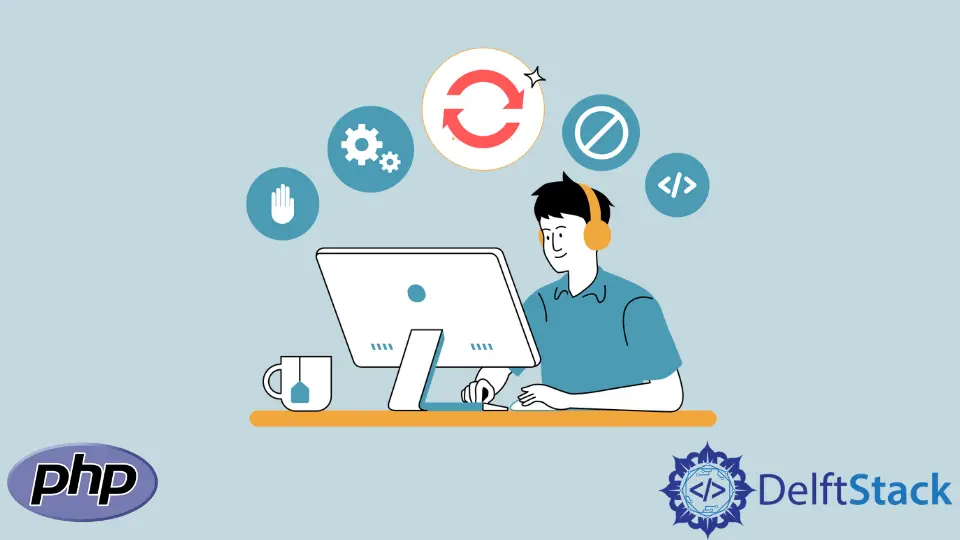
As developers, we use the break statement to break out of a loop and resume at the next statement following the loop. Often, a condition has to be set for such to happen, but it is not important.
You will often find breaks in for loops, while loops, switch statements, and even foreach loops. Therefore, to terminate any loop based on some condition, especially when the number of iterations is unknown, break is employed.
In this article, we will consider how to incorporate the break statement inside the foreach loop, the use cases, and the things not to forget.
the foreach Loop in PHP
Before we get into how we can use break statements, let us have a simple refresher on foreach loops. Unlike the for loop, where we know in advance how many times we want to iterate, foreach loops iterate and go over an array via an array pointer and assign each array element to an array variable.
Say we are looking for a number, value, or string within an array but don’t know where the element is in the array and need it for another operation. We can use the break statement to leave the loop once we find the number, value, or string we need.
Example code:
<?php
$colors = array("red", "green", "blue", "yellow");
foreach ($colors as $value) {
echo "$value <br>";
}
?>
Output:
red <br>green <br>blue <br>yellow <br>
Break Out of the foreach Loop Using the break Statement in PHP
The image below describes how the break statement works within a foreach loop. The foreach loop iterates over each array element and assigns it to the variable declared within the loop declaration.
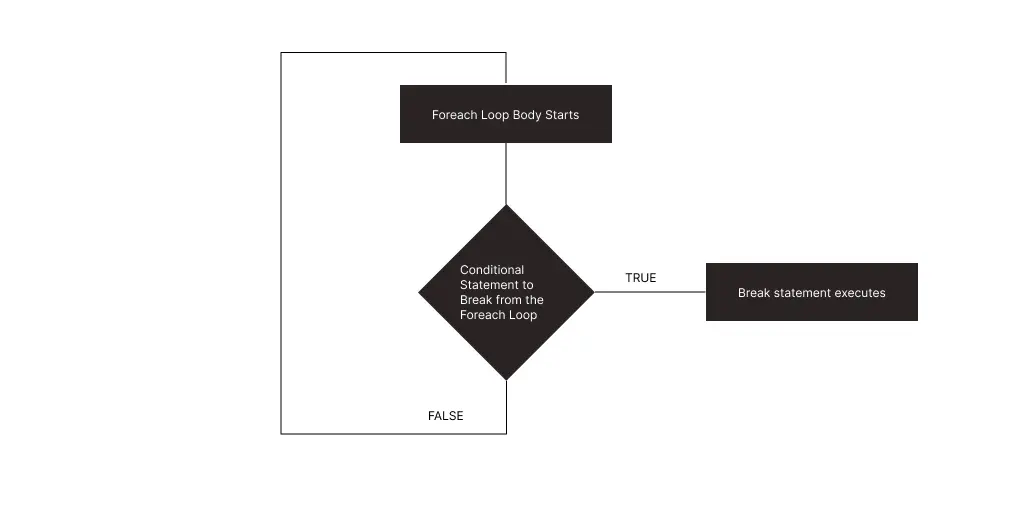
Within every iteration, the loop code block uses the current element the array pointer points at and tests for the conditional that will execute the break operation. If the conditional is true, the code breaks out of the loop, and if false, it continues to the next iteration.
Now, understanding the way the break statement works, let us consider a simple foreach example.
<?php
foreach (array('1','2','3') as $first) {
echo "$first ";
foreach (array('3','2','1') as $second) {
echo "$second ";
if ($first == $second) {
break; // this will break both foreach loops
}
}
echo ". "; // never reached!
}
echo "Loop Ended";
?>
Output:
1 3 2 1 . 2 3 2 . 3 3 . Loop Ended
We loop over every element in the code above and carry out the block code within the foreach loop using the current element.
We can use break statements in the foreach loop for any type of array, such as associative arrays. Here, once $x reaches the middle array element, it stops the foreach loop.
<?php
$age = array("Peter"=>"35", "Ben"=>"37", "Joe"=>"43");
foreach($age as $x => $val) {
echo "$x = $val<br>";
if ($x == "Ben") {
break;
}
}
?>
Output:
Peter = 35<br>Ben = 37<br>
Remember, a conditional is useful for a successful break operation.
Olorunfemi is a lover of technology and computers. In addition, I write technology and coding content for developers and hobbyists. When not working, I learn to design, among other things.
LinkedIn