How to Convert JSON to XML in JavaScript
- Understanding JSON and XML
- Method 1: Using a Simple JavaScript Function
- Method 2: Using XMLSerializer with DOMParser
- Method 3: Using Third-Party Libraries
- Conclusion
- FAQ
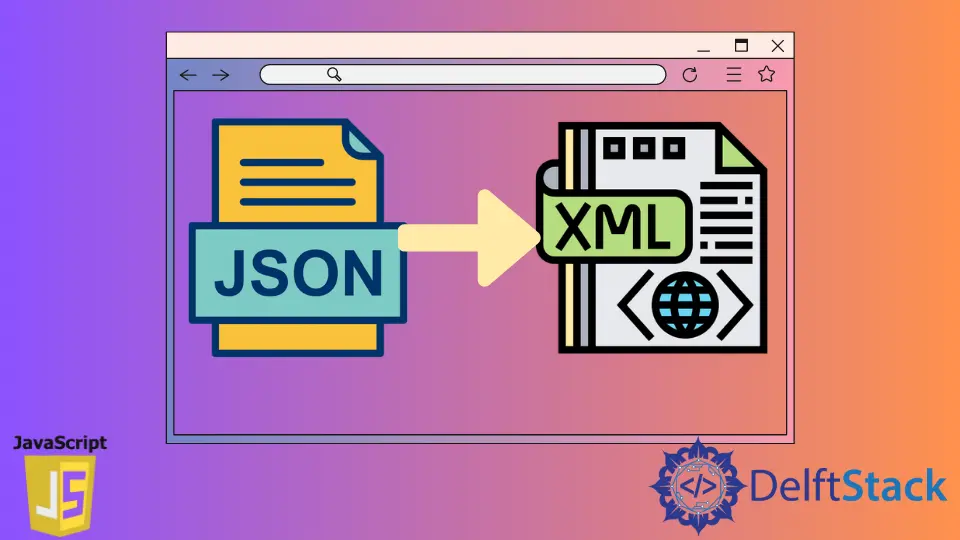
Converting data formats is a common task in web development, especially when dealing with APIs and data interchange. One of the most frequent conversions developers face is transforming JSON (JavaScript Object Notation) into XML (eXtensible Markup Language). Both formats serve different purposes, with JSON being lightweight and easy to read, while XML is more verbose and structured.
In this article, we will explore various methods to convert JSON to XML using JavaScript. Whether you’re working on a web application or an API integration, mastering this conversion can enhance your data handling skills. Let’s dive into the different approaches to achieve this transformation effectively.
Understanding JSON and XML
Before jumping into the conversion methods, it’s essential to grasp the differences between JSON and XML. JSON is a text-based format that is easy for humans to read and write, making it ideal for data interchange between a server and a client. On the other hand, XML is a markup language that uses tags to define objects and the data within them. While JSON is often preferred for its simplicity, XML is still widely used, especially in enterprise-level applications and systems that require a more complex data structure.
Method 1: Using a Simple JavaScript Function
One of the easiest ways to convert JSON to XML in JavaScript is by writing a simple function. This method involves iterating over the JSON object and constructing an XML string. Here’s how you can do it:
function jsonToXml(json) {
let xml = '';
for (let prop in json) {
if (json.hasOwnProperty(prop)) {
xml += '<' + prop + '>';
if (typeof json[prop] === 'object') {
xml += jsonToXml(json[prop]);
} else {
xml += json[prop];
}
xml += '</' + prop + '>';
}
}
return xml;
}
const jsonData = {
book: {
title: "JavaScript: The Good Parts",
author: "Douglas Crockford",
year: 2008
}
};
const xmlData = jsonToXml(jsonData);
console.log(xmlData);
Output:
<book><title>JavaScript: The Good Parts</title><author>Douglas Crockford</author><year>2008</year></book>
The jsonToXml function works by iterating over each property of the JSON object. For each property, it checks if the value is an object itself. If it is, the function calls itself recursively to handle nested objects. Otherwise, it simply adds the value to the XML string. This method is straightforward and works well for simple JSON structures, making it a great starting point for beginners.
Method 2: Using XMLSerializer with DOMParser
Another method to convert JSON to XML in JavaScript involves using the XMLSerializer and DOMParser APIs. This approach is particularly useful when you need to manipulate XML data in a more structured way. Here’s how it can be done:
function jsonToXml(json) {
const xmlDoc = document.implementation.createDocument("", "", null);
function buildXml(node, json) {
for (let key in json) {
let element = xmlDoc.createElement(key);
if (typeof json[key] === 'object') {
buildXml(element, json[key]);
} else {
element.textContent = json[key];
}
node.appendChild(element);
}
}
buildXml(xmlDoc, json);
return new XMLSerializer().serializeToString(xmlDoc);
}
const jsonData = {
book: {
title: "JavaScript: The Good Parts",
author: "Douglas Crockford",
year: 2008
}
};
const xmlData = jsonToXml(jsonData);
console.log(xmlData);
Output:
<book><title>JavaScript: The Good Parts</title><author>Douglas Crockford</author><year>2008</year></book>
In this method, we first create an empty XML document using document.implementation.createDocument. The buildXml function recursively constructs XML elements from the JSON object. By using XMLSerializer, we can convert the constructed XML document into a string format. This method is more robust, especially for larger JSON objects, and allows for better manipulation of XML data.
Method 3: Using Third-Party Libraries
If you prefer a more straightforward approach without writing extensive code, using a third-party library can be a great option. Libraries like xml2js and js2xmlparser can simplify the JSON to XML conversion process significantly. Here’s an example using js2xmlparser:
const js2xmlparser = require("js2xmlparser");
const jsonData = {
book: {
title: "JavaScript: The Good Parts",
author: "Douglas Crockford",
year: 2008
}
};
const xmlData = js2xmlparser.parse("book", jsonData.book);
console.log(xmlData);
Output:
<?xml version="1.0" encoding="UTF-8"?><book><title>JavaScript: The Good Parts</title><author>Douglas Crockford</author><year>2008</year></book>
Using a library like js2xmlparser allows you to convert JSON to XML with minimal effort. You simply call the parse method, passing in the root element name and the JSON object. This method is particularly advantageous for larger projects where time and efficiency are crucial. By leveraging existing libraries, you can focus on other aspects of your application while ensuring reliable data conversion.
Conclusion
Converting JSON to XML in JavaScript can be achieved through various methods, each with its own advantages. Whether you choose to write a custom function, utilize the DOM APIs, or leverage third-party libraries, understanding these techniques will enhance your data manipulation capabilities. As the web continues to evolve, mastering these conversions will prove invaluable in your development toolkit. With the right approach, you can efficiently handle data in both JSON and XML formats, making your applications more versatile and robust.
FAQ
-
what is the difference between JSON and XML?
JSON is lightweight and easier to read, while XML is more verbose and structured, making it suitable for complex data. -
can I convert XML back to JSON?
Yes, there are libraries and methods available to convert XML back to JSON, allowing for bidirectional data transformation. -
which method is the best for converting JSON to XML?
It depends on your specific needs. For simple tasks, a custom function may suffice, while larger projects may benefit from using third-party libraries. -
do I need to include any libraries to convert JSON to XML?
No, you can convert JSON to XML using pure JavaScript. However, libraries can simplify the process and provide additional features. -
how can I handle nested JSON objects in conversion?
The recursive methods shown in the examples handle nested objects by calling the conversion function within itself for each nested object.
Shiv is a self-driven and passionate Machine learning Learner who is innovative in application design, development, testing, and deployment and provides program requirements into sustainable advanced technical solutions through JavaScript, Python, and other programs for continuous improvement of AI technologies.
LinkedIn