How to Continue the forEach Loop in JavaScript
- Understanding the forEach Loop
- Using Early Returns
- Filtering the Array Before Iteration
- Using a Traditional for Loop
- Conclusion
- FAQ
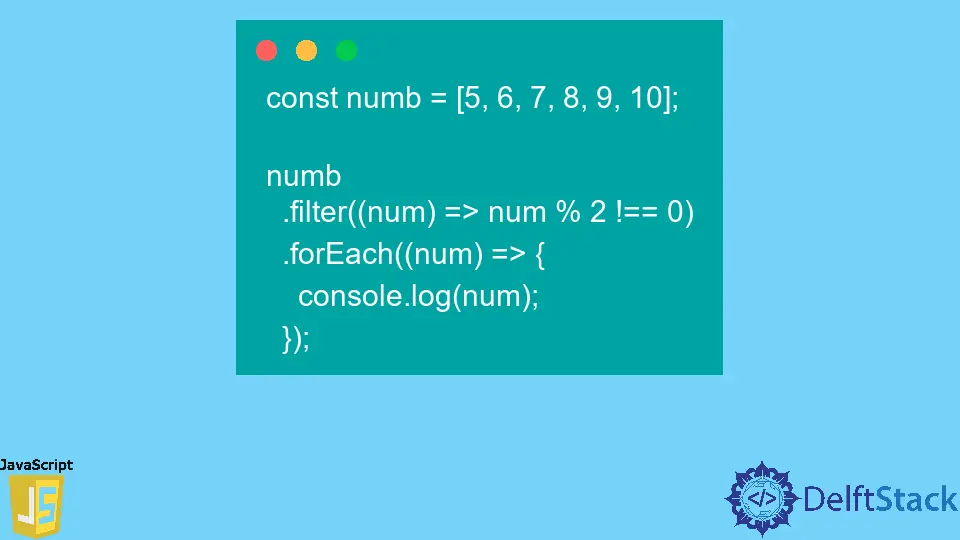
JavaScript’s forEach loop is a powerful tool for iterating over arrays, but it can sometimes be tricky when you want to skip to the next iteration. Unlike traditional loops, forEach does not support the use of the continue statement directly.
This article will guide you through various methods to effectively manage the flow of a forEach loop in JavaScript. By understanding how to control the iteration process, you can create more efficient and readable code. Whether you’re a beginner or an experienced developer, mastering these techniques will enhance your JavaScript skills and make your code more robust.
Understanding the forEach Loop
The forEach method executes a provided function once for each array element. It is often favored for its simplicity and readability. However, it lacks some control features that traditional loops offer, such as the ability to skip iterations using continue. Instead, you need to implement alternative strategies to achieve similar results.
To illustrate how to effectively manage iterations in a forEach loop, we will explore several techniques. Let’s dive in.
Using Early Returns
One of the simplest ways to skip an iteration in a forEach loop is to use an early return inside the callback function. This method allows you to exit the current iteration without executing the rest of the code for that specific element.
const numbers = [1, 2, 3, 4, 5];
numbers.forEach((number) => {
if (number === 3) return;
console.log(number);
});
Output:
1
2
4
5
In this example, when the loop encounters the number 3, the return statement is executed, which effectively skips the rest of the code for that iteration. As a result, only the numbers 1, 2, 4, and 5 are logged to the console. This method is straightforward and works well for simple conditions.
Using early returns can make your code cleaner and more readable, especially when you have multiple conditions to check. However, it’s essential to ensure that the logic inside the loop remains clear. Overusing early returns can lead to confusion if not documented properly.
Filtering the Array Before Iteration
Another approach to manage iterations in a forEach loop is to filter the array before you start iterating. By using the filter method, you can create a new array that contains only the elements you want to process.
const numbers = [1, 2, 3, 4, 5];
const filteredNumbers = numbers.filter(number => number !== 3);
filteredNumbers.forEach((number) => {
console.log(number);
});
Output:
1
2
4
5
In this example, the filter method creates a new array that excludes the number 3. The forEach loop then iterates over this filtered array, allowing you to avoid the need for a continue-like behavior. This method is particularly useful when you have more complex conditions for skipping elements, as it keeps your main loop clean and focused.
However, be mindful that filtering creates a new array, which can have performance implications, especially with large datasets. Always consider the trade-offs between readability and efficiency when deciding whether to filter the array beforehand.
Using a Traditional for Loop
If you find that the forEach loop is too limiting for your needs, consider switching to a traditional for loop. This approach gives you complete control over the iteration process, including the ability to use continue statements.
const numbers = [1, 2, 3, 4, 5];
for (let i = 0; i < numbers.length; i++) {
if (numbers[i] === 3) continue;
console.log(numbers[i]);
}
Output:
1
2
4
5
In this example, the traditional for loop allows the use of the continue statement to skip the iteration when the number 3 is encountered. This method is highly flexible and can be adapted to various scenarios, making it a powerful alternative to forEach.
While traditional loops may require more code than forEach, they offer greater control and are often more familiar to developers coming from other programming languages. If your use case involves complex iteration logic, a traditional for loop might be the better choice.
Conclusion
Mastering the forEach loop in JavaScript requires understanding its limitations and knowing how to work around them. By using early returns, filtering arrays, or switching to a traditional for loop, you can effectively manage iterations and create cleaner, more efficient code. Each method has its strengths, so choose the one that best fits your specific needs. As you continue to develop your JavaScript skills, these techniques will serve you well in writing robust and maintainable code.
FAQ
-
Can I use continue inside a forEach loop?
You cannot use the continue statement directly within a forEach loop. Instead, you can use early returns or filter the array. -
What is the difference between forEach and traditional for loops?
forEach is a higher-order function that simplifies iteration over arrays, while traditional for loops provide more control over the iteration process, including the ability to use continue and break statements. -
Is it better to use forEach or a traditional for loop?
It depends on the specific use case. forEach is cleaner for simple iterations, while traditional for loops offer more flexibility for complex logic. -
Can I skip multiple iterations in a forEach loop?
Yes, you can skip multiple iterations by using conditions with early returns or by filtering the array before the iteration. -
What are some performance considerations when using forEach?
forEach can be less performant than traditional loops, especially with large datasets, as it creates a function call for each element. Consider using a traditional loop for performance-critical applications.
Shiv is a self-driven and passionate Machine learning Learner who is innovative in application design, development, testing, and deployment and provides program requirements into sustainable advanced technical solutions through JavaScript, Python, and other programs for continuous improvement of AI technologies.
LinkedIn