How to Change Date Format in JavaScript
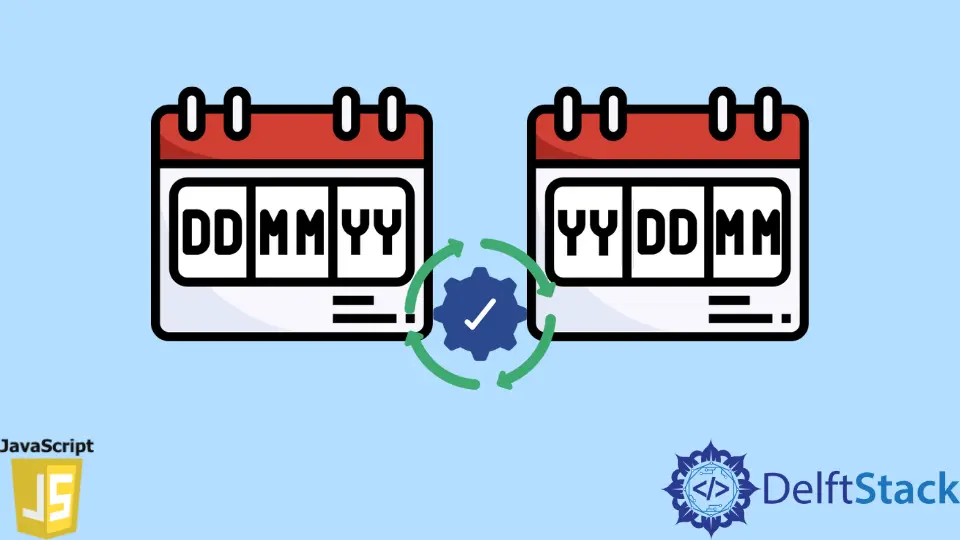
Determining the current time/moment is an important part of every application. JavaScript supports a Date object that represents a single point in time. Date objects contain a number representing milliseconds since January 1, 1970 UTC, also known as milliseconds since the Unix epoch. JavaScript provides various ways to get a date in several formats.
Change Date Format Using Date() in JavaScript
This is a function built into JavaScript that returns the formatted date string. When called new Date(), it acts as a constructor and returns the Date object instead of a formatted string. It also offers various static methods like
Date.now()Date.parse()Date.UTC()
The Date object also supports instance methods like
Date.prototype.getDate(): This method will return the day of the month in the range of 1-31 for the given date according to local time.Date.prototype.getMonth(): This method will return the month in the range of 0-11 on the given date according to local time. The month will start from 0.Date.prototype.getYear(): This method will return the year on the given date according to local time. It returns the year usually 2-3 digits.Date.prototype.getFullYear(): This method will return the year as 4 digits for 4-digit years of the given date according to local time.
Syntax of Date() in JavaScript
Date();
Example code:
const today = new Date();
const month = [
'January', 'February', 'March', 'April', 'May', 'June', 'July', 'August',
'September', 'October', 'November', 'December'
];
const str =
today.getDate() + ' ' + month[today.getMonth()] + ' ' + today.getFullYear();
console.log(str);
Output:
18 November 2021
The built-in Date object above allows you to change the date format to suit your needs. You can also use an external library like DateJS.
Change Date Format Using DateJS in JavaScript
JavaScript has an open-source Date library called DateJS for formatting, parsing, and processing. Learn how to import DateJS here.
Syntax of Date.parse() in DateJS
Date.parse($string);
Parameter of Date.parse()
$string: It is a mandatory parameter. This field accepts any date string such astoday,tomorrow,last Sunday,July 4th,t + 3d, etc. See the official document for more information.
Example code:
const parsedDate = Date.parse('tomorrow');
console.log(parsedDate);
Output:
Fri Nov 19 2021
Syntax of Date.toString() in DateJS
Date.parse($string);
Parameter of Date.toString()
$string: It is an optional parameter. This field accepts any date string likeM/d/yyyy,d-MMM-yyyy,HH:mm,MMMM dS, yyyy, etc. Default, native JavaScriptDate.toString()function will be called if no format is provided.
Example code:
const parsedDate = Date.today().toString('MMMM dS, yyyy');
console.log(parsedDate);
Output:
November 18th, 2021
Shraddha is a JavaScript nerd that utilises it for everything from experimenting to assisting individuals and businesses with day-to-day operations and business growth. She is a writer, chef, and computer programmer. As a senior MEAN/MERN stack developer and project manager with more than 4 years of experience in this sector, she now handles multiple projects. She has been producing technical writing for at least a year and a half. She enjoys coming up with fresh, innovative ideas.
LinkedInRelated Article - JavaScript Date
- How to Add Months to a Date in JavaScript
- How to Add Minutes to Date in JavaScript
- How to Add Hours to Date Object in JavaScript
- How to Calculate Date Difference in JavaScript
- How to Calculate Age Given the Birth Date in YYYY-MM-DD Format in JavaScript
- How to Get First and Last Day of Month Using JavaScript
