How to Use the Scene Builder in JavaFX
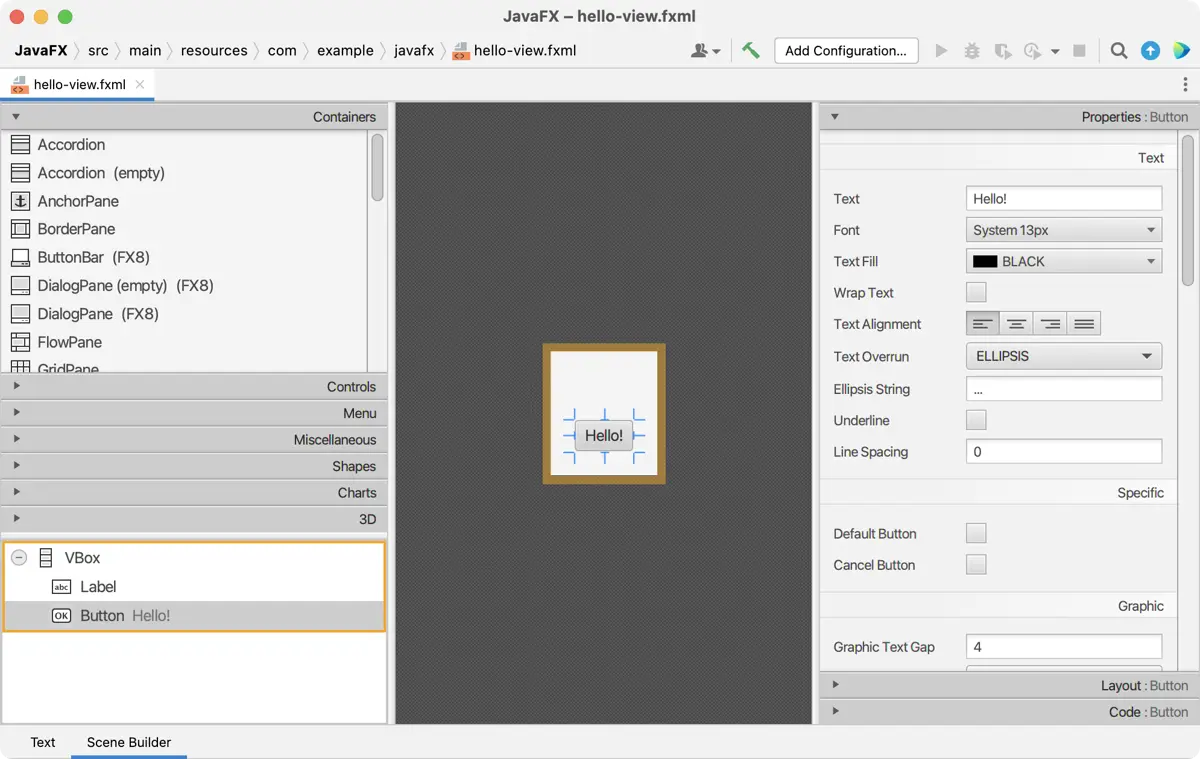
JavaFX is a software development platform to create and deliver quality desktop or web applications with a high-quality Graphical User Interface. With the support of CSS, The GUI (Graphical User Interface) becomes smarter and contains a high-quality look and feel.
It’s based on Java. So, the application created based on JavaFx is cross-platform and supports an environment that has a Java Virtual Machine.
The GUI is described by FXML in JavaFx, and it can attach to the controller code externally. That makes it easy to modify the GUI.
FXML is an XML-based markup language. This article will show an amazing tool to build GUI in JavaFX.
Use the Scene Builder in JavaFX
When working with JavaFX, we can draw or create various User Interface (UI) components manually by coding. But there is an easy way available to generate GUI without any coding.
Using JavaFX Scene Builder, developed by Oracle, you can create UI by just dragging and dropping. This amazing tool will generate the controller class automatically.
You can download and install this tool from the ORACLE official website. Let’s discuss some functionality of the Scene Builder Tool.
First, let’s take a look at the User Interface of the Scene Builder tool shared below:
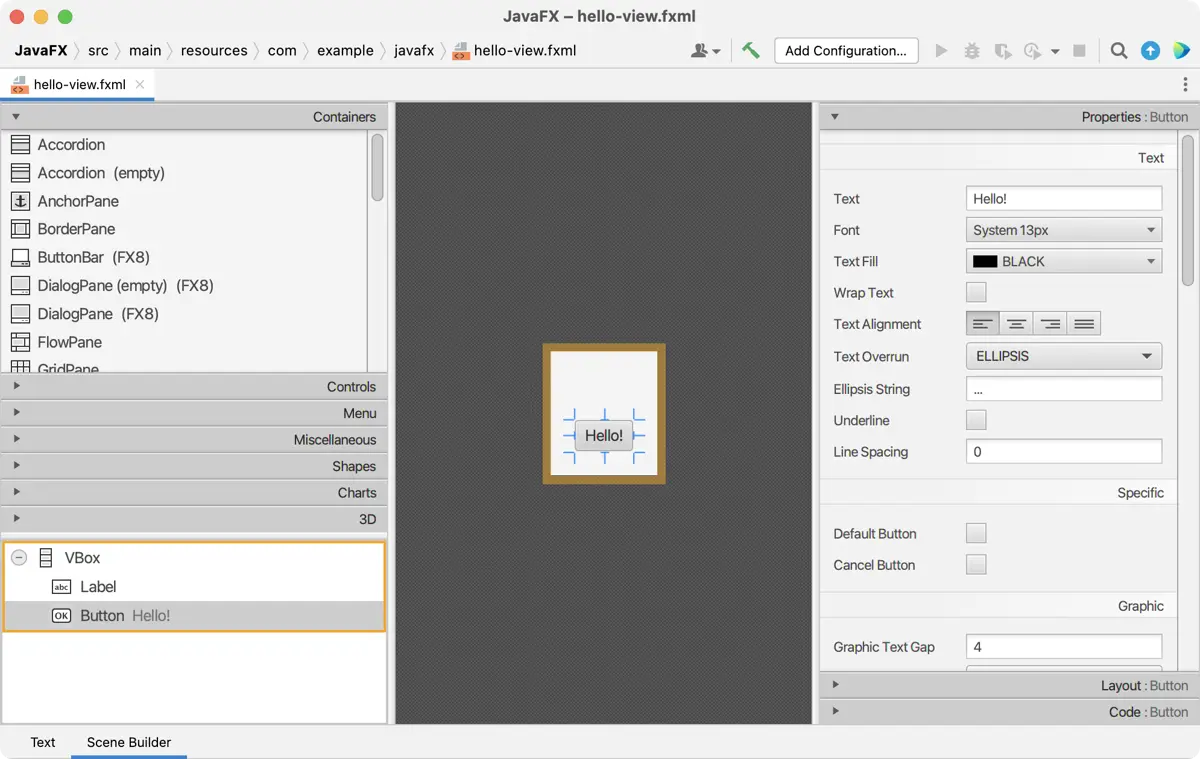
On the left side, you can see a UI component chooser under various subcategories like Containers, Controls, Miscellaneous, Shapes, Charts, 3d, etc. You will be able to find your necessary UI component by selecting the proper subcategory of your component.
On the lower left side, you can view your UI structure. On the right side, you can see the Properties through which you can configure specific UI components, and on the lower right corner, you will find the Layout and Code related to your UI.
Important Features and Functionality of Scene Builder in JavaFX
The Scene Builder tool contains a user-friendly UI that makes it easier to use. Besides, you can perform a test run of your UI prototype and find the necessary changes required to make it better through this tool.
Below are discussed some major features and functionality provided by the Scene Builder tool,
UI Layout Tool
This Scene Builder tool lets you layout easily and creates various JavaFX UI controls, containers, charts, and shapes. It also helps you quickly generate the user interface prototype and apply various animations and effects to UI.
FXML Visual Editor
This feature enables you to create your User Interface by dragging and dropping. Scene Builder tool generates your UI in FXML format, an XML-based markup language that enables users to define a UI for an application.
It’s not part of the application logic. You can also edit your UI FXML file when necessary.
Integrated Developer Workflow
You can combine the Scene Builder tool with other Java-enabled IDEs like NetBeans. You can include the User Interface to the source code that handles the events and actions depending on user activity.
You can run your application from your IDE and modify the FXML from IDE or Scene Builder tool.
CSS Support
JavaFX support CSS for styling and editing User Interface components. You can include these CSS properties both internally and externally.
Through the Scene Builder tool, you can take support of CSS easily in the Properties placed on the right side of the Scene Builder UI.
You only need to select a component and then provide necessary changes using CSS from the Properties panel. The Scene Builder contains a CSS analyzer to visualize the changes you made for specific UI components.
Remember, the Scene Builder is a cross-platform tool available for all major operating systems such as Windows, macOS, and Linux.
Aminul Is an Expert Technical Writer and Full-Stack Developer. He has hands-on working experience on numerous Developer Platforms and SAAS startups. He is highly skilled in numerous Programming languages and Frameworks. He can write professional technical articles like Reviews, Programming, Documentation, SOP, User manual, Whitepaper, etc.
LinkedIn