How to Return a Boolean Method in Java
- Return A Boolean Method In Java
- Return a Boolean Method Using Conditional Statements
-
Return a Boolean Method Using the Logical
ANDOperator (&&) -
Return a Boolean Method Using Object Comparisons and the Logical
OROperator (||) - Conclusion
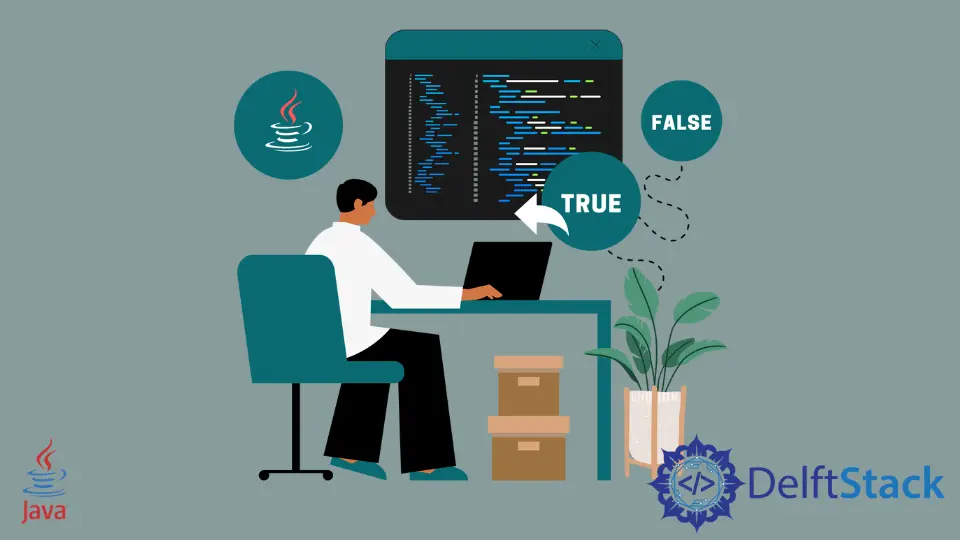
In Java programming, methods play a crucial role in structuring code and facilitating the execution of specific tasks. Among the various types of methods, boolean methods stand out as they return a boolean value.
Boolean methods, thus, provide a convenient way to express conditions and make decisions in your code. This article delves into the intricacies of boolean methods in Java, exploring their syntax, usage, and various approaches.
Return A Boolean Method In Java
A boolean method is a function that returns a boolean value — either true or false. This method is commonly employed to evaluate conditions and make decisions within a program.
Declaring a boolean method involves specifying the return type as boolean in the method signature.
Consider the syntax below:
public boolean methodName(parameters) {
// method body
return booleanValue;
}
This Java code snippet declares a method named methodName that returns a boolean value, as stated by the boolean keyword. The public keyword, on the other hand, denotes its accessibility.
Any necessary input parameters are specified within the parentheses. Inside the curly braces, the return booleanValue; statement determines the boolean output, with the specific value determined by the variable or expression named booleanValue within the method body.
Return a Boolean Method Using Conditional Statements
In Java, methods often serve as the building blocks of a program, encapsulating logic and functionality within a modular structure.
When it comes to returning a boolean value from a method, conditional statements play a crucial role in determining the outcome based on specific conditions. This section concisely explains how to return a boolean in Java, emphasizing the effective use of conditional statements.
Take a look at the example code below:
public class Example {
// Method with parameters and boolean return type
public static boolean isGreaterThan(int number1, int number2) {
return number1 > number2;
}
public static void main(String[] args) {
// Example usage
int a = 5;
int b = 3;
boolean result = isGreaterThan(a, b);
System.out.println("Is " + a + " greater than " + b + "? " + result);
}
}
Output:
Is 5 greater than 3? true
This Java code defines a class named Example with a method named isGreaterThan. This method takes two integer parameters, number1 and number2, and returns a boolean value indicating whether number1 is greater than number2.
In the main method, two integer variables, a and b, are declared and assigned the values 5 and 3, respectively. The isGreaterThan method is then called with these values, and the result is stored in a boolean variable named result.
Finally, a message is printed to the console, indicating whether a is greater than b based on the boolean result.
In simple terms, the program compares two numbers, 5 and 3, using the isGreaterThan method. It prints a message to the console, stating whether the first number (5) is greater than the second number (3).
The output depends on the actual comparison result, and in this specific case, it would print Is 5 greater than 3? true.
Return a Boolean Method Using the Logical AND Operator (&&)
In Java programming, the logical AND operator (&&) is a binary operator that returns true only if both of its operands are true. It is a powerful tool for evaluating multiple conditions within a boolean context.
When it comes to designing methods that return boolean values, leveraging the logical AND operator can lead to more concise and readable code.
Consider a scenario where it is required to check if a given number is both positive and even. To understand how to accomplish this in a boolean method, take a look at the example code below.
public class NumberChecker {
public static boolean isPositiveAndEven(int number) {
// Using logical AND operator &&
return (number > 0) && (number % 2 == 0);
}
public static void main(String[] args) {
// Example usage
int exampleNumber = 12;
if (isPositiveAndEven(exampleNumber)) {
System.out.println(exampleNumber + " is both positive and even.");
} else {
System.out.println(exampleNumber + " does not meet the criteria.");
}
}
}
Output:
12 is both positive and even.
The provided Java code defines a class named NumberChecker with a static method called isPositiveAndEven. This method takes an integer parameter number and returns a boolean value.
Inside the method, a conditional statement using the logical AND operator (&&) checks two conditions.
First, it verifies if the number is greater than 0, indicating that it is positive. Second, it checks whether the number is divisible evenly by 2, confirming that it is even.
If both conditions are true, the method returns true; otherwise, it returns false.
In the main method, an example number (12 in this case) is declared and assigned to the variable exampleNumber. The isPositiveAndEven method is then called with this example number as an argument.
Depending on the result, the program prints a corresponding message. In this specific example, as the output shows, the output is: 12 is both positive and even. since 12 is both positive and even.
Return a Boolean Method Using Object Comparisons and the Logical OR Operator (||)
In Java programming, the equals() method is used to compare the contents of two objects, while the logical OR operator (||) is used to combine two boolean expressions.
The logical OR operator returns true if at least one of the expressions evaluates to true. This operator is particularly useful when dealing with multiple conditions, providing a concise way to express complex boolean logic.
Consider a scenario where it is required to check if a given string is equivalent to either "admin" or "moderator". Take a look at the example code below.
public class UserRoleChecker {
public static boolean isAdminOrModerator(String userRole) {
// Using logical OR operator ||
return "admin".equals(userRole) || "moderator".equals(userRole);
}
public static void main(String[] args) {
// Example usage
String exampleRole = "moderator";
if (isAdminOrModerator(exampleRole)) {
System.out.println("User has elevated privileges.");
} else {
System.out.println("User does not have elevated privileges.");
}
}
}
Output:
User has elevated privileges.
In the code above, the UserRoleChecker class contains a method named isAdminOrModerator that evaluates whether a given user role is either admin or moderator. The method accepts a user role as a parameter and returns a boolean value - true if the user role is admin or moderator, and false otherwise.
The method utilizes a conditional statement with the logical OR operator to check if the provided user role matches either admin or moderator. It employs the equals method to compare the input role with the predefined values, ensuring a case-sensitive match.
In the provided main method, an example user role, moderator, is used to demonstrate the functionality of the isAdminOrModerator method. The method is invoked with the example role as an argument within an if statement.
If the method returns true, indicating that the user has an elevated role, a corresponding message is printed. Otherwise, if the method returns false, indicating a non-elevated role, a different message is printed.
Since the role moderator matches one of the elevated roles specified in the conditional statement, when executed, the example usage outputs "User has elevated privileges.".
By combining object comparisons with the logical OR operator, Java developers can create expressive and efficient boolean methods. This approach enhances code readability and simplifies complex conditional checks, leading to more maintainable and robust software.
Conclusion
This article delved into three distinct approaches that cater to different programming needs: first, using conditional statements for explicit decision-making; second, employing the logical AND operator (&&) for succinct compound conditions; and third, harnessing object comparisons along with the logical OR operator (||) for versatile boolean outcomes.
Each method brings its own advantages, allowing developers to tailor their approach based on the specific requirements of their code. Whether to prioritize code readability, execution efficiency, or flexibility in handling diverse scenarios, a nuanced understanding of these techniques empowers developers to make informed decisions in designing robust Java programs.