How to Write an Anonymous Function in Java
- Understanding Anonymous Functions
- Writing an Anonymous Function Using Lambda Expressions
- Using Anonymous Classes as an Alternative
- Using Anonymous Functions with Collections
- Conclusion
- FAQ
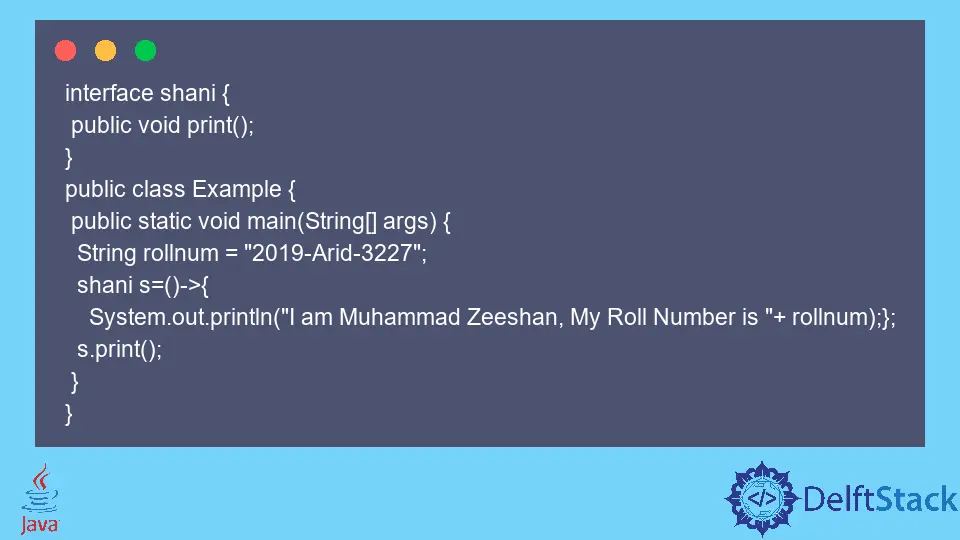
In this quick tutorial, we’ll look at how to create an anonymous function in Java. Anonymous functions, or lambda expressions, allow you to write concise code that can be passed around as if it were an object. This feature, introduced in Java 8, enhances the language’s ability to handle functional programming paradigms. Whether you’re working on a small project or a large application, knowing how to implement anonymous functions can help streamline your code and improve readability.
In this article, we will explore the various ways to write anonymous functions in Java, providing clear examples and explanations to help you grasp this important concept.
Understanding Anonymous Functions
Before diving into the code, it’s essential to understand what an anonymous function is. In Java, an anonymous function is a function defined without a name, primarily used to implement functional interfaces. A functional interface is an interface that contains only one abstract method. This allows you to create instances of the interface without needing a separate class.
Here’s a simple example of a functional interface:
@FunctionalInterface
interface MyFunctionalInterface {
void display();
}
In this case, MyFunctionalInterface has a single abstract method, display(), which can be implemented using an anonymous function.
Writing an Anonymous Function Using Lambda Expressions
Lambda expressions are the most common way to create anonymous functions in Java. They provide a clear and concise way to represent a single method interface using an expression. Here’s how you can write a simple lambda expression:
public class Main {
public static void main(String[] args) {
MyFunctionalInterface myFunc = () -> System.out.println("Hello, World!");
myFunc.display();
}
}
When you run this code, it will output:
Hello, World!
In this example, we define a lambda expression () -> System.out.println("Hello, World!") that implements the display() method of MyFunctionalInterface. The myFunc variable holds this lambda expression, allowing us to call myFunc.display() to execute the code.
The use of lambda expressions simplifies the syntax and makes the code easier to read. Instead of creating a separate class that implements the interface, we can directly define the behavior inline. This is particularly useful in scenarios like event handling or when working with collections.
Using Anonymous Classes as an Alternative
While lambda expressions are the preferred method for creating anonymous functions in Java, you can also use anonymous classes. An anonymous class allows you to create a one-time use class that implements an interface. Here’s an example:
public class Main {
public static void main(String[] args) {
MyFunctionalInterface myFunc = new MyFunctionalInterface() {
@Override
public void display() {
System.out.println("Hello from Anonymous Class!");
}
};
myFunc.display();
}
}
When you run this code, you will see:
Hello from Anonymous Class!
In this case, we define an anonymous class that implements MyFunctionalInterface. The display() method is overridden to provide the desired functionality. While this approach works, it is more verbose than using a lambda expression, making it less desirable for simple implementations.
Anonymous classes can still be useful in more complex scenarios where you need to maintain state or when you want to override multiple methods from a superclass.
Using Anonymous Functions with Collections
Anonymous functions shine when working with Java collections, especially with the Stream API. You can use lambda expressions to perform operations like filtering, mapping, and reducing. Here’s an example of using a lambda expression with a list of integers:
import java.util.Arrays;
import java.util.List;
public class Main {
public static void main(String[] args) {
List<Integer> numbers = Arrays.asList(1, 2, 3, 4, 5);
numbers.forEach(n -> System.out.println(n * 2));
}
}
The output will be:
2
4
6
8
10
In this example, we use the forEach method to iterate over the list of numbers. The lambda expression n -> System.out.println(n * 2) doubles each number and prints it. This concise syntax enhances readability and allows for functional-style programming.
Using anonymous functions with collections enables you to write cleaner and more efficient code. It also allows you to take advantage of functional programming features, making your code easier to maintain and understand.
Conclusion
In this tutorial, we’ve explored how to write anonymous functions in Java, focusing primarily on lambda expressions and anonymous classes. We learned that lambda expressions offer a concise way to implement functional interfaces, while anonymous classes provide a more traditional approach. Both methods have their place in Java programming, but lambda expressions tend to be more readable and easier to use in most cases. By mastering these techniques, you can enhance your Java programming skills and write cleaner, more efficient code.
FAQ
-
What is an anonymous function in Java?
An anonymous function in Java is a function without a name, often implemented using lambda expressions or anonymous classes. -
What are lambda expressions?
Lambda expressions are a feature introduced in Java 8 that allows you to write anonymous functions in a concise way, primarily used to implement functional interfaces. -
Can I use anonymous functions with collections?
Yes, anonymous functions can be used with collections, particularly with the Stream API, to perform operations like filtering and mapping. -
What is a functional interface?
A functional interface is an interface with a single abstract method, which can be implemented using an anonymous function or lambda expression. -
When should I use an anonymous class instead of a lambda expression?
You should use an anonymous class when you need to maintain state or override multiple methods from a superclass, as lambda expressions can only implement a single abstract method.
I have been working as a Flutter app developer for a year now. Firebase and SQLite have been crucial in the development of my android apps. I have experience with C#, Windows Form Based C#, C, Java, PHP on WampServer, and HTML/CSS on MYSQL, and I have authored articles on their theory and issue solving. I'm a senior in an undergraduate program for a bachelor's degree in Information Technology.
LinkedIn