How to Print Contents of Text File to Screen in Java
- Importance of Printing Text File Contents in Java
- Methods to Print Text File Contents in Java
- Conclusion

This article discusses the significance of printing text file contents in Java, exploring various methods, such as BufferedReader, Scanner, Files, Paths, FileInputStream, and DataInputStream, providing developers with insights and best practices for efficient file handling.
Importance of Printing Text File Contents in Java
Printing text file contents in Java is essential for applications that require reading and interpreting data stored in external files. This operation allows developers to access, analyze, and manipulate textual information, enabling the integration of file data into Java programs for diverse real-world applications.
Methods to Print Text File Contents in Java
BufferedReader and FileReader
BufferedReader and FileReader are classes in Java commonly used for reading the contents of a file. Unlike other methods that directly operate on the raw file data, these classes provide a more efficient and convenient approach.
FileReader is specifically designed for reading character data from files. It simplifies the process by reading data character by character but lacks the buffering mechanism.
On the other hand, BufferedReader is a higher-level class that wraps around a FileReader or another Reader implementation. It introduces buffering, which means it reads data in larger chunks, enhancing performance by reducing the number of interactions with the file system.
Compared to methods using Scanner, Files and Paths, or FileInputStream and DataInputStream, the combination of BufferedReader and FileReader is straightforward and commonly employed for reading text files line by line. This approach is particularly suitable when dealing with large files, offering a good balance between simplicity and efficiency.
Example.txt:
Hello! My name is Pillow and I am a Chihuahua!
Let’s start with a complete working example that demonstrates how to print the contents of a text file to the screen using BufferedReader and FileReader:
import java.io.BufferedReader;
import java.io.FileReader;
import java.io.IOException;
public class FileReadingExample {
public static void main(String[] args) {
try (BufferedReader br = new BufferedReader(new FileReader("Example.txt"))) {
String line;
while ((line = br.readLine()) != null) {
System.out.println(line);
}
} catch (IOException e) {
e.printStackTrace();
}
}
}
The Java code utilizes the BufferedReader and FileReader classes to efficiently read and print the contents of a text file. The import statements introduce these classes, where BufferedReader facilitates efficient character stream reading, and FileReader is specifically designed for reading the characters of a file stream.
The main method serves as the program’s entry point, employing the try-with-resources statement for automatic resource management. Within this block, a BufferedReader object is created by wrapping it around a FileReader initialized with the target file’s name.
A string variable is used to store each line read from the file, and a while loop iterates through each line until the end of the file is reached. The readLine() method of BufferedReader is employed to read each line, and System.out.println() is used to print the contents to the console.
Exception handling is incorporated to manage potential IO exceptions that might arise during file processing. If an exception occurs, the details are caught, and the stack trace is printed to the console using e.printStackTrace().
This comprehensive approach to file reading offers a balance of simplicity and efficiency, making it suitable for various applications, particularly when dealing with large text files.
Output:
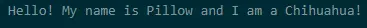
Assuming the file Example.txt exists and contains some text, running this program will print each line of the file to the console.
Scanner
Scanner is a class in Java commonly used for reading input, including file contents. It provides a flexible and user-friendly approach to parsing and processing data.
Unlike other methods that involve lower-level operations, such as FileInputStream or BufferedReader, Scanner simplifies reading by allowing developers to specify the type of data they want to retrieve (e.g., integers, strings). While it might be slightly less efficient for large files, Scanner is often preferred for its simplicity and versatility, making it a suitable choice when dealing with various data types within a file.
Example.txt:
Hello! My name is Pillow and I am a Chihuahua!
Let’s dive into a complete working example that demonstrates how to print the contents of a text file using the Scanner class:
import java.io.File;
import java.io.FileNotFoundException;
import java.util.Scanner;
public class FileReadingExample {
public static void main(String[] args) {
try (Scanner scanner = new Scanner(new File("Example.txt"))) {
while (scanner.hasNextLine()) {
System.out.println(scanner.nextLine());
}
} catch (FileNotFoundException e) {
e.printStackTrace();
}
}
}
The Java code begins with import statements introducing the necessary classes for file handling: File for representing paths, FileNotFoundException for signaling file opening failures, and Scanner for simple text scanning.
The main method serves as the program’s entry point, featuring a try-with-resources block for automatic resource closure. The Scanner is initialized by providing a File object representing the target file (Example.txt).
The while loop continues as long as there are more lines to read, checking with hasNextLine(). Within the loop, each line is read using nextLine() and printed to the console using System.out.println().
Exception handling is incorporated to manage the potential occurrence of a FileNotFoundException. This comprehensive approach using Scanner provides a readable and straightforward method for reading and printing file contents, making it particularly suitable for scenarios involving various data types within a file.
If the specified file is not found, an exception is caught, and the details are printed to the console using e.printStackTrace().
Output:
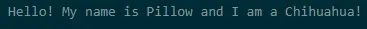
Assuming the file Example.txt exists and contains text, running this program will print each line of the file to the console. The simplicity and readability of the Scanner class make this method an effective choice for basic file reading tasks in Java.
Files and Paths
Files and Paths are classes in Java’s NIO (New I/O) package, offering a modern approach to file handling. Unlike other methods that involve multiple classes or lower-level operations, these classes simplify file operations by providing utility methods.
Paths offers a convenient way to represent file system paths, allowing for easy conversion between strings and Path instances. On the other hand, Files provides static methods for common file operations, such as reading all lines from a file.
Compared to other methods, using Files and Paths is concise and expressive. The combination is particularly effective for scenarios where a clean, high-level approach to file handling is desired.
The code is simplified, making it easier to understand and maintain, especially for reading and processing file content in a modern Java application.
Example.txt:
Hello! My name is Pillow and I am a Chihuahua!
Let’s delve into a complete working example that showcases how to utilize Files and Paths to read and print the contents of a text file:
import java.io.IOException;
import java.nio.file.Files;
import java.nio.file.Paths;
public class FileReadingExample {
public static void main(String[] args) {
try {
Files.lines(Paths.get("Example.txt")).forEach(System.out::println);
} catch (IOException e) {
e.printStackTrace();
}
}
}
The Java code incorporates import statements to introduce classes relevant to file and path operations, including IOException for handling input/output errors, Files for utility methods, and Paths for converting strings or URIs to Path instances.
The main method serves as the program’s entry point, encapsulating the logic for reading and printing the contents of a text file. This includes creating a Path object using Paths.get("Example.txt") to represent the file path and utilizing Files.lines() to read all lines from the file as a Stream<String>.
The power of the Stream API is demonstrated through the forEach method, which iterates over each line in the stream and prints it to the console.
Exception handling is incorporated to manage potential input/output exceptions that may occur during file processing. In case of an IOException, the details are caught, and the stack trace is printed to the console using e.printStackTrace().
This approach using Files and Paths provides a concise and expressive method for reading and processing file content, particularly suited for scenarios where a clean, high-level approach is desired.
Output:
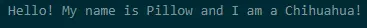
Assuming the file Example.txt exists and contains text, running this program will print each line of the file to the console. The concise syntax provided by Files and Paths makes this method an elegant and effective choice for reading and processing file content in Java.
FileInputStream and DataInputStream
Reading and printing the contents of a text file is a fundamental operation in Java programming. While there are various approaches to achieve this, using FileInputStream and DataInputStream provides a low-level yet powerful method.
These classes allow for reading the raw bytes of a file and interpreting them as textual data.
Example.txt:
Hello! My name is Pillow and I am a Chihuahua!
Let’s delve into a complete working example that demonstrates how to use FileInputStream and DataInputStream to read and print the contents of a text file:
import java.io.DataInputStream;
import java.io.FileInputStream;
import java.io.IOException;
public class FileReadingExample {
public static void main(String[] args) {
try (DataInputStream dis = new DataInputStream(new FileInputStream("Example.txt"))) {
while (dis.available() > 0) {
System.out.println(dis.readLine());
}
} catch (IOException e) {
e.printStackTrace();
}
}
}
FileInputStream and DataInputStream are classes in Java used for reading binary data from files. FileInputStream reads raw bytes from a file, and DataInputStream extends this functionality by providing methods for reading primitive data types in a machine-independent way.
Compared to other methods, using FileInputStream and DataInputStream involves a more low-level approach, dealing with raw bytes and binary data. While this method is efficient for specific use cases, it might be less convenient for reading and processing text files or handling various data types.
In scenarios where the goal is to read and interpret raw binary data or when dealing with specific binary file formats, FileInputStream and DataInputStream can provide a suitable solution. However, for general-purpose text file reading or higher-level file processing, other classes like BufferedReader or Files and Paths might be more straightforward and expressive.
Output:
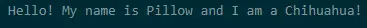
Assuming the file Example.txt exists and contains text, running this program will print each line of the file to the console. The FileInputStream and DataInputStream combination provides a way to read the file at a lower level, interpreting the bytes as lines of text.
Conclusion
We have examined different Java methods for reading and printing file contents. The use of BufferedReader and FileReader offers a fundamental and efficient approach suitable for various applications, providing clarity for developers at all levels.
The Scanner class presents a concise solution for basic text file reading, enhancing the toolkit for Java developers and streamlining input operations. Exploring Files and Paths demonstrates the simplicity and expressiveness of Java’s NIO package, improving code readability and efficiency.
Lastly, employing FileInputStream and DataInputStream offers a lower-level perspective, valuable for handling binary data or situations requiring precise control over file reading. Each method equips Java developers with diverse skills to address real-world challenges.
I have been working as a Flutter app developer for a year now. Firebase and SQLite have been crucial in the development of my android apps. I have experience with C#, Windows Form Based C#, C, Java, PHP on WampServer, and HTML/CSS on MYSQL, and I have authored articles on their theory and issue solving. I'm a senior in an undergraduate program for a bachelor's degree in Information Technology.
LinkedIn