How to Convert String to Timestamp in Java
-
Use
TimeStamp.valueOf()to Convert a String to Timestamp in Java -
Use
Date.getTime()to Convert a String to Timestamp in Java -
Convert String Date to
TimestampWithTimestampConstructor in Java -
Convert Date String to
TimestampWithLocalDatein Java -
Convert String Date to
TimestampWith theatStartOfDay()Method in Java
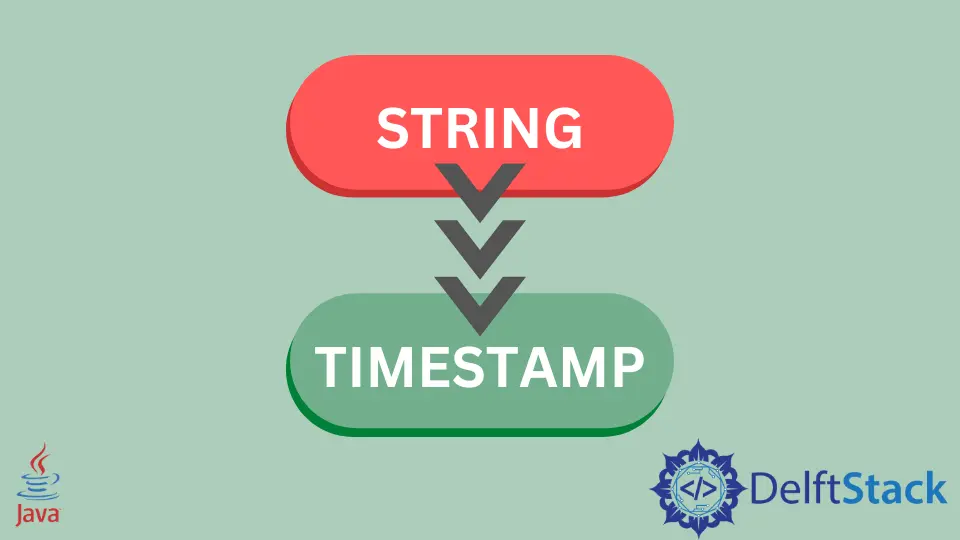
In this article, we will introduce two methods to convert a string to a timestamp in Java. A timestamp is mainly used in databases to represent the exact time of some event. The Timestamp class we will use in this tutorial is a part of the java.sql.Timestamp package.
Use TimeStamp.valueOf() to Convert a String to Timestamp in Java
We will use the TimeStamp class’s own static function - valueOf(). It takes a string as an argument and then converts it to a timestamp. One important thing to note here is to take care of the format in which the date and time are written in the string that we want to be converted into a timestamp. It is restricted to a fixed format, which is yyyy-mm-dd hh:mm:ss.
We cannot change the format and then expect the right result, but instead, if we use an incorrect format, we will get an IllegalArgumentException in the output. In the below example, we have used 2020-12-12 01:24:23 as the date and time in the string, which follows the correct format of yyyy-mm-dd hh:mm:ss.
We can now pass dateTime as the only argument of the valueOf(string) method, and it will convert a string to a timestamp.
import java.sql.Timestamp;
public class StringToTimeStamp {
public static void main(String[] args) {
String dateTime = "2020-12-12 01:24:23";
Timestamp timestamp = Timestamp.valueOf(dateTime);
System.out.println(timestamp);
}
}
Output:
2020-12-12 01:24:23.0
We can get rid of the date and time formatting restrictions by using the same valueOf() method, but instead of directly passing a string to the method, we will use the LocalDateTime class. Because valueOf() accepts a LocalDateTime as an argument.
In the following code, dateTime has a date and time which is then formatted using the DateTimeFormatter class’s ofPatter() method. We can use this formatter to parse and get a LocalDateTime object using the LocalDateTime.from() function.
Once we get a LocalDateTime object, we can pass it to Timestamp.valueOf(localDateTime) to convert the string to a timestamp.
import java.sql.Timestamp;
import java.text.ParseException;
import java.time.LocalDateTime;
import java.time.format.DateTimeFormatter;
public class StringToTimeStamp {
public static void main(String[] args) throws ParseException {
String dateTime = "01/10/2020 06:43:21";
DateTimeFormatter formatDateTime = DateTimeFormatter.ofPattern("dd/MM/yyyy HH:mm:ss");
LocalDateTime localDateTime = LocalDateTime.from(formatDateTime.parse(dateTime));
Timestamp ts = Timestamp.valueOf(localDateTime);
System.out.println(ts);
}
}
Output:
2020-10-01 06:43:21.0
Use Date.getTime() to Convert a String to Timestamp in Java
The second method to convert a string to a timestamp uses multiple classes and methods. Just like LocalDateTime, we can use our date and time format in the string. We used the SimpleDateFormate() class to format the string and then parse it to a Date object.
We need the Date object because it has the getTime() object, which returns the date and time as long. We can pass this long value to the constructor of Timestamp as we have done below.
import java.sql.Timestamp;
import java.text.DateFormat;
import java.text.ParseException;
import java.text.SimpleDateFormat;
import java.util.Date;
public class StringToTimeStamp {
public static void main(String[] args) throws ParseException {
String inDate = "01/10/2020 06:43:21";
DateFormat df = new SimpleDateFormat("MM/dd/yyyy HH:mm:ss");
Date date = df.parse(inDate);
long time = date.getTime();
Timestamp ts = new Timestamp(time);
System.out.println(ts);
}
}
Output:
2020-01-10 06:43:21.0
Convert String Date to Timestamp With Timestamp Constructor in Java
Here, we use the Timestamp constructor to get a Timestamp object. First, we use the SimpleDateFormat class to set the format of date and then get the date object using the parser() method, then we use the geteTime() method to add time with the date and get a timestamp as a result. See the example below.
import java.sql.Timestamp;
import java.text.DateFormat;
import java.text.ParseException;
import java.text.SimpleDateFormat;
import java.util.Date;
public class SimpleTesting {
public static void main(String[] args) {
try {
DateFormat dateFormat = new SimpleDateFormat("dd/MM/yyyy");
Date date = dateFormat.parse("12/10/1990");
Timestamp timeStampDate = new Timestamp(date.getTime());
System.out.println(timeStampDate);
} catch (ParseException e) {
System.out.println(e);
}
}
}
Output:
1990-10-12 00:00:00.0
Convert Date String to Timestamp With LocalDate in Java
In Java 8, it adds a new java.time package that contains several classes to deal with date and time. Here, we use the LocalDate class of that package. We use parse() method of LocalDate class to to get LocalDate object from the date string and then use atTime() method to get LocalDateTime object which returns a date with time. The now() is used to get the current time of the system.
import java.time.LocalDate;
import java.time.LocalDateTime;
import java.time.LocalTime;
public class SimpleTesting {
public static void main(String[] args) {
LocalDate date = LocalDate.parse("2025-11-25");
System.out.println(date);
LocalDateTime dateTime = date.atTime(LocalTime.now());
System.out.println(dateTime);
}
}
Output:
2025-11-25
2025-11-25T09:44:56.814795
Convert String Date to Timestamp With the atStartOfDay() Method in Java
The atStartOfDay() method in LocalDate class is also use to get LocalDateTime object. This method adds the time to the date at the start of the day and returns a date-time rather than a simple date. See the example below.
import java.time.LocalDate;
import java.time.LocalDateTime;
public class SimpleTesting {
public static void main(String[] args) {
String strDate = "2019-10-20";
LocalDate date = LocalDate.parse(strDate);
LocalDateTime dateTime = date.atStartOfDay();
System.out.println(dateTime);
}
}
Output:
2019-10-20T00:00
Rupam Saini is an android developer, who also works sometimes as a web developer., He likes to read books and write about various things.
LinkedIn