How to Format a String Without Printing in Golang
- Using fmt.Sprintf for String Formatting
- Using String Interpolation with fmt.Sprintf
- Combining Multiple Variables in a Single String
- Handling Special Characters in Strings
- Conclusion
- FAQ
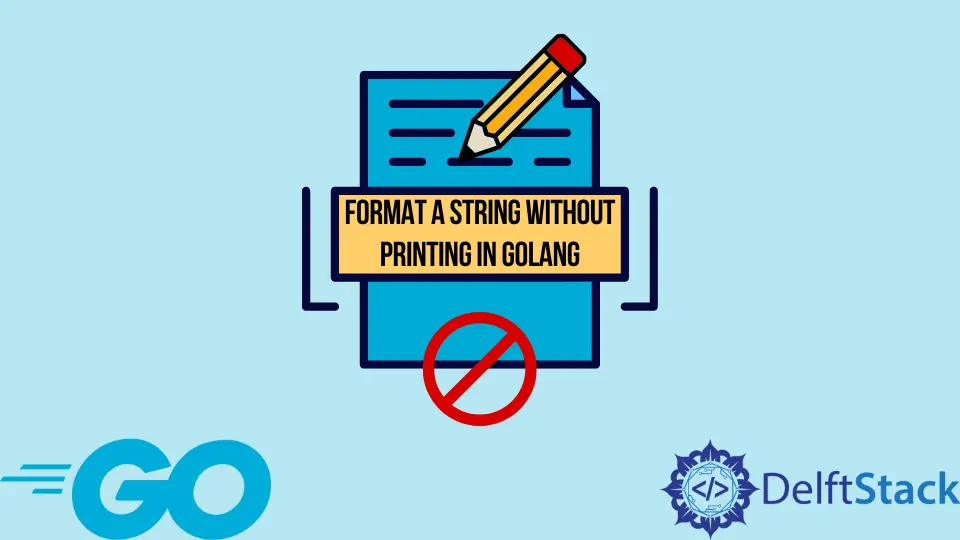
In the world of programming, string manipulation is a fundamental skill that every developer should master. Whether you are crafting messages, generating dynamic content, or simply formatting data, knowing how to format a string without printing it can save you a lot of time and effort.
In this tutorial, we will explore how to format strings in Golang effectively. By the end, you will have a solid understanding of various methods to format strings without directly printing them to the console. So, let’s dive into the world of Go and discover the techniques that will enhance your coding toolkit!
Using fmt.Sprintf for String Formatting
One of the most common ways to format a string in Golang is by using the fmt.Sprintf function. This function allows you to create a formatted string without printing it to the console. It works similarly to printf in other programming languages but returns the formatted string instead of displaying it.
Here’s a simple example:
package main
import (
"fmt"
)
func main() {
name := "Alice"
age := 30
formattedString := fmt.Sprintf("My name is %s and I am %d years old.", name, age)
fmt.Println(formattedString) // This line is just for demonstration
}
Output:
My name is Alice and I am 30 years old.
In this code, we first import the fmt package, which provides formatted I/O functions. We then define two variables, name and age, which hold the values we want to include in our formatted string. The fmt.Sprintf function is called with a format string and the variables, which returns a new string that we store in formattedString. The beauty of this method is that you can format complex strings with ease, and you can use various format verbs to control how the output appears.
Using String Interpolation with fmt.Sprintf
Another effective method for formatting strings in Golang is through string interpolation with fmt.Sprintf. This technique allows you to embed variables directly within your strings, making your code cleaner and more readable.
Here’s how you can achieve this:
package main
import (
"fmt"
)
func main() {
product := "Laptop"
price := 999.99
formattedString := fmt.Sprintf("The price of the %s is $%.2f.", product, price)
fmt.Println(formattedString) // This line is just for demonstration
}
Output:
The price of the Laptop is $999.99.
In this example, we define a product and its corresponding price. The fmt.Sprintf function is utilized to create a formatted string that includes both variables. The %.2f format specifier ensures that the price is displayed with two decimal places, which is particularly useful for monetary values. This method not only enhances readability but also allows for quick adjustments to the format as needed.
Combining Multiple Variables in a Single String
When you need to format multiple variables into a single string, fmt.Sprintf shines again. This method allows you to combine various data types seamlessly, which is essential for creating dynamic strings.
Consider this example:
package main
import (
"fmt"
)
func main() {
firstName := "John"
lastName := "Doe"
age := 28
formattedString := fmt.Sprintf("%s %s is %d years old.", firstName, lastName, age)
fmt.Println(formattedString) // This line is just for demonstration
}
Output:
John Doe is 28 years old.
Here, we have three variables: firstName, lastName, and age. The fmt.Sprintf function combines these into a single formatted string. This is particularly useful for generating sentences or messages dynamically. The flexibility of fmt.Sprintf means you can easily adjust the format to suit your needs, whether you’re creating user messages, logging information, or generating reports.
Handling Special Characters in Strings
When formatting strings in Golang, you might encounter situations where you need to include special characters or escape sequences. Fortunately, fmt.Sprintf can handle these cases effectively, allowing you to create clean and well-formatted strings.
Here’s an example:
package main
import (
"fmt"
)
func main() {
quote := "The only limit to our realization of tomorrow is our doubts of today."
formattedString := fmt.Sprintf("Franklin D. Roosevelt once said: \"%s\"", quote)
fmt.Println(formattedString) // This line is just for demonstration
}
Output:
Franklin D. Roosevelt once said: "The only limit to our realization of tomorrow is our doubts of today."
In this code snippet, we include a quote within our formatted string. To ensure that the quote is displayed correctly, we use escaped double quotes (\"). This allows us to include special characters without breaking the string’s formatting. This method is particularly useful when working with user-generated content or when you need to display quotes and other formatted text.
Conclusion
In this tutorial, we explored various methods for formatting strings without printing them in Golang. From using fmt.Sprintf to handle multiple variables, special characters, and string interpolation, we covered essential techniques that will enhance your programming skills. Whether you are building applications, generating reports, or simply manipulating strings, mastering these methods will undoubtedly make your coding experience smoother and more efficient. So go ahead, experiment with these techniques, and elevate your Golang programming journey!
FAQ
-
What is the purpose of fmt.Sprintf in Golang?
fmt.Sprintf is used to format strings without printing them. It returns the formatted string, allowing you to store or manipulate it as needed. -
Can I format different data types using fmt.Sprintf?
Yes, fmt.Sprintf can handle various data types, including strings, integers, and floats, making it versatile for string formatting. -
How do I include special characters in a formatted string?
You can include special characters by using escape sequences, such as using backslashes before quotes to display them correctly. -
Is there a limit to the number of variables I can format in a single string?
No, you can include as many variables as needed in a single formatted string, as long as you provide the corresponding format specifiers. -
Can I use fmt.Sprintf in other Go packages?
Yes, fmt.Sprintf is part of the fmt package, which can be imported and used in any Go program across different packages.