Vector Container in C++ STL
-
Use
std::vectorto Construct a Dynamic Arrays in C++ -
Use
std::vectorto StorestructObjects in C++ -
Use
std::vector::swapFunction to Swap Vector Elements in C++
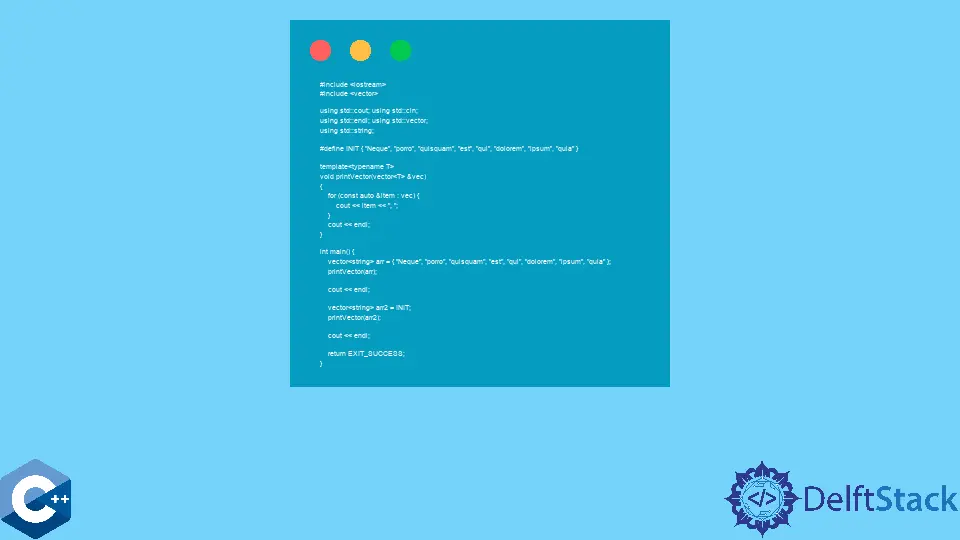
This article will introduce multiple methods about how to use a vector container in C++.
Use std::vector to Construct a Dynamic Arrays in C++
std::vector is part of the containers library, and it implements a dynamically resizable array that stores elements in a contiguous storage. vector elements are usually added at the end with push_back or emplace_back built-in functions. vector container can be easily constructed with the initializer list as shown in the following example code - arr object. Also, one can store static initializer list values in the macro expression and concisely express the initialization operation when needed.
#include <iostream>
#include <vector>
using std::cin;
using std::cout;
using std::endl;
using std::string;
using std::vector;
#define INIT \
{ "Neque", "porro", "quisquam", "est", "qui", "dolorem", "ipsum", "quia" }
template <typename T>
void printVector(vector<T> &vec) {
for (const auto &item : vec) {
cout << item << ", ";
}
cout << endl;
}
int main() {
vector<string> arr = {"Neque", "porro", "quisquam", "est",
"qui", "dolorem", "ipsum", "quia"};
printVector(arr);
cout << endl;
vector<string> arr2 = INIT;
printVector(arr2);
cout << endl;
return EXIT_SUCCESS;
}
Use std::vector to Store struct Objects in C++
std::vector can be utilized to store custom-defined structures and initialize them with the braced list notation similar to the previous example. Note that, when adding a new struct element using the push_back function, the value should be passed as a braced list, and if there are multiple nested structures within a struct, the corresponding notation should be used.
#include <iostream>
#include <vector>
using std::cin;
using std::cout;
using std::endl;
using std::string;
using std::vector;
struct cpu {
string wine;
string country;
int year;
} typedef cpu;
int main() {
vector<cpu> arr3 = {{"Chardonnay", "France", 2018}, {"Merlot", "USA", 2010}};
for (const auto &item : arr3) {
cout << item.wine << " - " << item.country << " - " << item.year << endl;
}
arr3.push_back({"Cabernet", "France", 2015});
for (const auto &item : arr3) {
cout << item.wine << " - " << item.country << " - " << item.year << endl;
}
return EXIT_SUCCESS;
}
Use std::vector::swap Function to Swap Vector Elements in C++
std::vector provides multiple built-in functions to operate on its elements, one of which is swap. It can be called from the vector object and take another vector as an argument to swap their contents. Another useful function is size, which retrieves the current element count in the given vector object. Note though, there is a similar function called capacity that returns the number of elements stored in the currently allocated buffer. The latter is sometimes allocated larger in size to avoid unessential calls to the operating system services. The following example code demonstrates the scenario where the two functions return different values.
#include <iostream>
#include <vector>
using std::cin;
using std::cout;
using std::endl;
using std::vector;
template <typename T>
void printVector(vector<T> &vec) {
for (const auto &item : vec) {
cout << item << ", ";
}
cout << endl;
}
int main() {
vector<int> arr4 = {1, 12, 45, 134, 424};
vector<int> arr5 = {41, 32, 15, 14, 99};
printVector(arr4);
arr4.swap(arr5);
printVector(arr4);
cout << "arr4 capacity: " << arr4.capacity() << " size: " << arr4.size()
<< endl;
for (int i = 0; i < 10000; ++i) {
arr4.push_back(i * 5);
}
cout << "arr4 capacity: " << arr4.capacity() << " size: " << arr4.size()
<< endl;
arr4.shrink_to_fit();
cout << "arr4 capacity: " << arr4.capacity() << " size: " << arr4.size()
<< endl;
return EXIT_SUCCESS;
}
Output:
1, 12, 45, 134, 424,
41, 32, 15, 14, 99,
arr4 capacity: 5 size: 5
arr4 capacity: 10240 size: 10005
arr4 capacity: 10005 size: 10005
Founder of DelftStack.com. Jinku has worked in the robotics and automotive industries for over 8 years. He sharpened his coding skills when he needed to do the automatic testing, data collection from remote servers and report creation from the endurance test. He is from an electrical/electronics engineering background but has expanded his interest to embedded electronics, embedded programming and front-/back-end programming.
LinkedIn Facebook