Bit Array in C++
- What is a Bit Array?
- Creating a Bit Array using std::bitset
- Accessing and Modifying Bits
- Printing the Content of a Bit Array
- Conclusion
- FAQ
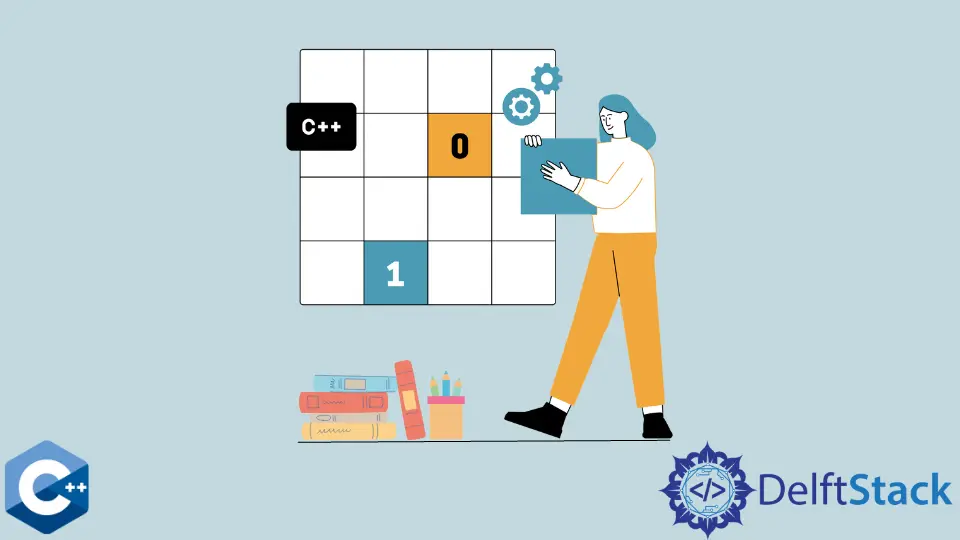
In the world of programming, efficiency is key, and one of the most efficient ways to manage collections of binary data is through bit arrays.
In this article, we will delve into the concept of bit arrays in C++, exploring how to create, initialize, access, and print their contents. Bit arrays are particularly useful for applications that require low-level data manipulation, such as in graphics processing, networking, and even cryptography. By the end of this post, you will have a solid understanding of how to implement bit arrays in C++ and how they can enhance your programming toolkit. Let’s get started!
What is a Bit Array?
A bit array is a data structure that compactly stores bits, allowing efficient manipulation and access to individual bits. Each bit can represent a binary value: 0 or 1. This compact representation is particularly useful in scenarios where memory usage is a concern, as bit arrays can significantly reduce the memory footprint compared to using traditional data types.
In C++, bit arrays can be implemented using various methods, including using arrays of integers or utilizing the std::bitset class from the Standard Template Library (STL). Let’s explore how to create and manipulate a bit array using these methods.
Creating a Bit Array using std::bitset
The std::bitset class provides a convenient way to manage a fixed-size array of bits. It allows you to easily set, reset, and access bits. Here’s a simple example demonstrating how to create and initialize a bit array using std::bitset.
#include <iostream>
#include <bitset>
int main() {
std::bitset<8> bits; // Create a bit array of size 8
bits.set(1); // Set the second bit to 1
bits.set(3); // Set the fourth bit to 1
bits.set(5); // Set the sixth bit to 1
std::cout << "Bit array: " << bits << std::endl; // Print the bit array
return 0;
}
Output:
Bit array: 01010100
In this example, we first include the necessary headers. We then create a std::bitset of size 8. The set method is used to set specific bits to 1, while the default value for all bits is 0. Finally, we print the bit array using std::cout. The output displays the bit array as a sequence of 0s and 1s.
Accessing and Modifying Bits
Accessing and modifying bits in a bit array is straightforward with the std::bitset class. You can use the set, reset, and flip methods to manipulate individual bits. Here’s how you can access and modify bits in a bit array.
#include <iostream>
#include <bitset>
int main() {
std::bitset<8> bits("10101010"); // Initialize with binary string
bits.flip(2); // Flip the third bit
bits.reset(5); // Reset the sixth bit to 0
std::cout << "Modified bit array: " << bits << std::endl; // Print the modified bit array
std::cout << "Third bit: " << bits[2] << std::endl; // Access the third bit
return 0;
}
Output:
Modified bit array: 10100010
Third bit: 0
In this code, we initialize a std::bitset with a binary string. The flip method toggles the specified bit, while the reset method sets a bit back to 0. We then print the modified bit array and access the value of a specific bit using indexing. This example illustrates the flexibility of std::bitset for manipulating individual bits efficiently.
Printing the Content of a Bit Array
To print the contents of a bit array, you can simply use the std::cout stream. However, if you want to format the output or print it in a specific way, you can iterate through the bits. Here’s how you can print each bit in a more controlled manner.
#include <iostream>
#include <bitset>
int main() {
std::bitset<8> bits("11001100"); // Initialize with binary string
std::cout << "Bit array contents: ";
for (size_t i = 0; i < bits.size(); ++i) {
std::cout << bits[i] << " "; // Print each bit with a space
}
std::cout << std::endl; // New line after printing all bits
return 0;
}
Output:
Bit array contents: 1 1 0 0 1 1 0 0
In this example, we initialize the std::bitset with a binary string. We then use a loop to iterate through each bit in the bit array, printing each bit followed by a space for readability. This method allows you to customize the output format as needed.
Conclusion
Bit arrays in C++ offer a powerful way to manage binary data efficiently. Using the std::bitset class, you can easily create, initialize, access, and print bit arrays. Whether you are working on low-level data manipulation or optimizing memory usage, understanding how to use bit arrays can significantly enhance your programming capabilities. By implementing the techniques discussed in this article, you can leverage the full potential of bit arrays in your C++ projects.
FAQ
-
What is a bit array?
A bit array is a data structure that stores bits compactly, allowing efficient manipulation and access to individual bits. -
How do I create a bit array in C++?
You can create a bit array in C++ using thestd::bitsetclass, which provides methods for setting, resetting, and accessing bits. -
Can I change the size of a bit array after creation?
No,std::bitsethas a fixed size determined at compile time. If you need a dynamic size, consider using a vector of integers. -
How do I print the contents of a bit array?
You can print the contents of a bit array usingstd::coutor by iterating through the bits using a loop. -
What are the advantages of using bit arrays?
Bit arrays are memory-efficient and allow for fast manipulation of binary data, making them ideal for applications that require low-level data handling.
Muhammad Adil is a seasoned programmer and writer who has experience in various fields. He has been programming for over 5 years and have always loved the thrill of solving complex problems. He has skilled in PHP, Python, C++, Java, JavaScript, Ruby on Rails, AngularJS, ReactJS, HTML5 and CSS3. He enjoys putting his experience and knowledge into words.
Facebook