Difference Between Unsigned Int and Signed Int in C
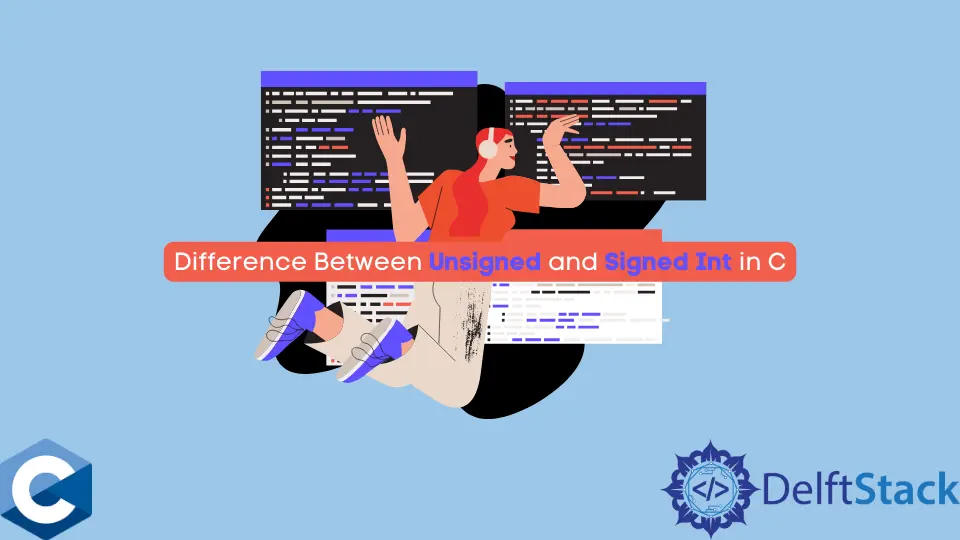
The following article will explore the distinctions between signed and unsigned int in the C programming language.
Difference Between signed and unsigned Int in C
The distinction between a signed int and an unsigned int is not nearly as complicated as some think. A signed int is often represented as int, but when dealing with unsigned int, we must write unsigned int.
The fact that int is a data type and unsigned is only a keyword has a specific function connected to the hardware level. This unique purpose creates the more significant difference between the two, which will be covered in further detail in the following parts.
- The
intdata type issignedand must have a range of at least-32767to32767as its minimum range requirement. Thelimits.hrefers to the actual values as their corresponding values forINT MINandINT MAX. - An
unsigned inthas a minimum range that extends from0up to65535, inclusive, with the actual maximum value defined by the header file’sUINT_MAXconstant. You don’t need to utilize one of thebitsfor asignif the value isunsigned.
That implies that you receive a wider variety of positive encodings at the expense of no negative ones.
Memory Requirements
First, check how much memory space the signed int and unsigned int take up in the computer’s system.
-
Memory requirements for an
intare4 bytes, which when multiplied by8is32 bits.4x8 = 32 bits -
Additionally, the
unsigned intalso takes up to4 bytesof memory space, which adds up to32 bits.- In the
intdata type, the leftmostbitin the32-bitsis designated for thesign bit, which indicates whether the integer is positive or negative.1indicates a negative value, while0indicates a positive one. - The range of integers that may currently be stored in an
intvariable is-(2^31)to2^31-1, which is equal to-2 147 483 648to2 147 483 647).
- In the
When a negative number was input into the computer, it would be represented as the 2's complement of that number in binary form. Because of this, the beginning bits of the memory would always be set to one, and the computer would know that it had encountered a negative number whenever it saw the initial bit set to 1.
Whenever we access that number, it reverts to its original form by applying the complement of 2 to it. However, with the unsigned int data type, there is no such bit as a sign bit.
Thus, it now has all 32-bits available for us to use to store the data. The range of integers that may be stored in an unsigned int is from 0 to 2^32-1, which is equivalent to 0 to 4, 294, 967, 295, inclusive.
The unsigned int data type’s variable is where the computer typically stores data in binary format.
Let’s have an example. To begin, we will give the variable x an initial value of the unsigned type.
Then, when we attempted to save the negative number in the unsigned int variable x, the computer used the 2's complement of the 123 to represent it as a negative number. Then stored that representation in the memory of the x variable.
unsigned int x;
x = -123;
So, when we saved the negative -123 in the int data type’s variable y, the computer took the 2's complement of the -123 to represent it as a negative integer and then stored that in the memory of the y variable.
int y;
y = -123;
Unsigned int variables hold only positive values in standard binary form; no sign bit was reserved when we attempted to access its memory through the x variable’s memory. As a result, the computer did not need conversions, and the 2's compliment that had previously been saved was recovered and shown as a regular binary number.
printf("%d\n", x);
When we attempted to access the memory of the y variable, the computer determined that it was of the int data type. It then checked for the bit to the left of the 32-bit leftmost position and found that it was 1.
As a result, it took the 2’s complement again, added a negative sign(-), and printed the result.
printf("%d\n", y);
Complete Source Code:
#include <stdio.h>
int main() {
unsigned int x;
x = -123;
int y;
y = -123;
printf("%d\n", x);
printf("%d\n", y);
return 0;
}
Output:
-123
-123
Conclusion
Now we’re familiar with the primary distinctions between signed and unsigned integers, you should also be aware that several benefits and drawbacks are associated with both forms of data, the balance of which relies entirely on the needs that you have.
For example, you should use unsigned int if you wish to store enormous numbers, and you are sure there will never be a negative value. Otherwise, it would help if you used the int data type.
I have been working as a Flutter app developer for a year now. Firebase and SQLite have been crucial in the development of my android apps. I have experience with C#, Windows Form Based C#, C, Java, PHP on WampServer, and HTML/CSS on MYSQL, and I have authored articles on their theory and issue solving. I'm a senior in an undergraduate program for a bachelor's degree in Information Technology.
LinkedIn