How to Clear Char Array in C
-
Use the
memset()Function to Clear acharArray in C -
Use
bzeroorexplicit_bzeroFunctions to Clear acharArray in C -
Use a Loop to Clear a
charArray in C -
Use the
strcpy()Function to Clear acharArray in C -
Use
free()to Clear a DynamiccharArray in C - Conclusion
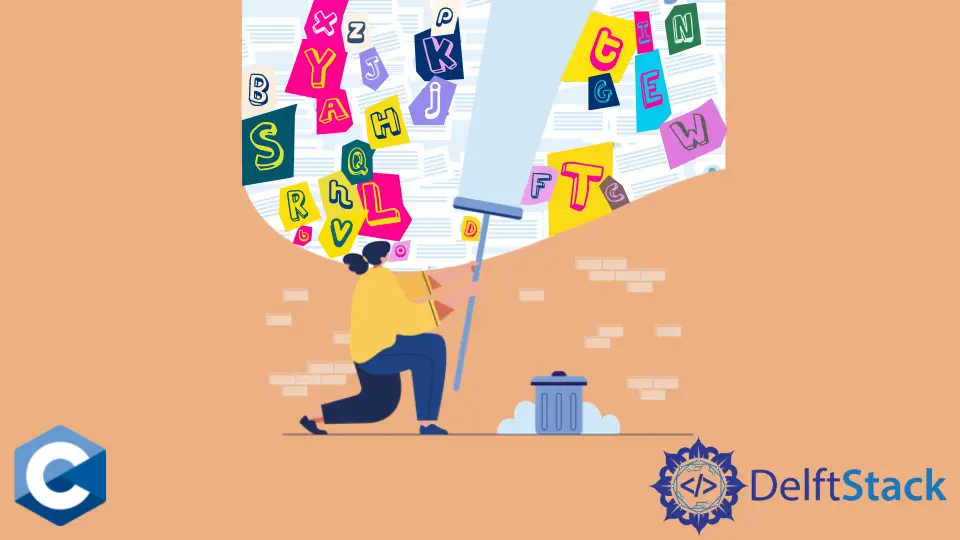
Clearing a character array in C is a critical task in programming, especially when working with strings.
It involves erasing any existing data from an array of characters to make it ready for new information. This process is vital to prevent unwanted residual values that may interfere with the correct functioning of your program.
In this guide, we will explore several methods to clear a char array in C effectively. These methods range from using specialized functions like memset(), bzero, or explicit_bzero to more manual approaches involving loops and string manipulation functions like strcpy().
We will also learn how to clear a dynamic char array using the free() function, so let’s get started.
Use the memset() Function to Clear a char Array in C
The memset() function is part of the <string.h> header file in C. It is primarily used to fill a block of memory with a specified value.
This function is widely employed for tasks like initializing arrays, clearing memory buffers, and more.
Syntax:
void* memset(void* ptr, int value, size_t num);
ptr: A pointer to the memory area that you want to fill.value: The value to be set (usually an integer).num: The number of bytes to be set to the value.
To clear a char array using memset(), you pass the array’s address, the value you want to set (usually 0 or '\0' for a character array), and the size of the array.
Example 1:
#include <stdio.h>
#include <stdlib.h>
#include <string.h>
void printCharArray(char *arr, size_t len) {
printf("arr: ");
for (size_t i = 0; i < len; ++i) {
printf("%c, ", arr[i]);
}
printf("\n");
}
#define LENGTH 20
int main() {
char c_arr[LENGTH] = {'a', 'b', 'c', 'd', 'e', 'f', 'g'};
printCharArray(c_arr, LENGTH);
memset(c_arr, 0, LENGTH);
printCharArray(c_arr, LENGTH);
exit(EXIT_SUCCESS);
}
This code includes three standard C libraries: stdlib.h, string.h, and stdio.h. These are necessary for functions like printf(), memset(), and memory allocation.
There’s a function printCharArray defined, which takes a pointer to a character array (char *arr) and its length (size_t len) as arguments. Inside the function, it prints each character in the array using a loop.
In the main() function, a constant LENGTH is defined with a value of 20.
A character array, c_arr, of length 20 is then declared and initialized with the values 'a', 'b', 'c', 'd', 'e', 'f', 'g'. This array is then passed to the printCharArray function along with its length.
After printing the initial content of c_arr, the memset() function is used to set all the elements of c_arr to 0, which effectively clears the array. The function printCharArray is called again to display the modified content of c_arr.
Output:
arr: a, b, c, d, e, f, g, , , , , , , , , , , , , ,
arr: , , , , , , , , , , , , , , , , , , , ,
Alternatively, memset() can be called with the specific character as the constant byte argument, which can be useful for initializing every given array element with the same values. In this case, we arbitrarily choose the character '0' to fill the array, resulting in a cleared memory region.
Example 2:
#include <stdio.h>
#include <stdlib.h>
#include <string.h>
void printCharArray(char *arr, size_t len) {
printf("arr: ");
for (size_t i = 0; i < len; ++i) {
printf("%c, ", arr[i]);
}
printf("\n");
}
#define LENGTH 20
int main() {
char c_arr2[LENGTH] = "temp array";
printCharArray(c_arr2, LENGTH);
memset(c_arr2, '0', LENGTH);
printCharArray(c_arr2, LENGTH);
exit(EXIT_SUCCESS);
}
In this code, the printCharArray function is defined, which takes a pointer to a character array (char *arr) and its length (size_t len) as parameters. This function prints each character in the array, separated by commas.
In the main function, a char array c_arr2 of length 20 is declared and initialized with the string "temp array". The printCharArray function is called to display the contents of the array.
Subsequently, the memset() function is used to set all the elements of c_arr2 to the character '0'.
Afterward, the printCharArray function is called again to display the modified array. This time, it will show that all elements are now '0' characters.
Output:
arr: t, e, m, p, , a, r, r, a, y, , , , , , , , , , ,
arr: 0, 0, 0, 0, 0, 0, 0, 0, 0, 0, 0, 0, 0, 0, 0, 0, 0, 0, 0, 0,
Use bzero or explicit_bzero Functions to Clear a char Array in C
The bzero and explicit_bzero functions are part of the <string.h> header file in C. They are designed for clearing memory areas, such as char arrays, by setting all bytes in the area to zero.
These functions are particularly useful when dealing with sensitive data that needs to be securely erased.
Syntax:
void bzero(void *s, size_t n);
void explicit_bzero(void *s, size_t n);
s: A pointer to the memory area that you want to clear.n: The number of bytes to clear starting from the pointers.
explicit_bzero is an alternative to bzero that guarantees to conduct the write operation regardless of compiler optimizations. If instructed by the user, the compiler analyzes code for redundant instructions and removes them, and the explicit_bzero function is designed for this specific scenario.
Example:
#include <stdio.h>
#include <stdlib.h>
#include <string.h>
void printCharArray(char *arr, size_t len) {
printf("arr: ");
for (size_t i = 0; i < len; ++i) {
printf("%c, ", arr[i]);
}
printf("\n");
}
#define LENGTH 20
int main() {
char c_arr[LENGTH] = {'a', 'b', 'c', 'd', 'e', 'f', 'g'};
printCharArray(c_arr, LENGTH);
bzero(c_arr, LENGTH);
printCharArray(c_arr, LENGTH);
explicit_bzero(c_arr, LENGTH);
printCharArray(c_arr, LENGTH);
exit(EXIT_SUCCESS);
}
The code defines a function printCharArray that takes a pointer to a character array (char *arr) and its length (size_t len). This function iterates through the array and prints each character along with a comma, effectively displaying the contents of the array.
In the main() function, a character array (c_arr) of length LENGTH is declared and initialized with the first seven elements ('a' to 'g'). This array is then passed to the printCharArray function, displaying its contents.
The bzero function is then used to clear the contents of c_arr. This function sets all bytes in the specified memory block to zero.
After this operation, the array is essentially empty, and it is again passed to printCharArray for display.
Next, explicit_bzero is called. This function is similar to bzero, but it’s specifically designed for zeroing sensitive data to prevent it from being optimized away by the compiler.
In this case, it’s used to clear the array.
Output:
arr: a, b, c, d, e, f, g, , , , , , , , , , , , , ,
arr: , , , , , , , , , , , , , , , , , , , ,
arr: , , , , , , , , , , , , , , , , , , , ,
Use a Loop to Clear a char Array in C
A loop is a control structure that allows for repetitive execution of a block of code. Using a loop to clear a char array involves iterating through each element of the array and assigning a known value (usually null or zero).
In this example, we use a for loop to iterate over each element of the array and set it to the null character \0. This achieves the same result as using memset().
#include <stdio.h>
#define ARRAY_LENGTH 10
void clearArray(char arr[], size_t len) {
for (size_t i = 0; i < len; i++) {
arr[i] = '\0'; // Set each element to null
}
}
int main() {
char myArray[ARRAY_LENGTH] = "Hello";
printf("Before clearing: %s\n", myArray);
clearArray(myArray, ARRAY_LENGTH);
printf("After clearing: %s\n", myArray);
return 0;
}
The clearArray function takes a character array (arr) and its length (len) as parameters. It uses a for loop to set each element to null ('\0').
In main(), the myArray is declared and initialized with the string "Hello". The contents of myArray are printed before clearing.
The clearArray function is called to clear the array. The contents of the array are printed again to observe the effect of the clearing operation.
Output:
Before clearing: Hello
After clearing:
Use the strcpy() Function to Clear a char Array in C
The strcpy() function is primarily used for copying strings in C. It takes two arguments: the destination string and the source string.
When used for clearing a character array, an empty string is typically used as the source.
Syntax:
char* strcpy(char* destination, const char* source);
char*: This specifies that the function returns a pointer to a character, which is thedestinationstring.destination: This is a pointer to thedestinationstring where thesourcestring will be copied.const char* source: This is a pointer to thesourcestring that will be copied to the destination.
The function strcpy() copies characters from the source string to the destination string until it reaches the null terminator ('\0') of the source string. It then appends a null terminator to the destination string to mark its end.
To clear a character array using strcpy(), you pass the array itself as the destination and an empty string ("") as the source.
Example:
#include <stdio.h>
#include <string.h>
#define ARRAY_LENGTH 10
int main() {
char myArray[ARRAY_LENGTH] = "Hello";
printf("Before clearing: %s\n", myArray);
strcpy(myArray, "");
printf("After clearing: %s\n", myArray);
return 0;
}
This code includes the necessary header files for standard input/output and string manipulation.
In main(), myArray is declared and initialized with the string "Hello". The contents of myArray are printed before clearing.
The strcpy() function is then used to copy an empty string ("") into myArray, effectively clearing it. Finally, the contents of the array are printed again to observe the effect of the clearing operation.
Output:
Before clearing: Hello
After clearing:
Use free() to Clear a Dynamic char Array in C
Dynamic memory allocation in C allows you to allocate memory at runtime using functions like malloc(), calloc(), and realloc(). This memory needs to be explicitly deallocated to prevent memory leaks.
Failing to deallocate dynamically allocated memory can lead to memory leaks, which can cause your program to consume excessive resources and potentially crash. The free() function ensures that the memory is properly released when it is no longer needed.
Syntax:
void free(void* ptr);
ptr: A pointer to the memory block that was previously allocated using functions likemalloc(),calloc(), orrealloc().
free() a pointer that wasn’t dynamically allocated can lead to undefined behavior.To clear a dynamic character array, you need to use free() to release the allocated memory. This should be done when you’re finished using the array and want to avoid memory leaks.
Example:
#include <stdio.h>
#include <stdlib.h>
#include <string.h>
void clearAndFreeCharArray(char* array) {
if (array != NULL) {
free(array);
array = NULL;
}
}
int main() {
// Dynamically allocate memory for a character array
char* dynamicArray = (char*)malloc(10 * sizeof(char));
if (dynamicArray == NULL) {
printf("Memory allocation failed. Exiting...\n");
return 1;
}
// Initialize the array
strcpy(dynamicArray, "Hello");
printf("Before clearing: %s\n", dynamicArray);
// Clear and free the dynamic array
clearAndFreeCharArray(dynamicArray);
// Attempting to print the cleared array will result in undefined behavior
printf("After clearing: %s\n",
dynamicArray); // This might cause a segmentation fault or produce
// unexpected results
return 0;
}
In this example, the clearAndFreeCharArray function is defined to clear and free a dynamically allocated character array.
Inside the function, it first checks if the provided pointer array is not NULL to avoid potential errors. If it’s not NULL, the free function is called to release the allocated memory, and the pointer array is set to NULL to prevent any further access to the released memory.
In the main function, memory for a character array (dynamicArray) is dynamically allocated using malloc. This allocates space for ten characters.
The program checks if the allocation is successful. If not, it prints an error message and exits with a return value of 1.
Next, the strcpy function is used to initialize dynamicArray with the string "Hello". The program then prints the contents of the array.
The clearAndFreeCharArray function is called to clear and free the dynamically allocated memory.
Finally, an attempt to print the cleared array is made. This operation is an undefined behavior and may lead to a segmentation fault or produce unexpected results since the memory has already been deallocated.
Output:
Before clearing: Hello
After clearing:
It’s crucial not to use the array after freeing it to avoid undefined behavior, which, in this case, might lead to a segmentation fault or unexpected results. Always free dynamically allocated memory to prevent memory leaks and ensure efficient memory management.
Conclusion
Clearing character arrays in C is a fundamental operation for managing strings and preventing unwanted residual data. This process is crucial to maintain program integrity.
Throughout this guide, we’ve explored several effective methods for achieving this goal, and we also learned how to clear dynamic char array. From specialized functions like memset(), bzero, and explicit_bzero to manual approaches using loops and string manipulation functions like strcpy(), choosing the appropriate method depends on the specific needs of the program.
Founder of DelftStack.com. Jinku has worked in the robotics and automotive industries for over 8 years. He sharpened his coding skills when he needed to do the automatic testing, data collection from remote servers and report creation from the endurance test. He is from an electrical/electronics engineering background but has expanded his interest to embedded electronics, embedded programming and front-/back-end programming.
LinkedIn Facebook