How to Check if a File Exists in C
-
Using the
fopen()Function to Check if a File Exists in C -
Using the
stat()Function to Check if a File Exists in C -
Using the
access()Function to Check if a File Exists in C - Conclusion
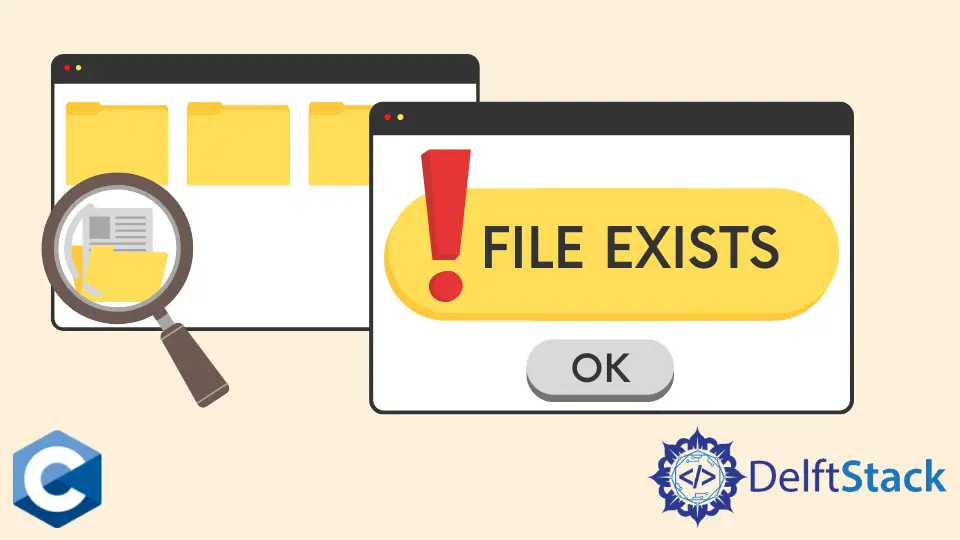
In the realm of C programming, the ability to check the existence of a file is a fundamental and often crucial task. Whether you’re building file manipulation utilities or creating applications that rely on external data, ensuring the presence of a file is a prerequisite for smooth execution.
In this article, we delve into various methods that C programmers employ to determine the existence of a file. From traditional approaches using fopen() to more nuanced techniques involving functions like access() and stat(), we’ll navigate through the landscape of file existence checks in C, offering insights and practical examples along the way.
Using the fopen() Function to Check if a File Exists in C
The fopen() function in C is primarily used to open a file for reading, writing, or both. While fopen() itself is not designed specifically for checking if a file exists, it can indirectly serve this purpose.
When attempting to open a file using fopen(), if the file doesn’t exist, the function returns a NULL pointer. This behavior can be leveraged to determine whether a file exists or not.
Syntax:
FILE *fopen(const char *filename, const char *mode);
Parameters:
filename: A string containing the name of the file to be opened, including the path if necessary.mode: A string specifying the mode in which the file should be opened.
Different modes for the fopen() function:
"r" |
Open for reading. |
"w" |
Open for writing. |
"a" |
Open for appending. |
"r+" |
Open for both reading and writing. |
"w+" |
Open for reading and writing. |
"a+" |
Open for reading and appending. |
Here is an example on how to use the fopen() function to check if a file exists:
#include <stdio.h>
int main(void) {
FILE *file;
if (file = fopen("demo.txt", "r")) {
fclose(file);
printf("file exists");
} else {
printf("file doesn't exist");
}
return 0;
}
Output:
file exists
In this example, we attempt to open the file named "demo.txt" in read mode ("r").
If the file doesn’t exist or cannot be opened for any reason, fopen() returns NULL. Otherwise, if the file exists, we print a message and then close the file using fclose().
It’s important to note that using fopen() in this way may not be the most efficient method for checking file existence, especially if you don’t intend to perform further operations on the file. Other functions like access() or stat() might be more suitable for a simple file existence check without the need to open and close the file.
Using the stat() Function to Check if a File Exists in C
The stat() function in C is used to retrieve information about a file, including its size, permissions, and other attributes. While stat() itself doesn’t directly check for file existence, it can be employed for this purpose by examining its return value.
We read the file’s attributes using the stat() function instead of reading data from a file. This function will return 0 if the operation is successful; otherwise, it will return -1, if the file does not exist.
Syntax:
int stat(const char *path, struct stat *buf);
Parameters:
path: A string containing the path to the file.buf: A pointer to astruct statwhere the file information will be stored.
The struct stat structure looks like this:
struct stat {
dev_t st_dev; /* ID of device containing file */
ino_t st_ino; /* Inode number */
mode_t st_mode; /* File type and mode */
nlink_t st_nlink; /* Number of hard links */
uid_t st_uid; /* User ID of owner */
gid_t st_gid; /* Group ID of owner */
dev_t st_rdev; /* Device ID (if special file) */
off_t st_size; /* Total size, in bytes */
blksize_t st_blksize; /* Block size for file system I/O */
blkcnt_t st_blocks; /* Number of 512B blocks allocated */
time_t st_atime; /* Time of last access */
time_t st_mtime; /* Time of last modification */
time_t st_ctime; /* Time of last status change */
};
Example:
#include <stdio.h>
#include <sys/stat.h>
int checkIfFileExists(const char* filename);
int main(void) {
if (checkIfFileExists("demo.txt")) {
printf("file exists");
} else {
printf("file does not exist");
}
}
int checkIfFileExists(const char* filename) {
struct stat buffer;
int exist = stat(filename, &buffer);
if (exist == 0)
return 1;
else
return 0;
}
Output:
file exists
This program checks if a file exists by looking for a file named "demo.txt" and prints a message based on whether it exists or not.
The checkIfFileExists checks the file existence using the stat() function.
If stat() is successful (returns 0), the file exists, and the function returns 1. If it fails (returns a non-zero value), the file doesn’t exist, and the function returns 0.
The main function calls the checkIfFileExists for "demo.txt" and prints a message accordingly.
To summarize, the program checks if a file named "demo.txt" exists and prints a corresponding message. The checkIfFileExists function encapsulates the logic for checking file existence using the stat() function.
Using the access() Function to Check if a File Exists in C
Another way to check if the file exists is to use the access() function.
The unistd.h header file has a function access() to check if the file exists or not. This function is used to check whether a process has access permissions for a file or directory.
The access() function allows you to determine if a file can be read, written to, or executed, based on the specified mode. What’s more, it also has a mode that can check if a file exists.
Syntax:
int access(const char *path, int mode);
path: A string containing the path to the file or directory you want to check.mode: An integer representing the access mode. It can be a combination of the following constants:
Different modes for the access() function:
R_OK |
Test for read permission. |
W_OK |
Test for write permission. |
X_OK |
Test for execute permission. |
F_OK |
Test for existence. |
Below is an example of using the access() function to determine if a file exists:
#include <stdio.h>
#include <unistd.h>
int main(void) {
if (access("demo.txt", F_OK) != -1) {
printf("file exists");
} else {
printf("file does not exist");
}
return 0;
}
Output:
file exists
Here, "demo.txt" is the file to be searched for. If the file exists, it prints file exists; otherwise, it prints file does not exist. It uses the access() function to perform the check by supplying it with the "demo.txt" and F_OK as parameters.
The result of the access() function is compared to -1. If the file exists, it returns 0 (success); otherwise, it returns -1 (failure).
Then, the program prints a message which is either file exists or file does not exist.
Conclusion
In the world of C programming, ensuring the existence of a file is a fundamental task for tasks like building file manipulation utilities or creating applications relying on external data. This article explored various methods employed by C programmers to determine file existence, ranging from traditional approaches using fopen() to more nuanced techniques involving functions like access() and stat().