Pandas DataFrame DataFrame.aggregate() Function
-
Syntax of
pandas.DataFrame.aggregate() -
Example Codes: Pandas
DataFrame.aggregate() -
Example Codes:
DataFrame.aggregate()With the Multiple Functions -
Example Codes:
DataFrame.aggregate()With a Specified Column
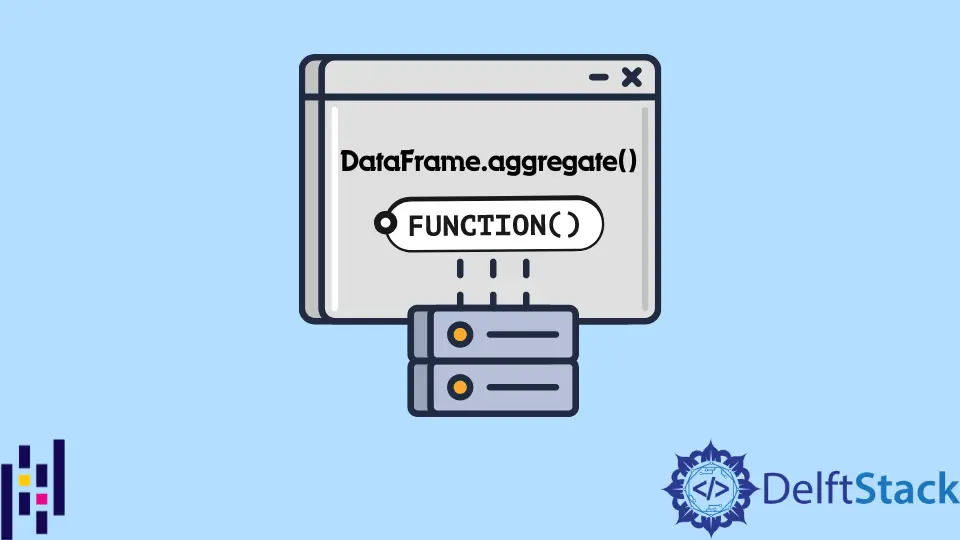
pandas.DataFrame.aggregate() function aggregates the columns or rows of a DataFrame. The most commonly used aggregation functions are min, max, and sum. These aggregation functions result in the reduction of the size of the DataFrame.
Syntax of pandas.DataFrame.aggregate()
DataFrame.aggregate(func, axis, *args, **kwargs)
Parameters
func |
It is the aggregation function to be applied. It can be a callable or a list of callables, string or a list of strings, or a dictionary. |
axis |
0 by default. If it is 0 or 'index' then the function is applied to the individual columns. If it is 1 or 'columns' then the function is applied to the individual rows |
*args |
It is a positional argument. |
**kwargs |
It is a keyword argument. |
Return
This function returns a scalar, Series, or a DataFrame.
- It returns a
scalarif a single function is called withSeries.agg(). - It returns a
Seriesif a single function is called withDataFrame.agg(). - It returns a
DataFrameif multiple functions are called withDataFrame.agg().
Example Codes: Pandas DataFrame.aggregate()
DataFrame.agg() is an alias for DataFrame.aggregate(). It’s better to use the alias. So we will be using DataFrame.agg() in the example codes.
import pandas as pd
dataframe=pd.DataFrame({'Attendance': {0: 60, 1: 100, 2: 80,3: 78,4: 95},
'Name': {0: 'Olivia', 1: 'John', 2: 'Laura',3: 'Ben',4: 'Kevin'},
'Obtained Marks': {0: 90, 1: 75, 2: 82, 3: 64, 4: 45}})
print(dataframe)
The example DataFrame is below.
Attendance Name Obtained Marks
0 60 Olivia 90
1 100 John 75
2 80 Laura 82
3 78 Ben 64
4 95 Kevin 45
We will first check the DataFrame.agg() function using only a single aggregation function.
import pandas as pd
dataframe = pd.DataFrame(
{
"Attendance": {0: 60, 1: 100, 2: 80, 3: 78, 4: 95},
"Name": {0: "Olivia", 1: "John", 2: "Laura", 3: "Ben", 4: "Kevin"},
"Obtained Marks": {0: 90, 1: 75, 2: 82, 3: 64, 4: 45},
}
)
dataframe1 = dataframe.agg("sum")
print(dataframe1)
Output:
Attendance 413
Name OliviaJohnLauraBenKevin
Obtained Marks 356
dtype: object
The aggregate function sum is applied to the individual columns.
For the integer-type column, it has generated sum; and for the string-type column, it has concatenated the strings. dtype: object shows that a Series is returned.
Example Codes: DataFrame.aggregate() With the Multiple Functions
import pandas as pd
dataframe = pd.DataFrame(
{
"Attendance": {0: 60, 1: 100, 2: 80, 3: 78, 4: 95},
"Name": {0: "Olivia", 1: "John", 2: "Laura", 3: "Ben", 4: "Kevin"},
"Obtained Marks": {0: 90, 1: 75, 2: 82, 3: 64, 4: 45},
}
)
dataframe1 = dataframe.agg(["sum", "min"])
print(dataframe1)
Output:
Attendance Name Obtained Marks
sum 413 OliviaJohnLauraBenKevin 356
min 60 Ben 45
The aggregation functions sum and min are applied to the individual columns.
For the integer-type column, min function has generated the minimum value, and for the string-type column, it has shown the string with minimum length.
Example Codes: DataFrame.aggregate() With a Specified Column
import pandas as pd
dataframe = pd.DataFrame(
{
"Attendance": {0: 60, 1: 100, 2: 80, 3: 78, 4: 95},
"Name": {0: "Olivia", 1: "John", 2: "Laura", 3: "Ben", 4: "Kevin"},
"Obtained Marks": {0: 90, 1: 75, 2: 82, 3: 64, 4: 45},
}
)
dataframe1 = dataframe.agg({"Obtained Marks": "sum"})
print(dataframe1)
Output:
Obtained Marks 356
dtype: int64
The sum of a single column is returned. dtype: int64 shows that this function has returned a Series.
We could also apply multiple functions on a single column.
import pandas as pd
dataframe = pd.DataFrame(
{
"Attendance": {0: 60, 1: 100, 2: 80, 3: 78, 4: 95},
"Name": {0: "Olivia", 1: "John", 2: "Laura", 3: "Ben", 4: "Kevin"},
"Obtained Marks": {0: 90, 1: 75, 2: 82, 3: 64, 4: 45},
}
)
dataframe1 = dataframe.agg({"Obtained Marks": ["sum", "max"]})
print(dataframe1)
Output:
Obtained Marks
sum 356
max 90