How to Implement Class Constants in TypeScript
- Understanding Class Constants
- Implementing Class Constants with the readonly Keyword
- Implementing Class Constants with the static Keyword
- Conclusion
- FAQ
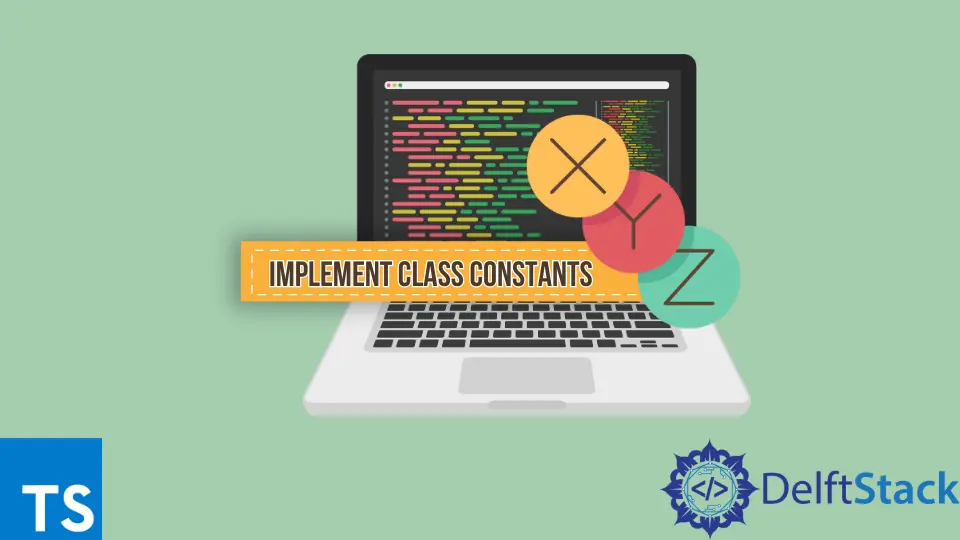
In the world of TypeScript, class constants play a crucial role in maintaining the integrity and readability of your code. By utilizing the readonly and static keywords, developers can create constants that enhance performance and prevent unintended modifications.
In this article, we’ll explore how to implement class constants using these two approaches. Along the way, we’ll provide clear examples and explanations to help you understand when and how to use each method effectively. Whether you’re a beginner or an experienced developer, mastering class constants in TypeScript will undoubtedly elevate your coding skills.
Understanding Class Constants
Before diving into implementation, it’s essential to grasp what class constants are and why they matter. Class constants are immutable properties that belong to a class rather than instances of that class. This means that once you define a constant, its value cannot be changed. By using constants, you can avoid magic numbers and strings scattered throughout your code, making it more maintainable and understandable.
Implementing Class Constants with the readonly Keyword
The readonly keyword in TypeScript allows you to create properties that can only be assigned during declaration or within the constructor. This method is particularly useful when you want to ensure that certain values remain constant throughout the lifetime of an instance.
Here’s an example of how to implement class constants using the readonly keyword:
class Circle {
readonly PI: number;
readonly radius: number;
constructor(radius: number) {
this.PI = 3.14;
this.radius = radius;
}
area(): number {
return this.PI * this.radius * this.radius;
}
}
const circle = new Circle(5);
console.log(circle.area());
Output:
78.5
In this example, we define a Circle class with two properties: PI and radius, both marked as readonly. The PI value is set to 3.14, and the radius is assigned through the constructor. The area method calculates the area of the circle using the formula πr². Once the values are set, they cannot be changed, ensuring the integrity of the calculations.
Using the readonly keyword is beneficial when you want to maintain constant values that may vary per instance but should not change after initialization. This approach is straightforward and effective for scenarios where constants are tied to specific object instances.
Implementing Class Constants with the static Keyword
The static keyword allows you to define properties or methods that belong to the class itself rather than any instance of the class. This is particularly useful for constants that are shared across all instances.
Here’s an example of how to implement class constants using the static keyword:
class MathConstants {
static readonly E: number = 2.718;
static readonly PI: number = 3.14;
static getCircleArea(radius: number): number {
return this.PI * radius * radius;
}
}
console.log(MathConstants.getCircleArea(5));
Output:
15.7
In this example, we have a MathConstants class that contains two static readonly properties: E and PI. These constants are accessible without creating an instance of the class. The getCircleArea method calculates the area of a circle using the static PI value. This method showcases how static constants can be used to provide functionality that doesn’t rely on instance-specific data.
Using the static keyword is ideal for constants that are universal to the class and do not change across instances. This makes your code cleaner and more organized, as you can easily access these values without needing to instantiate the class.
Conclusion
In conclusion, implementing class constants in TypeScript using the readonly and static keywords is a powerful way to enhance your code’s structure and maintainability. By leveraging these keywords, you can create immutable properties that help prevent errors and improve code readability. Whether you choose to use readonly for instance-specific constants or static for class-wide constants, understanding these concepts is essential for any TypeScript developer. As you continue to build your skills, remember that clarity and consistency in your code will lead to better collaboration and easier maintenance.
FAQ
-
What is the difference between readonly and static in TypeScript?
readonly creates properties that can only be set once, while static defines properties or methods that belong to the class itself rather than an instance. -
Can I change the value of a readonly property after initialization?
No, readonly properties cannot be changed once they are assigned a value during declaration or in the constructor.
-
When should I use static constants?
Use static constants when the value should be shared across all instances of a class and does not depend on instance-specific data. -
Can I use static methods with readonly properties?
Yes, static methods can access static readonly properties, allowing for shared functionality across instances. -
Are there any performance benefits to using class constants?
Yes, using class constants can improve performance by reducing memory usage and preventing unnecessary reassignments.
Nimesha is a Full-stack Software Engineer for more than five years, he loves technology, as technology has the power to solve our many problems within just a minute. He have been contributing to various projects over the last 5+ years and working with almost all the so-called 03 tiers(DB, M-Tier, and Client). Recently, he has started working with DevOps technologies such as Azure administration, Kubernetes, Terraform automation, and Bash scripting as well.
