How to Print Array in Scala
-
Use a
forLoop to Print Array in Scala -
Use a
foreachLoop to Print Array in Scala -
Use the
mkstring()Method to Print Array in Scala -
Use a
whileLoop to Print Array in Scala - Converting Array to Another Scala Collection
-
Use the
ScalaRunTimeObject to Print Array in Scala - Conclusion
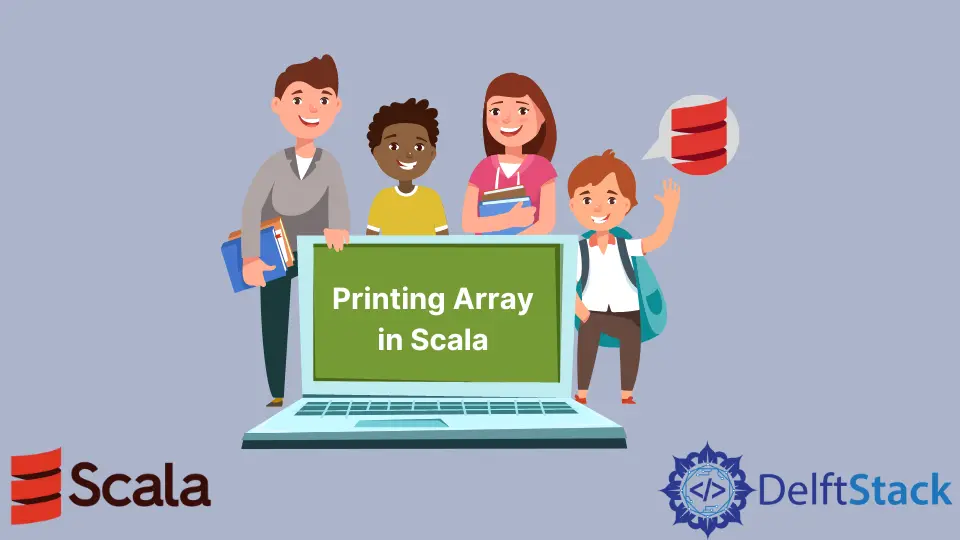
An array in Scala is equivalent to Java’s native arrays. When you print an array in Scala, the default output is often the result of calling the Array.toString method, which displays the object’s hash code.
This article explores various methods to print array elements in Scala.
Use a for Loop to Print Array in Scala
The most common approach to printing arrays in Scala is using a for loop. It iterates through array elements and prints them one by one, using array indices to access elements.
Syntax:
for(i <- 0 to array_name.length-1)
print(array_name[i])
The syntax is a for loop that iterates through the indices of an array named array_name, and for each index i, it prints the corresponding element from the array.
Example Code:
object MyClass {
def main(args: Array[String]): Unit = {
var marks = Array(97, 100, 69, 78, 40, 50, 99)
println("Array elements are : ")
for (i <- 0 to marks.length - 1) {
print(marks(i) + " ")
}
}
}
First, we initialize an array named marks with some integer values (97, 100, 69, 78, 40, 50, 99). Print a message indicating that we’re displaying the array elements.
Then, use a for loop to iterate through the indices of the marks array. Access each element in the marks array and print it with a space.
Output:
Array elements are :
97 100 69 78 40 50 99
It displays the elements of the marks array, separated by spaces.
Use a foreach Loop to Print Array in Scala
You can also use a foreach loop to print array elements. Inside foreach, you can use print or printf for a single-line output.
Syntax:
array_name.foreach(println)
In Scala, array_name.foreach(println) is another way to iterate through each element in an array called array_name and print each element to the console using the println function.
Example Code:
object MyClass {
def main(args: Array[String]): Unit = {
var marks = Array(97, 100, 69, 78, 40, 50, 99)
println("Array elements are : ")
marks.foreach(println)
}
}
We initialize an array named marks with integer values (97, 100, 69, 78, 40, 50, 99). A message to indicate that we’re going to display the array elements.
Next, the foreach() method is used on the marks array. It iterates through each element in the array.
Inside the foreach loop, the println function is applied to each element, which means each element is printed to the console on a separate line.
Output:
Array elements are :
97
100
69
78
40
50
99
The output displays the array elements, one per line.
The following example demonstrates a looping concept that you can apply to multidimensional arrays as well.
Example Code:
object MyClass {
def main(args: Array[String]): Unit = {
var arr = Array(Array(11, 22, 33, 44, 55),
Array(111, 222, 333, 444, 555))
for (i <- 0 to 1) {
for (j <- 0 to 4) {
print(" " + arr(i)(j))
}
println()
}
}
}
We initialize a two-dimensional array named arr, which contains two arrays of integers. This creates a matrix-like structure with rows and columns.
We use nested for loops to iterate through the elements of the two-dimensional array.
The outer loop (for (i <- 0 to 1)) iterates over the rows. The 'i’ takes values 0 and 1, corresponding to the two rows of arr.
The inner loop (for (j <- 0 to 4)) iterates over the columns. The 'j' takes values from 0 to 4, covering the five columns in each row.
Inside the inner loop, we print the element at the current row 'i' and column 'j' of the arr array. We add a space as a prefix to separate elements and make the output more readable.
After printing all elements in a row (inside the inner loop), we print an empty line using println() to separate rows in the output, creating a matrix-like representation in the console.
Output:
11 22 33 44 55
111 222 333 444 555
The output displays the elements of the two-dimensional array in a grid-like format, with each row separated by an empty line.
Use the mkstring() Method to Print Array in Scala
You can convert the array to a string and use the mkString() method to print it. This method converts array elements to string representations.
Example Code:
object MyClass {
def main(args: Array[String]): Unit = {
var marks = Array(97, 100, 69, 78, 40, 50, 99)
print(marks.mkString(", "))
}
}
We initialize an array named marks with integer values (97, 100, 69, 78, 40, 50, 99). We use the mkString method on the marks array, and this method is used to convert the elements of an array into a single string, separated by the specified delimiter.
Inside the mkString method, we specify ", " as the delimiter. This means that each element of the marks array will be separated by a comma and a space in the resulting string.
The print function is then used to print the resulting string to the console.
Output:
97, 100, 69, 78, 40, 50, 99
The code converts the array elements into a single string, and inside mkString(), we passed "," to print comma-delimited output.
Use a while Loop to Print Array in Scala
Another option is to use a while loop to iterate through array elements and print them.
In the following code, we define an array and initialize a variable i to 0 for indexing. Use the while loop to iterate through the array and print the element at index i.
Example Code:
val arr = Array(1, 2, 3, 4, 5)
var i = 0
while (i < arr.length) {
println(arr(i))
i += 1
}
In the code above, we create an immutable array named arr containing integer values (1, 2, 3, 4, 5). Then, initialize a mutable variable 'i' to 0, and 'i' will be used to keep track of the current index we are accessing in the array.
Next, the while loop will continue to execute as long as 'i' is less than the length of the arr array. This ensures that we don’t go beyond the bounds of the array.
Inside the while loop, the println(arr(i)) prints the element at the current index 'i' of the arr array. This line displays the element to the console.
We increment 'i' using i += 1 to move to the next index in the array. This step ensures that we process all elements in the array one by one.
Output:
1
2
3
4
5
The output will display the arr array elements, one per line.
Converting Array to Another Scala Collection
Though it’s not a commonly used solution, we can convert an array to another Scala collection like List and then print it directly. We will use the toList method to convert an array into a List.
In the following code, we create an array named marks containing integer values. Then convert the array to a list and store it in the variable l.
Example Code:
object MyClass {
def main(args: Array[String]): Unit = {
var marks = Array(97, 100, 69, 78, 40, 50, 99)
val l = marks.toList
print(l)
}
}
First, we initialize a mutable array named marks with integer values (97, 100, 69, 78, 40, 50, 99).
Then, we use the toList method on the marks array to convert it into an immutable list named 'l'. Lists in Scala are immutable by default, meaning their elements cannot be modified after creation.
Finally, we use the print(l) function to print the 'l' list to the console.
Output:
List(97, 100, 69, 78, 40, 50, 99)
The output prints the contents of the 'l' list, which contains the same elements as the marks array but in list format.
Use the ScalaRunTime Object to Print Array in Scala
Another solution is to use the ScalaRunTime object. The ScalaRunTime object provides a convenient way to get a string representation of an array in Scala, which can be useful for debugging and displaying array contents.
In the example below, we define an array of integers. Use the ScalaRunTime object to generate a string representation of the array.
Example Code:
object MyClass {
def main(args: Array[String]): Unit = {
var marks = Array(97, 100, 69, 78, 40, 50, 99)
val arrayString = runtime.ScalaRunTime.replStringOf(marks, marks.length)
print(arrayString)
}
}
First, we initialize a mutable array named marks with integer values (97, 100, 69, 78, 40, 50, 99). Then, we use the replStringOf() method from the runtime.ScalaRunTime package to convert the marks array into a string.
The replStringOf() method is used to create a string representation of an array. The second argument, marks.length, specifies the length of the array.
The resulting string representation of the marks array is stored in the arrayString variable. Finally, we use the print(arrayString) function to print the arrayString to the console.
Output:
Array(97, 100, 69, 78, 40, 50, 99)
The output will print the generated string representation of the array.
Conclusion
Scala offers several methods for printing an array of elements, including for loops, foreach loops, mkString() method, while loops, and using the ScalaRunTime object. Select the method that works best for you to get Scala printing arrays.
