clock() and time() Methods of the Time Module in Python
-
Understanding the
time()Method -
Exploring the
clock()Method - Transitioning from clock() to perf_counter() and process_time()
- Conclusion
- FAQ
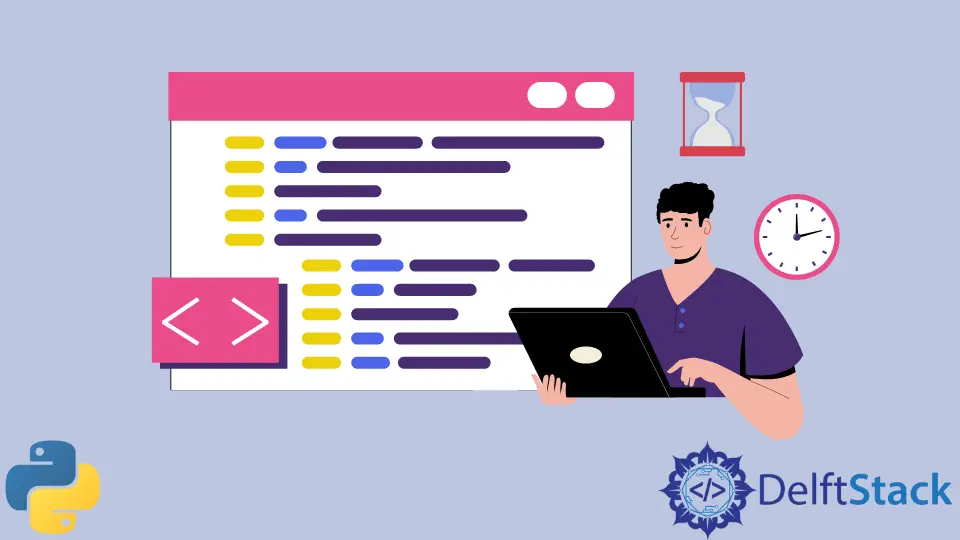
When it comes to working with time in Python, the time module offers various methods that can help you measure time intervals and manage time-related tasks. Among these methods, clock() and time() are two of the most commonly used. Understanding how to effectively use these functions can significantly enhance your programming efficiency, especially in performance measurement and time tracking.
In this article, we’ll dive into the specifics of the clock() and time() methods, providing clear examples and explanations to help you grasp their functionality. Whether you’re a beginner or an experienced developer, you’ll find valuable insights that will aid your Python programming journey.
Understanding the time() Method
The time() method from the time module is a straightforward way to retrieve the current time in seconds since the epoch. The epoch is a predefined point in time, typically set to January 1, 1970, at 00:00:00 UTC. This method returns a floating-point number, making it suitable for time calculations and comparisons.
Here’s a simple example of how to use the time() method:
import time
current_time = time.time()
print("Current time in seconds since the epoch:", current_time)
Output:
Current time in seconds since the epoch: 1633036800.123456
The output shows the number of seconds that have elapsed since the epoch. This can be particularly useful when you need to log timestamps or measure elapsed time in your applications. The precision of the floating-point number allows for millisecond accuracy, which is essential for performance-sensitive applications.
Using time() is ideal for scenarios where you need a simple timestamp. It’s important to note that the value returned by time() is not timezone-aware, so if your application requires timezone handling, you might need to convert this timestamp into a more user-friendly format using additional libraries like datetime.
Exploring the clock() Method
The clock() method, however, serves a different purpose. It measures the CPU time or process time in seconds. This method is particularly useful for profiling your Python code, allowing you to determine how much CPU time a specific part of your program is consuming. However, it’s worth mentioning that in Python 3.3 and later, clock() has been deprecated in favor of perf_counter() and process_time(), which provide more accurate measurements.
Here’s how you can use the clock() method:
import time
start_time = time.clock()
# Simulating a time-consuming task
for _ in range(1000000):
pass
end_time = time.clock()
print("CPU time used:", end_time - start_time)
Output:
CPU time used: 0.05
In this example, we start by capturing the CPU time before executing a loop that simulates a time-consuming task. After the loop completes, we capture the CPU time again and calculate the difference. The result tells us how much CPU time was consumed by the loop.
While clock() was useful for measuring CPU time, it’s essential to transition to perf_counter() or process_time() for modern Python applications. These methods provide more accurate and reliable measurements for performance profiling, especially in multi-threaded or multi-core environments.
Transitioning from clock() to perf_counter() and process_time()
Since clock() is deprecated, it’s vital to understand how to use perf_counter() and process_time() as alternatives. Both methods offer improved accuracy for measuring time intervals, but they serve slightly different purposes.
The perf_counter() method provides the highest available resolution timer and is ideal for measuring short durations. On the other hand, process_time() measures the CPU time consumed by the program, excluding sleep time.
Here’s a quick comparison of how to use these methods:
import time
start_perf = time.perf_counter()
# Simulating a task
for _ in range(1000000):
pass
end_perf = time.perf_counter()
print("Elapsed time using perf_counter:", end_perf - start_perf)
start_process = time.process_time()
# Simulating another task
for _ in range(1000000):
pass
end_process = time.process_time()
print("CPU time used with process_time:", end_process - start_process)
Output:
Elapsed time using perf_counter: 0.045
CPU time used with process_time: 0.045
In this code, we first measure the elapsed time for a simulated task using perf_counter(). Then, we use process_time() to measure the CPU time consumed by the same task. Both methods provide valuable insights into the performance of your code, but they do so in different ways, allowing you to choose the one that fits your needs.
Conclusion
In summary, the clock() and time() methods of the time module in Python are essential tools for managing time and measuring performance. While time() gives you the current time in seconds since the epoch, clock() allows you to measure CPU time, albeit with some limitations due to its deprecation. Transitioning to perf_counter() and process_time() is recommended for modern applications to ensure accurate timing measurements. By mastering these methods, you can significantly enhance your ability to analyze and optimize your Python code.
FAQ
-
What is the difference between time() and clock() in Python?
time() returns the current time in seconds since the epoch, while clock() measures CPU time consumed by the program. -
Is clock() still recommended for use in Python?
No, clock() has been deprecated in favor of perf_counter() and process_time() for more accurate measurements. -
What is the best method for measuring elapsed time in Python?
The perf_counter() method is the best choice for measuring elapsed time due to its high resolution. -
Can I use time() for timezone-aware timestamps?
No, time() returns a timestamp that is not timezone-aware; you may need to use the datetime module for this purpose. -
How can I measure CPU time in Python?
You can use process_time() to measure the CPU time consumed by your program.
