The collidepoint() Method in Pygame
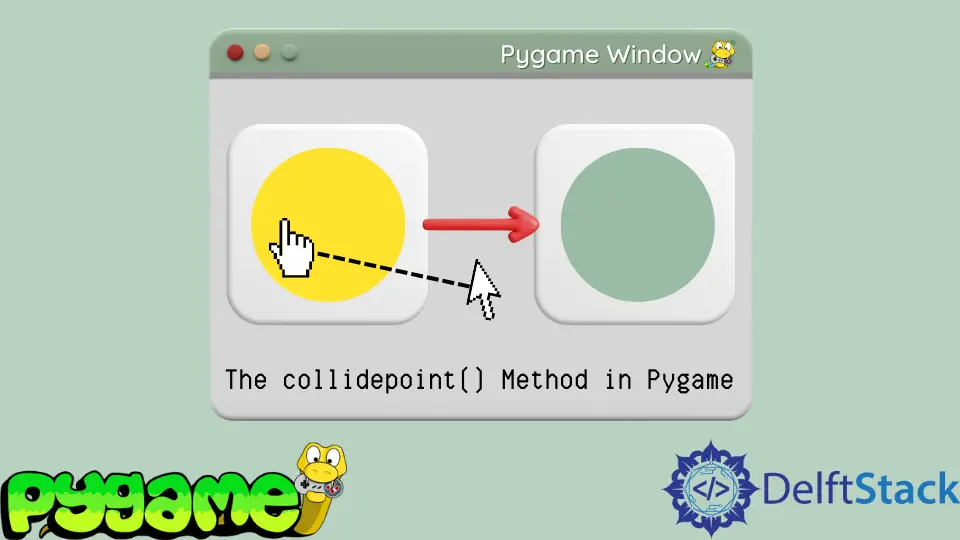
This article shows how to draw text in Python using Pygame. This is not the complete code for a working Python game window.
If you are interested in a bare-bones working Framework, check this article.
Use the collidepoint() Method in Pygame
In the collidepoint() method of the rect class, we test if a given point is inside the rect. Next, we will make a button that changes color when hovering over it.
You can either supply the function with the x and y coordinate separately or provide them in an iterable, like a tuple or list.
Syntax:
rect.collidepoint(x, y)
rect.collidepoint((x, y))
Now we use collidepoint() to change the color of a surface when we hover over it. We do the following things to set this up.
- Start by defining a
rectusing thecollidepoint()method. - Continue by making a surface with the specified
rectwidth and height. - The last thing we do before the main loop will be to make two variables. One represents the normal color and one the hover color.
# Before Main loop
rect = pygame.Rect(10, 10, 100, 60)
btn_surface = pygame.Surface((rect.width, rect.height))
normal_color = (200, 100, 100)
hover_color = (100, 200, 100)
We get the mouse position in the main loop and check if it is inside the rect.
- We get the mouse position and pass it to the
collidepoint()method of therectwe made above. - If the mouse turns out to be on top, we fill the button surface with our hover color. In all other cases, we fill it with the normal color.
- Lastly, we blit the surface onto the screen.
# In the Main loop
if rect.collidepoint(pygame.mouse.get_pos()):
btn_surface.fill(hover_color)
else:
btn_surface.fill(normal_color)
screen.blit(btn_surface, rect)
Complete Code:
# Imports
import sys
import pygame
# Configuration
pygame.init()
fps = 60
fpsClock = pygame.time.Clock()
width, height = 640, 480
screen = pygame.display.set_mode((width, height))
# Before Main loop
rect = pygame.Rect(10, 10, 100, 60)
print(rect.width)
btn_surface = pygame.Surface((rect.width, rect.height))
normal_color = (200, 100, 100)
hover_color = (100, 200, 100)
# Game loop.
while True:
screen.fill((20, 20, 20))
for event in pygame.event.get():
if event.type == pygame.QUIT:
pygame.quit()
sys.exit()
# In the Main loop
if rect.collidepoint(pygame.mouse.get_pos()):
btn_surface.fill(hover_color)
else:
btn_surface.fill(normal_color)
screen.blit(btn_surface, rect)
pygame.display.flip()
fpsClock.tick(fps)
Output:
%60-Method-in-Pygame.webp)
Hi, my name is Maxim Maeder, I am a young programming enthusiast looking to have fun coding and teaching you some things about programming.
GitHub