How to Create and Get the Path of tmpfile in PHP
- Understanding Temporary Files in PHP
- Creating a Temporary File Using tmpfile()
- Writing Data to a Temporary File
- Deleting the Temporary File
- Conclusion
- FAQ
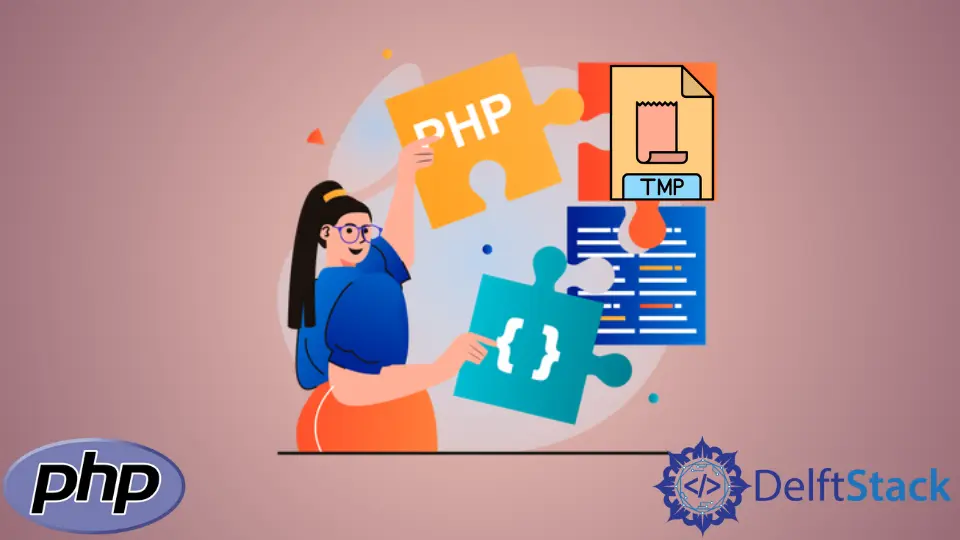
Creating temporary files in PHP is a common task that developers encounter when they need a place to store data temporarily during script execution. Temporary files can be incredibly useful for caching, processing uploads, or even just storing intermediate data.
In this article, we will explore how to create a temporary file in PHP and how to retrieve its full path. By the end, you will be equipped with the knowledge to handle temporary files effectively in your PHP applications.
Understanding Temporary Files in PHP
Before diving into the code, it’s essential to understand what temporary files are and why they are used. Temporary files are files that are created to hold data temporarily for processing. They are typically stored in a designated temporary directory on the server, which is often cleaned up by the system periodically. In PHP, the tmpfile() function is an efficient way to create such files. This function not only creates a temporary file but also returns a file handle that can be used for reading and writing.
Creating a Temporary File Using tmpfile()
To create a temporary file in PHP, you can use the built-in tmpfile() function. This function creates a temporary file with a unique name and returns a file handle. The file is automatically deleted when it is closed or when the script ends.
Here’s a simple example of how to create a temporary file and get its path:
<?php
$tempFile = tmpfile();
$tempFilePath = stream_get_meta_data($tempFile)['uri'];
echo "Temporary file created at: " . $tempFilePath;
?>
Output:
Temporary file created at: /tmp/phpYz1s7k
In this code snippet, we first call the tmpfile() function to create a temporary file, and then we retrieve its path using stream_get_meta_data(). The uri key contains the full path of the temporary file. This is a straightforward way to create and access temporary files in PHP.
Writing Data to a Temporary File
Once you have created a temporary file, you might want to write some data to it. Writing data is as easy as using the file handle returned by tmpfile(). Here’s an example that demonstrates how to write data to a temporary file:
<?php
$tempFile = tmpfile();
$tempFilePath = stream_get_meta_data($tempFile)['uri'];
fwrite($tempFile, "Hello, this is a temporary file.");
rewind($tempFile);
$data = fread($tempFile, 1024);
echo "Data written to temporary file: " . $data;
?>
Output:
Data written to temporary file: Hello, this is a temporary file.
In this example, we write a string into the temporary file using fwrite(). After writing, we use rewind() to set the file pointer back to the beginning, allowing us to read the data we just wrote. Finally, we use fread() to read the contents of the temporary file and output it.
Deleting the Temporary File
Temporary files created with tmpfile() are automatically deleted when they are closed or when the script execution ends. However, if you want to delete a temporary file manually, you can use the fclose() function. Here’s how to do it:
<?php
$tempFile = tmpfile();
$tempFilePath = stream_get_meta_data($tempFile)['uri'];
fwrite($tempFile, "This file will be deleted.");
fclose($tempFile);
echo "Temporary file closed and deleted.";
?>
Output:
Temporary file closed and deleted.
In this code, after writing to the temporary file, we call fclose(), which not only closes the file but also deletes it from the filesystem. This is an important step to ensure that temporary files do not accumulate and consume unnecessary disk space.
Conclusion
Creating and managing temporary files in PHP is a straightforward process when you utilize the tmpfile() function. By following the examples provided, you can easily create temporary files, write data to them, and manage their lifecycle effectively. This capability is essential for efficient data handling in various applications, from file uploads to temporary caching. With this knowledge, you can enhance your PHP applications and ensure they run smoothly.
FAQ
- What is a temporary file in PHP?
A temporary file in PHP is a file created to hold data temporarily during script execution, often used for caching or processing uploads.
-
How do I create a temporary file in PHP?
You can create a temporary file in PHP using thetmpfile()function, which returns a file handle to the newly created temporary file. -
Will the temporary file be deleted automatically?
Yes, temporary files created withtmpfile()are automatically deleted when they are closed or when the script execution ends. -
Can I write data to a temporary file?
Yes, you can write data to a temporary file using thefwrite()function with the file handle returned bytmpfile(). -
How can I retrieve the full path of a temporary file?
You can retrieve the full path of a temporary file usingstream_get_meta_data()function, specifically accessing theurikey from the returned array.
Subodh is a proactive software engineer, specialized in fintech industry and a writer who loves to express his software development learnings and set of skills through blogs and articles.
LinkedIn