How to Create a Popup Window in PHP
-
Use the
echoFunction to Display the JavaScript Popup in PHP -
Use the HTML Button and the JavaScript
onClickEvent to Display Popup in PHP
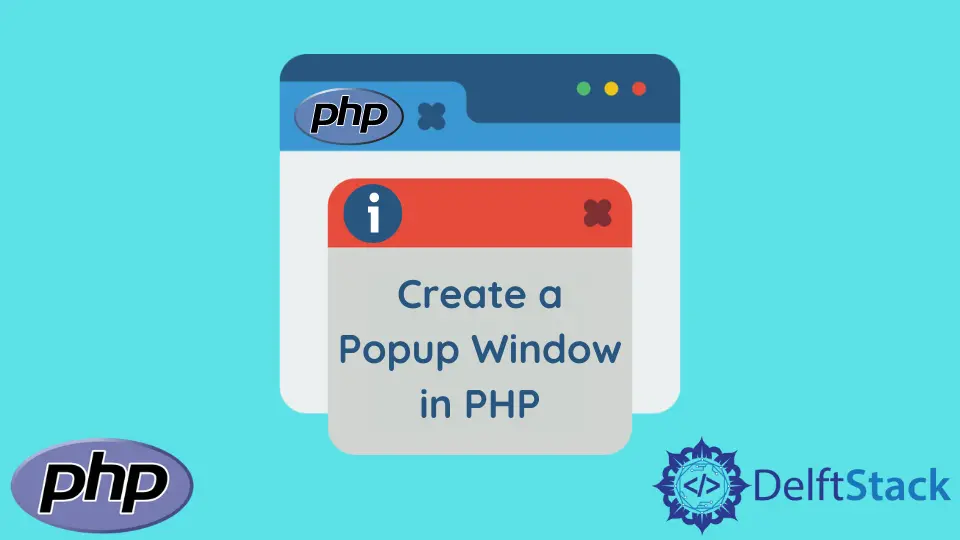
This article introduces ways to create a popup window in PHP with the help of JavaScript.
Use the echo Function to Display the JavaScript Popup in PHP
In a PHP application, JavaScript comes in handy if we need to create a popup window. We can use the JavaScript alert() method to achieve our goal.
The function creates an alert box on the webpage. We can write the JavaScript code in a PHP file inside the <script> tag.
Finally, we can use the echo statement to display the JavaScript function in PHP.
For example, create a PHP file and write the <script> tag. Inside the <script> tag, create a function displayMessage().
Next, use the alert() method inside the displayMessage() function and write some message in it.
In PHP, write the echo function. Inside the quote of the echo function, write the <script> tag and invoke the displayMessage() function.
As a result, an alert box will pop up when we run the PHP file.
JavaScript Code:
// index.php
<script>function displayMessage() {
alert('Hi, have a good day');
} < /script>
PHP Code:
//index.php
echo '<script>
displayMessage()
</script>
';
Output:
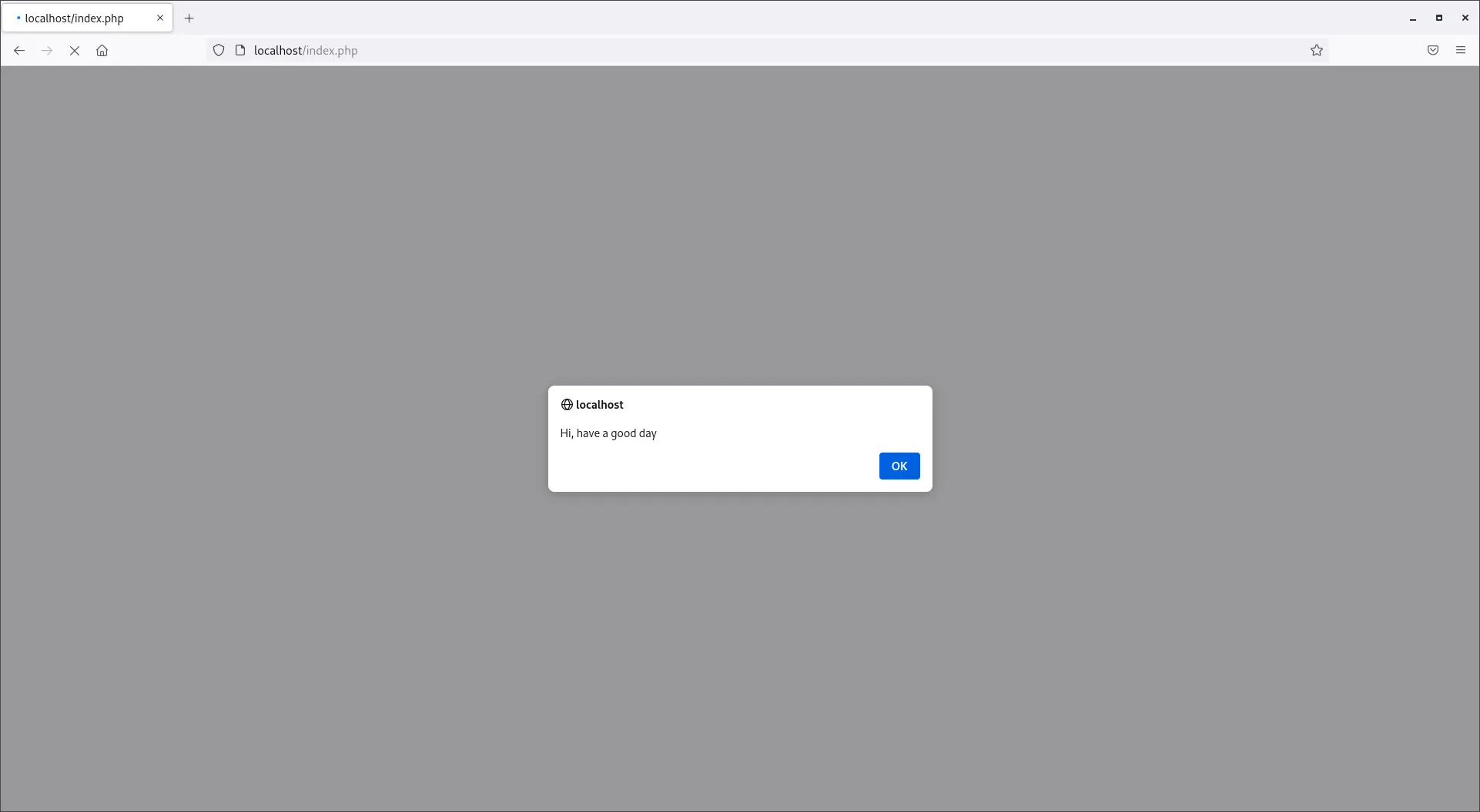
Use the HTML Button and the JavaScript onClick Event to Display Popup in PHP
This method will introduce a way to create a popup window in PHP using the JavaScript onClick. We can assign the onClick event to an HTML button and invoke the alert() method.
We can put all the code in a PHP file, host it on a server, and run it.
For example, create a PHP file index.php and write the alert() method with some message inside a JavaScript function displayMessage(). Do not forget to wrap the JavaScript code inside the <script></script> tags.
Next, create a button using the <input> or the <button> element. In the element, write the onClick attribute and assign the displayMessage() function to it.
After running the PHP file, a button will be displayed on the webpage that says Display alert box.
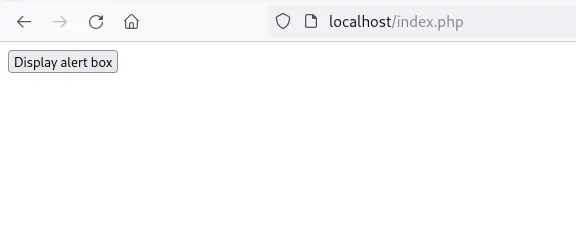
When we click on the button, a window will pop up with a message.
JavaScript Code:
// index.php
<script>function displayMessage() {
alert('Hi, have a good day');
} < /script>
PHP Code:
//index.php
<input type="button" onclick="displayMessage()" value="Display alert box">
Output:
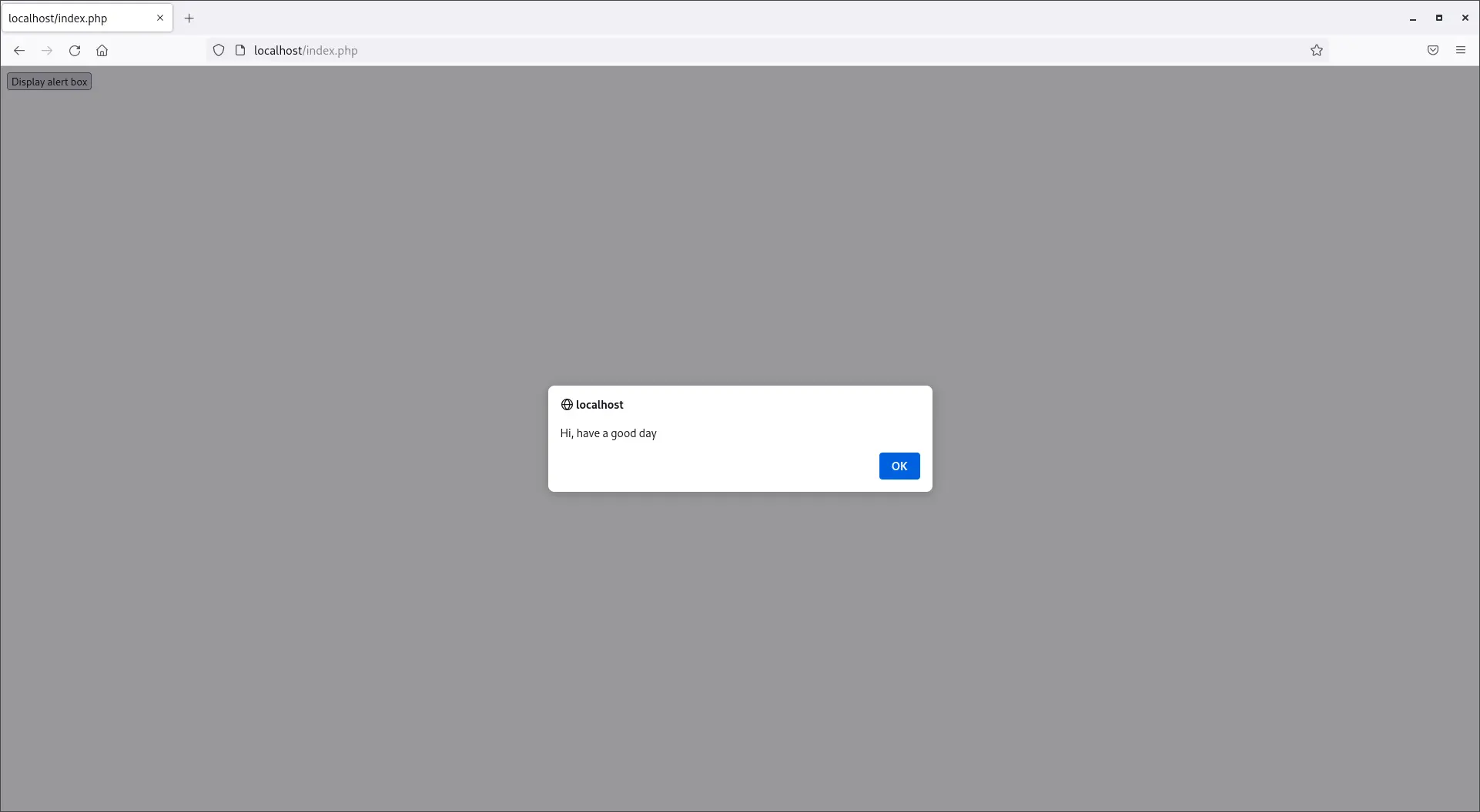
This way, we can create a popup window in PHP using the JavaScript alert() method.
Subodh is a proactive software engineer, specialized in fintech industry and a writer who loves to express his software development learnings and set of skills through blogs and articles.
LinkedIn